How we came up with the idea
As grad entry students, we are required to take a community health course beginning in the summer of our second year in the program. The class content is meant to cover the basics of community health nursing including public health, poverty and vulnerable populations, epidemiology and more nursing considerations for community care. The content itself wasn’t particularly new or foreign to our class, but we were tasked with an open-ended, inquiry-based project that encouraged introspection and creativity…little did we know where such flexibility would take us.
Originally our team (Sarah-Jane Baserman , Stephanie Bunker, Megan Miller-Lloyd, Hayley Townsend, and me) began the project with the intention of studying disease transmission through indirect contact with technology devices, but realized along the way that health management through mobile technology (or mHealth) was a new and exciting field of healthcare delivery that, as of yet, had not been extended to vulnerable populations. We had to ask, though, is there even an arena to extend mHealth delivery to lower-income and vulnerable populations? As it turns out, through evidence-based inquiry, not only is there an arena, but there is also a glaring need. We found through our research that the use of smartphones is not only consistent throughout all socioeconomic statuses, but that lower-income individuals are more dependent on smartphones for internet access than others.
, Stephanie Bunker, Megan Miller-Lloyd, Hayley Townsend, and me) began the project with the intention of studying disease transmission through indirect contact with technology devices, but realized along the way that health management through mobile technology (or mHealth) was a new and exciting field of healthcare delivery that, as of yet, had not been extended to vulnerable populations. We had to ask, though, is there even an arena to extend mHealth delivery to lower-income and vulnerable populations? As it turns out, through evidence-based inquiry, not only is there an arena, but there is also a glaring need. We found through our research that the use of smartphones is not only consistent throughout all socioeconomic statuses, but that lower-income individuals are more dependent on smartphones for internet access than others.
At this point, we thought, how can we demonstrate the possibilities for mHealth dissemination for vulnerable populations as part of our project? It would be easy enough to put together a presentation explaining the need, but what would mHealth for the underprivileged look like? Collaboratively we decided that a free, confidential mobile application detailing available services offered throughout the city could begin to fulfill this, as yet, unaddressed need.
How we generated it
Creating an app seems a simple-enough idea, but how could we – without technical expertise or experience – start to put together an app in just the few weeks allowed by the project? Fortunately, asking the question with a realistic intention to follow through was just what we needed to begin. After doing some very simple research on available options for constructing an app (and there are plenty out there!) we came across Buildfire.com – an app-building website that has pre-constructed templates with navigational tools. The website was free to use, so we could create, dismantle, and refine as much as we wanted until the app took a form we were satisfied with.
Using resources gathered from our community health clinical experiences, we incorporated multiple menus that included food options (food pantries, free meals), healthcare options (free clinics, mental health resources etc.), shelters, clothing options, and much more. The tools included in the app let users find resources either through a list or on a map, access the corresponding websites, email or call the resources directly, and even navigate to these destinations using Google Maps technology. Once we saw the product we had created, using only our curiosities, our stubbornness to see the app through to fruition, and the resources we had gathered from our time in clinicals, we recognized that this could be much more than just a class project. At this point, and based on the reception we had received from our instructor (Judy Donegan), our classmates, and the College of Nursing, we decided to publish the app.

Where we plan to go with it
We named our app MobileYou, and we see it as, hopefully, a beginning to something great that can extend to public health projects and communities throughout the country. Recently we were featured on a local news broadcast which greatly improved our visibility within the Columbus community, and almost instantly we were contacted by multiple agencies in the city who wanted to know how they could appear on the app, or how we might work with them moving forward.
Our plan is to network with as many agencies and services as we can within the city to make the app as robust as possible. Once there, we plan on conducting field testing in Columbus to determine the efficacy of the app and how it can be better refined for the ease of users. If use of the app shows the promising results we anticipate, we plan on communicating with public health agencies and government organizations in other cities and states to broaden the reach of MobileYou and provide ease of access to resources for other users across Ohio and the country.
MobileYou is available for both Apple and Android platforms and can be downloaded directly from our website at:
http://www.mobileyoucolumbus.com/mobileyou-app-download.html
Facebook
Twitter
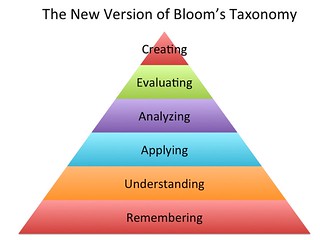

 , Stephanie Bunker, Megan Miller-Lloyd, Hayley Townsend, and me) began the project with the intention of studying disease transmission through indirect contact with technology devices, but realized along the way that health management through mobile technology (or mHealth) was a new and exciting field of healthcare delivery that, as of yet, had not been extended to vulnerable populations. We had to ask, though, is there even an arena to extend mHealth delivery to lower-income and vulnerable populations? As it turns out, through evidence-based inquiry, not only is there an arena, but there is also a glaring need. We found through our research that the use of smartphones is not only consistent throughout all socioeconomic statuses, but that lower-income individuals are more dependent on smartphones for internet access than others.
, Stephanie Bunker, Megan Miller-Lloyd, Hayley Townsend, and me) began the project with the intention of studying disease transmission through indirect contact with technology devices, but realized along the way that health management through mobile technology (or mHealth) was a new and exciting field of healthcare delivery that, as of yet, had not been extended to vulnerable populations. We had to ask, though, is there even an arena to extend mHealth delivery to lower-income and vulnerable populations? As it turns out, through evidence-based inquiry, not only is there an arena, but there is also a glaring need. We found through our research that the use of smartphones is not only consistent throughout all socioeconomic statuses, but that lower-income individuals are more dependent on smartphones for internet access than others.