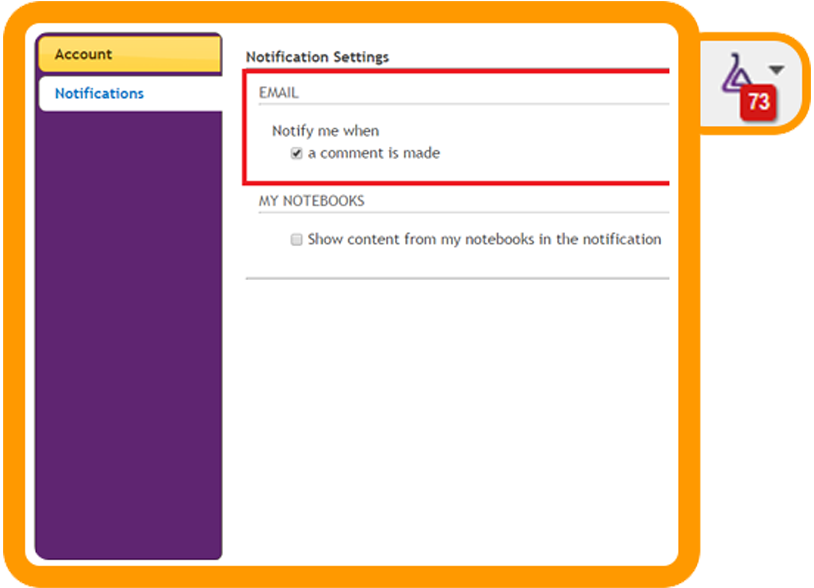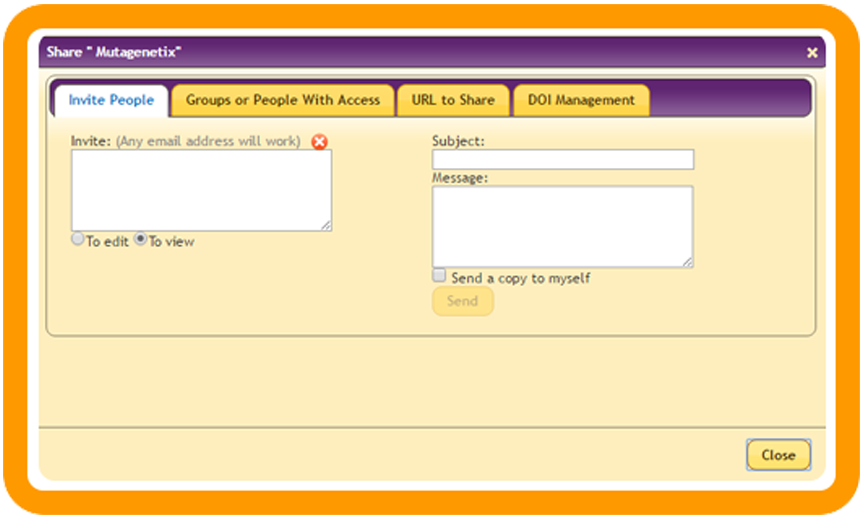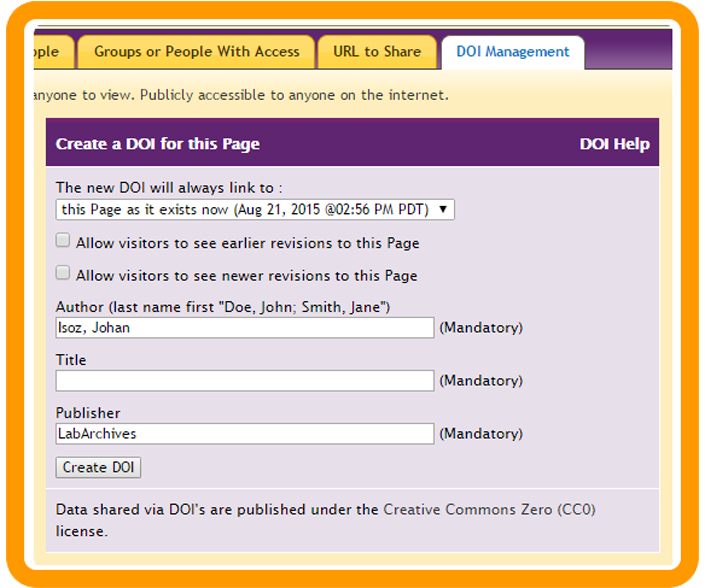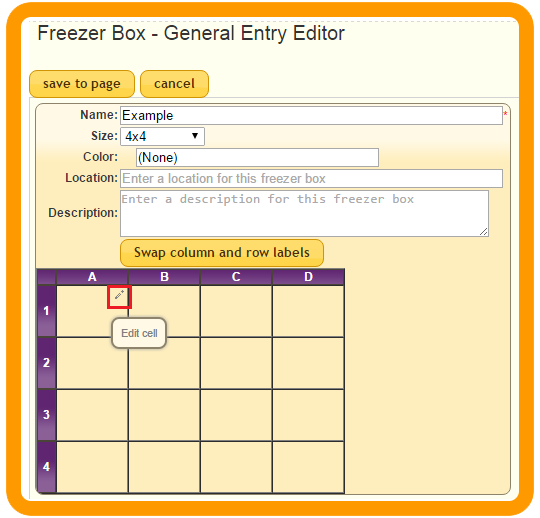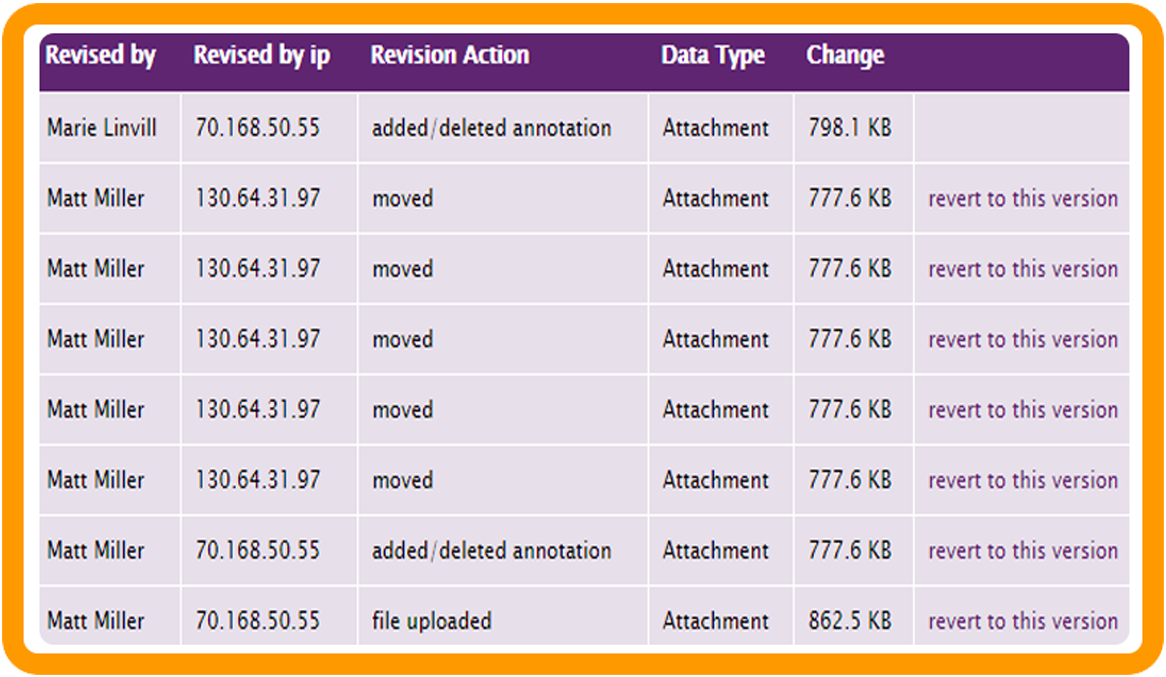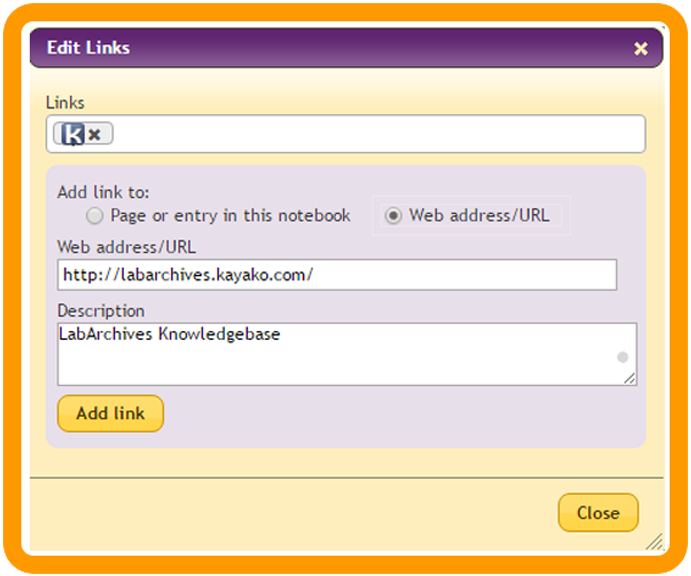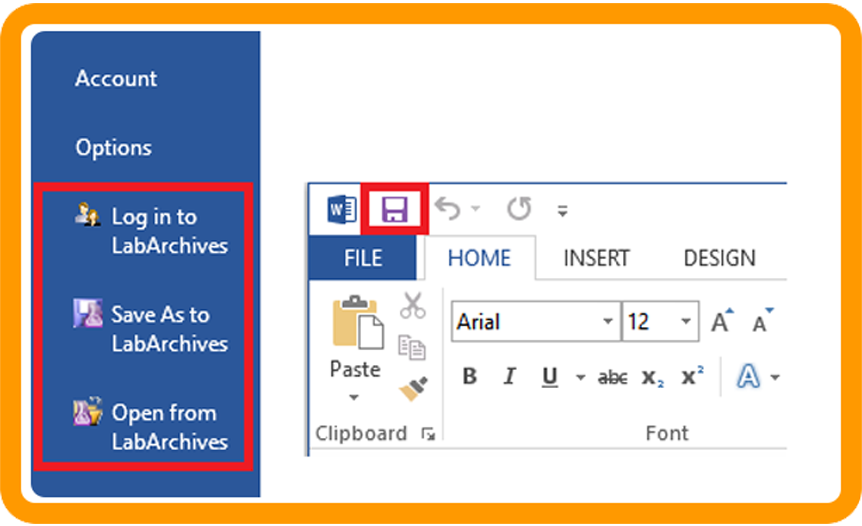Dear College of Nursing faculty and staff members,
Good afternoon. I’m writing to let you know that I will be out of the office/library, February 4th – April 12th to focus time and effort on my research endeavors. If you or your students have questions for a librarian, please refer to the Ask-A-Librarian webpage from the Educational Services section of the Health Sciences Library homepage. This webpage provides information about how to contact the library or a librarian, via phone, email or by completing the Ask-A-Librarian contact form.
If you would like to request an instruction session about library resources, services or literature searching as a workshop or for a class that you are teaching, please use the Instruction Request Form
By completing requests using these forms, your email will be forwarded to the appropriate librarian or library staff member for response.
Other resources that you and your students may find helpful during this time include:
Evidence-Based Practice (EBP) LibGuide
This guide is intended for students, faculty, staff, and clinicians across the health sciences who would like to learn more about Evidence-Based Practice. After viewing this guide, if you have questions please contact the HSL Librarians using the Email Me link on the left-hand side of the screen.
Nursing LibGuide
This guide is intended for Nursing students, faculty, researchers, and clinicians and provides background information about evidence-based practice and recommends appropriate databases and sources.
Systematic Review LibGuide
This guide is intended to provide guidance and resources for researchers, clinicians, faculty, and students across the health sciences interested in conducting a systematic review, including a page and quiz to help you determine how to choose the right type of review for your project or class assignment.
Measuring Scholarly Impact LibGuide
This guide is intended for faculty and staff to provide guidance in documenting and analyzing the impact of scholarly work.
If you would like to see the full list of HSL LibGuides, you can do so by clicking Subject Guides in the Top Resources list on the HSL homepage or use the following link: HSL LibGuides
Thank you,
Kerry Dhakal