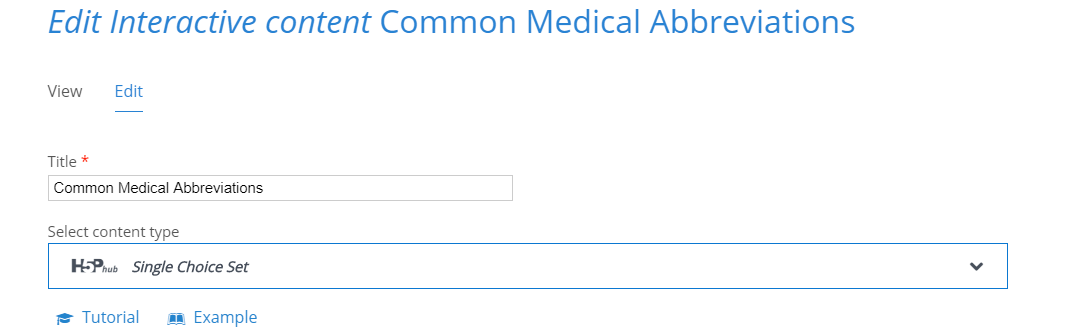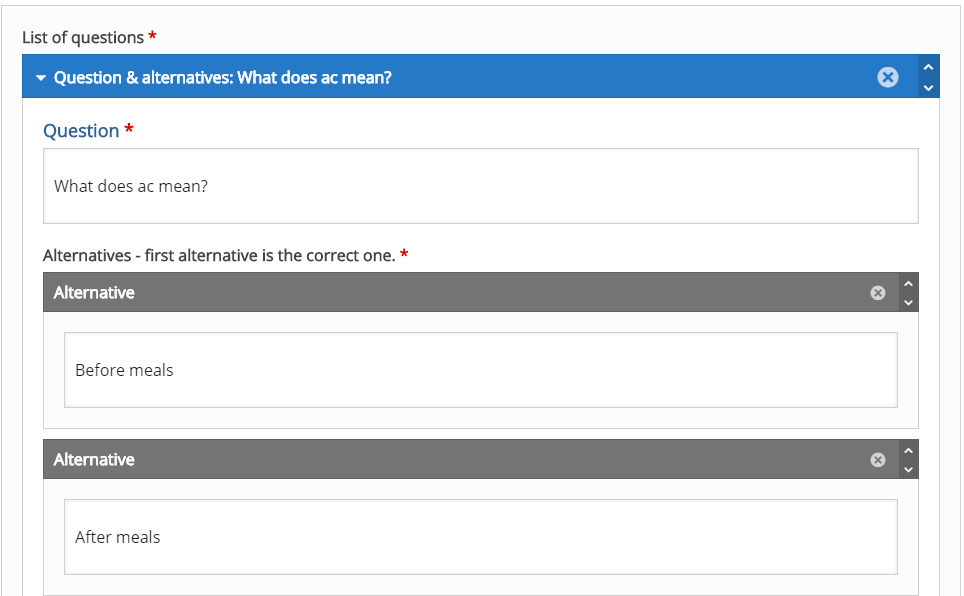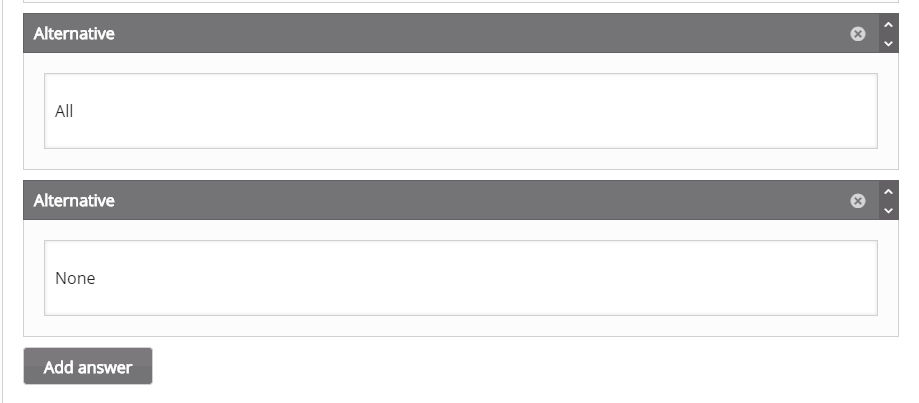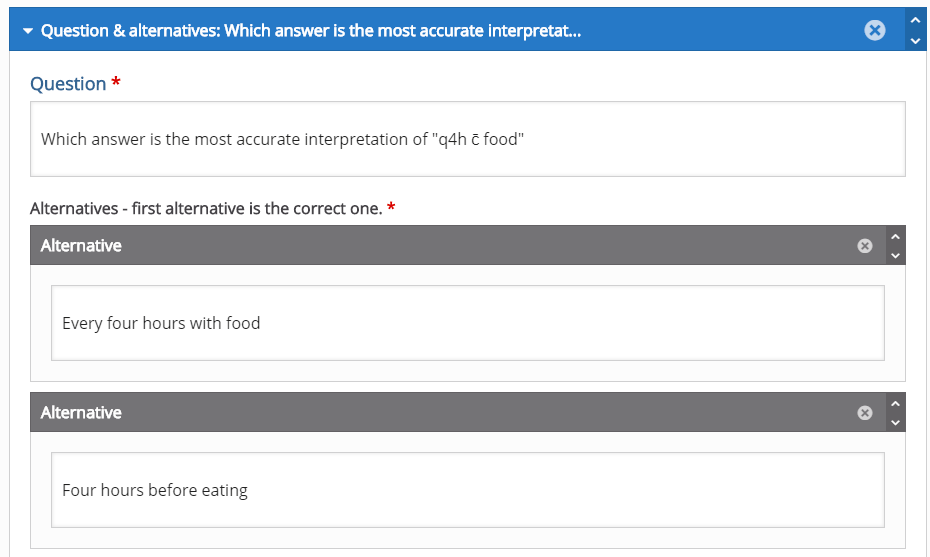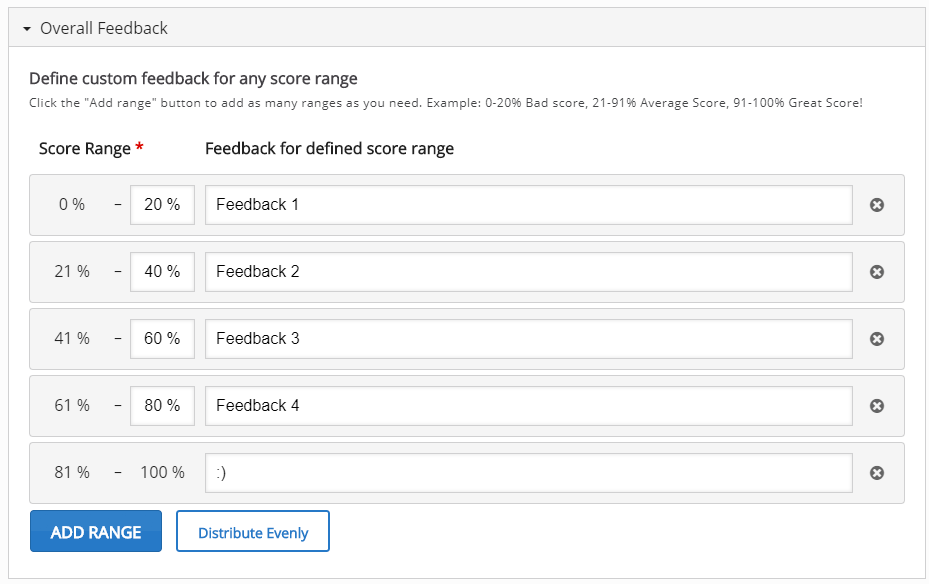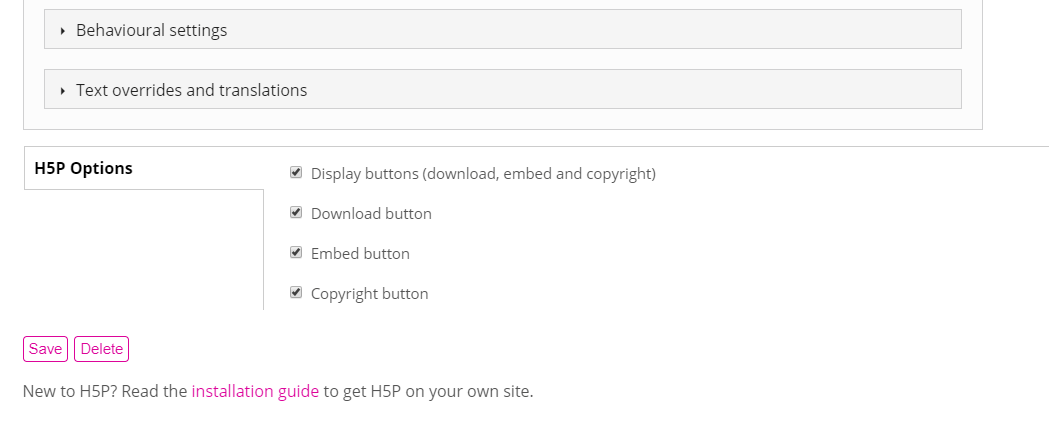feedback
Creating a Self-Grading Quiz on H5P
In a previous entry, you learned how to create a set of flashcards on H5P. Flashcards are an excellent study tool, but some students may simply memorize the cards themselves rather than actually learning the underlying concepts. For that reason, an excellent tool to reinforce the material on the flashcards is the self-grading quiz. Below is an example quiz based on this flashcard set:
To create an interactive quiz of your own, go to the H5P content creation screen and select “single choice set” from the drop down menu.
The first dialogue box will set the title for the entire quiz.
In these dialogue boxes, you will fill out the question and up to four possible answers. The form will default to two possible answers. You must click the grey “add answer” button to create new blank answer dialogue boxes. It is important to note that the first dialogue box is for the answer that you want the quiz to grade as correct. It is also important to note that the quiz will randomize the order of all four possible answers. This will be important later.
Question 5 is an important example because I chose to include an “all of the above” style answer. However, it is important to note that even though this answer is the last one on the form, it will not necessarily appear as the last question within that answer set (eg: it could appear answer 1, 2, 3, all of the above OR 1, all of the above, 3, 4 etc.). For this reason, you should choose a wording similar to “all answers are acceptable” and avoid answers that make reference to other answers in terms of their location within the answer set.
This image shows the grade ranges you can choose. This section starts relatively blank. To create the grade ranges for this quiz, I clicked the blue “add range button” until there was one grade range per question, then clicked the white “distribute evenly button.” However, If you choose to, you can manually adjust the grade ranges. The text boxes next to each grade range are the messages that will appear if a student receives a given score.
In these final steps you can further customize the behavior of the quiz and the messages and prompts that appear on the quiz. For this tutorial, these settings have been left as default, however I encourage you to play with these settings and contact CON IT for any additional assistance you may need. As with other content on H5P, you can edit the download, embed, and copyright buttons that will appear. Once you are happy with your quiz, click the pink save button. If you followed these directions, you should end up with a quiz identical to the one at the beginning of this blog post. Once you have completed your quiz, it can be embedded into Carmen or into your u.osu blog for use as a study tool. For help configuring your quiz, or assistance in implementing an H5P quiz in your classes or study groups, please contact CON IT for additional assistance.
Summer 2016 Scholarship Circle
You will have a manuscript to submit for publication by the end of this summer! Let us know if you are interested in joining the Scholarship Circle this summer.
Our College of Nursing Scholarship Circle is shaping up to be an exceptional opportunity for faculty to find inspiration and motivation for creating a manuscript for publication. Cindy Anderson, Joni Tornwall, and Kerry Dhakal are working to build an agenda packed with materials and information that will spark your imagination and make you eager to put words on paper. You’ll hear from guest speakers who have a wealth of real-world experience in nursing scholarship, and you’ll be immersed in a supportive group of peers who will help keep you on track with benchmarks and feedback. You’ll have a manuscript you will be proud to submit for publication by the end of the summer!
Tentative Agenda:
| Week 1 | May 18 | Why We Do Write, Why We Don’t Write
Role of Scholarship and Roadblocks to Writing |
| Week 2 | May 25 | Get Started
Writing Strategies from Successful Authors |
| Week 3 | June 1 | Focus your Topic
Speak to your Audience and Purpose |
| Week 4 | June 8 | Outline your Manuscript
Create a Framework |
| Week 5 | June 15 | Choose a Journal
Understand Scholarly Impact |
| Week 6 | June 22 | Write a First Draft
Tell your Story |
| Week 7 | June 29 | Avoid Writer’s Block
Step Away from the Distraction |
| Week 8 | July 13 | Revise and Finalize
Tie it All Together and Submit |
| Week 9 | July 20 | Respond to Feedback
Revise and Resubmit |
| Week 10 | July 27 | Reflect and Move Forward
Focus Group |
The Scholarship Circle meetings will consist of 10 sessions over 10 weeks (skipping the week of July 4). They will be on Wednesday afternoons, 1:00-2:30 p.m., in CarmenConnect.
Who is the audience for this round of the Scholarship Circle?
This Scholarship Circle is for practicing nurses in the clinical and academic setting at OSU who want to publish a scholarly manuscript. This round of the Scholarship Circle is primarily created for nursing instructors and working advanced practice nurses who are affiliated with OSU. Nine-month faculty in the CON are welcome.
Do I have to attend all of the sessions? Will they be recorded?
The guest lectures will be recorded, but the segments during which participants are interacting with each other will not be recorded. You do not need to be at all sessions, but attendance will help keep you on track with your writing goals. You will need to commit to writing each week and providing feedback to a peer each week.
Does this involve group work? I know what to do; I just need motivation.
Yes, you will be working with at least one peer, and the expectation is that you will write something each week to contribute to the group experience. You’ll get feedback from your peers, and you’ll provide feedback also. Group work and exchanging feedback with peers is an important part of accountability to your writing goals. The primary objective is for everyone to have at least one manuscript suitable for submission to a journal or other public outlet by the end of this summer.
I may not know enough to join this group. Or, I may be further along in my writing knowledge than the rest of the group.
Participants in the Scholarship Circle will have a wide range of experience with writing and publishing. We’ll make a strong effort to pair you with someone who has a similar publishing history as you do and who shares similar goals. Regardless, Kerry (your library liaison) and I will do everything we can to see that you get the feedback and motivation you need. Our guest lecturers will present information that may be new to you, no matter what phase of writing you are in, and Kerry will present information about scholarly metrics that very few people understand well in the context of The Ohio State University.
How do I sign up?
Go to http://go.osu.edu/scsurvey to indicate your interest. You will hear from me (Joni Tornwall) around May 1 with more information about registration and getting started in the Scholarship Circle.
Who do I contact for more information?
You may contact me, Joni Tornwall(.2), with any questions.
Joni Tornwall, MEd, RN Manager of Instructional Services
The Ohio State University College of Nursing
Newton 347B | 1585 Neil Ave. | Columbus, OH 43210
614-292-6804
Grade Carmen Dropbox submissions quickly and efficiently
Grading in Carmen Dropbox just became a lot more efficient! With the addition of voice commenting to TurnItIn’s features in Dropbox, you can now offer richer feedback to your students more quickly. No more downloading student submissions, typing out comments using Word’s “Track Changes” feature, saving, and re-uploading. Do it all in Carmen and save it there instead of on your computer!
Any of the images below can be viewed in full size by clicking on them.
First, you need to enable Originality Check on your Dropbox folder.
Step 1:
Continue reading Grade Carmen Dropbox submissions quickly and efficiently