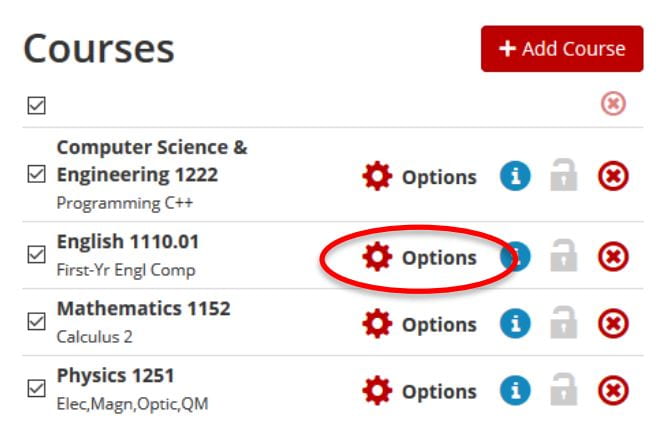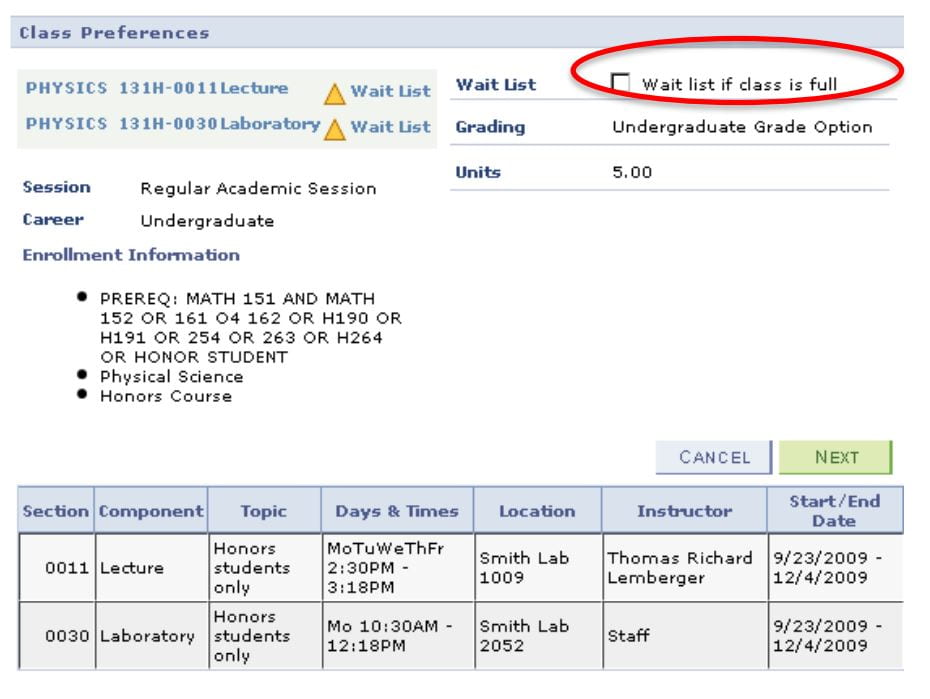Waitlist at Ohio State
Students can choose to be put on a waitlist if a class is full when they enroll for the term. Students on a class waitlist are slotted in “first-on, first-off” order and are not guaranteed a seat in the class. Tuition and fees associated with a waitlisted class are not assessed unless a student moves off of the waitlist and is officially enrolled in the class.
Students receive an email if they move off of the waitlist and are officially enrolled in the class. All waitlists close after the first Friday of the semester, and students remaining are removed and cannot enroll into those classes. Waitlists are not carried over into the following semester.
Important information about the waitlist:
• Students are responsible for monitoring their placement on waitlists and must check their class schedules to verify when and if a class is added.
• Once officially enrolled in a waitlisted class, a student is responsible for additional tuition and fees that may be assessed on their Statement of Account.
• Student financial aid may be adjusted depending on the number of credit hours in which a student is officially enrolled. Applicable adjustments will appear on a student’s account within 1-3 days after being enrolled from a waitlist.
• Students who enroll in an alternate section of the class will not be enrolled in their preferred section from the waitlist.
• Students will not be enrolled from the waitlist if enrolling will put them over 18 credit hours.
• Students who no longer wish to be on a waitlist for the class must drop the waitlisted class from their class schedule.
• Students who are officially enrolled into a waitlisted class they no longer wish to attend must drop the waitlisted class from their class schedule.
• Students must pay attention to Important Dates for each semester.
How to Waitlist a Class
If you are using Schedule Planner, you can search for full and waitlisted class by clicking the “change” button in the “Course Status” section as shown below.
Then choose “Open & Full w/Waitlist Open” option. This selection will apply to all classes so if other courses you need to take are open, then you will need to go in and unselect closed sections of your other classes so the system doesn’t recommend classes that are full. You do that by clicking the “Options” icon next to each class.
Once you have chosen a schedule that you like and have sent it back to your BuckeyeLink account, BuckeyeLink will notify you that a section you are trying to enroll in is closed. You will then have the option of waitlisting the course by checking the “waitlist if class is full” box as shown on the next page.
After you have added yourself to the waitlist, go to your BuckeyeLink account and click “My Class Schedule” to make sure the waitlisted class is listed
For more information and Frequently Asked Questions about Waitlists, check out the Registrar’s Website.