- Go to registrar.osu.edu/courses
- Under Schedule of Classes click on “Search Schedule of Classes”
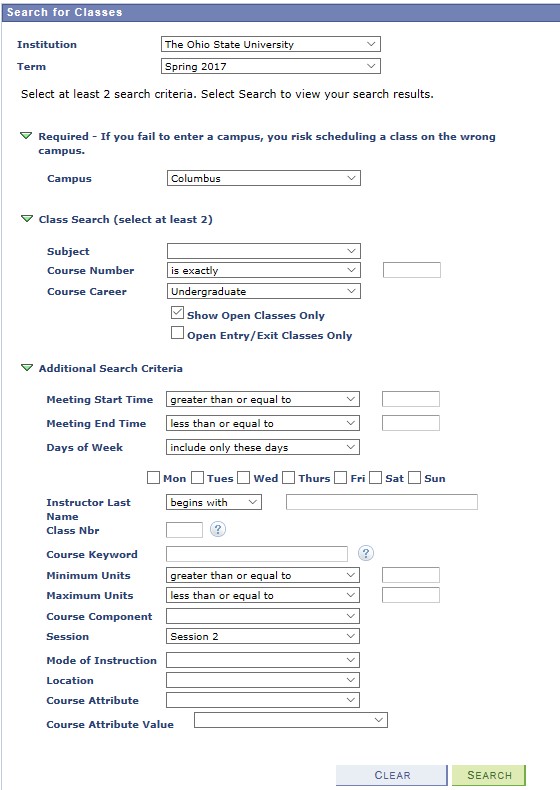
- Select the appropriate term
- Select the appropriate campus
- Leave the subject and course number blank so you can search through a variety of options
- Select undergraduate for the Course Career
- Then click on the green arrow next to Additional Search Criteria to expand the section
- Select Session 2 under the Session drop down
- Mode of Instruction – this could be if you are looking for a distance learning course, a hybrid delivery or an in person session
- Course Attribute – to further enhance your search you could select General Education if you want to find a course that would fulfill a certain requirement
- Course Attribute Value – this is where you can search for a specific GE that you need (Literature, History, Visual & Performing Arts, Culture & Ideas etc.)
- Then Search through your results, be sure that the class that you want to enroll in fits in with your current schedule and that you meet the pre-req to take the course.