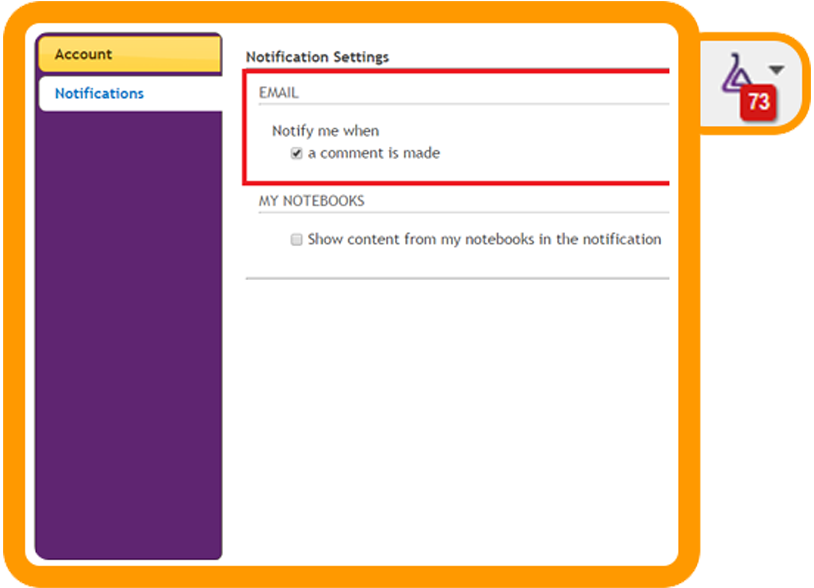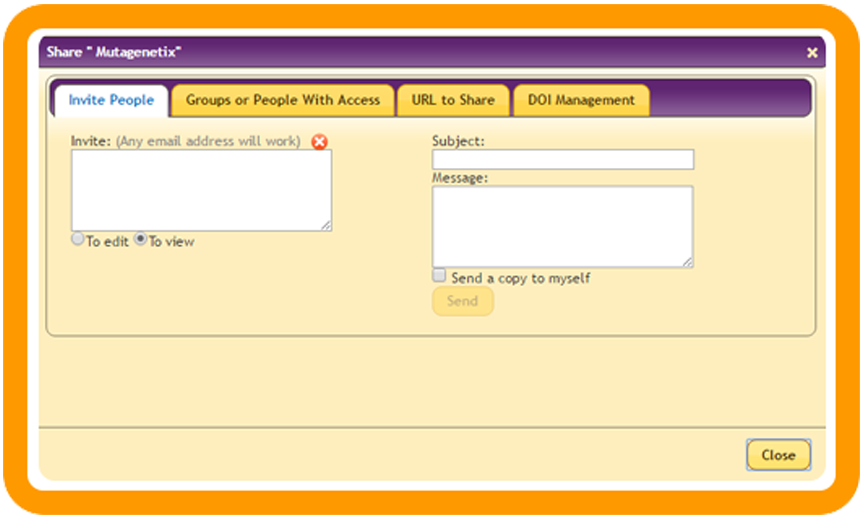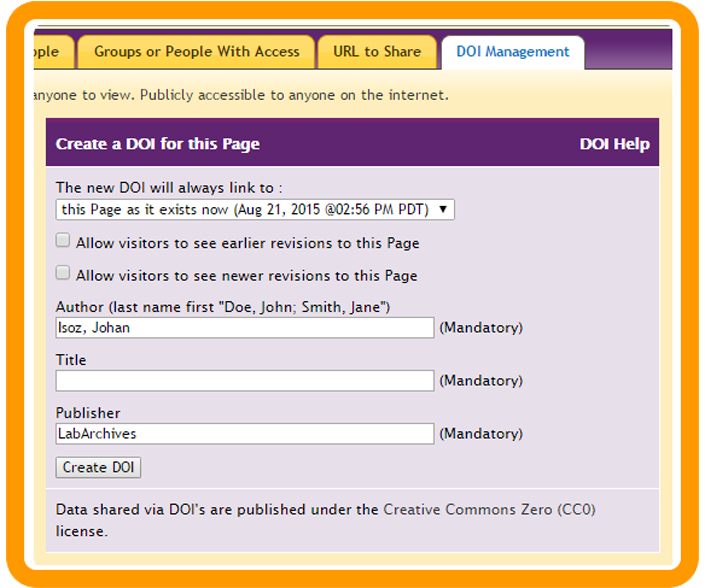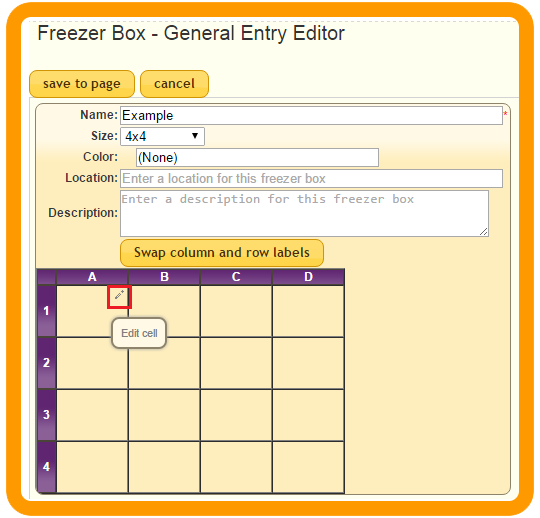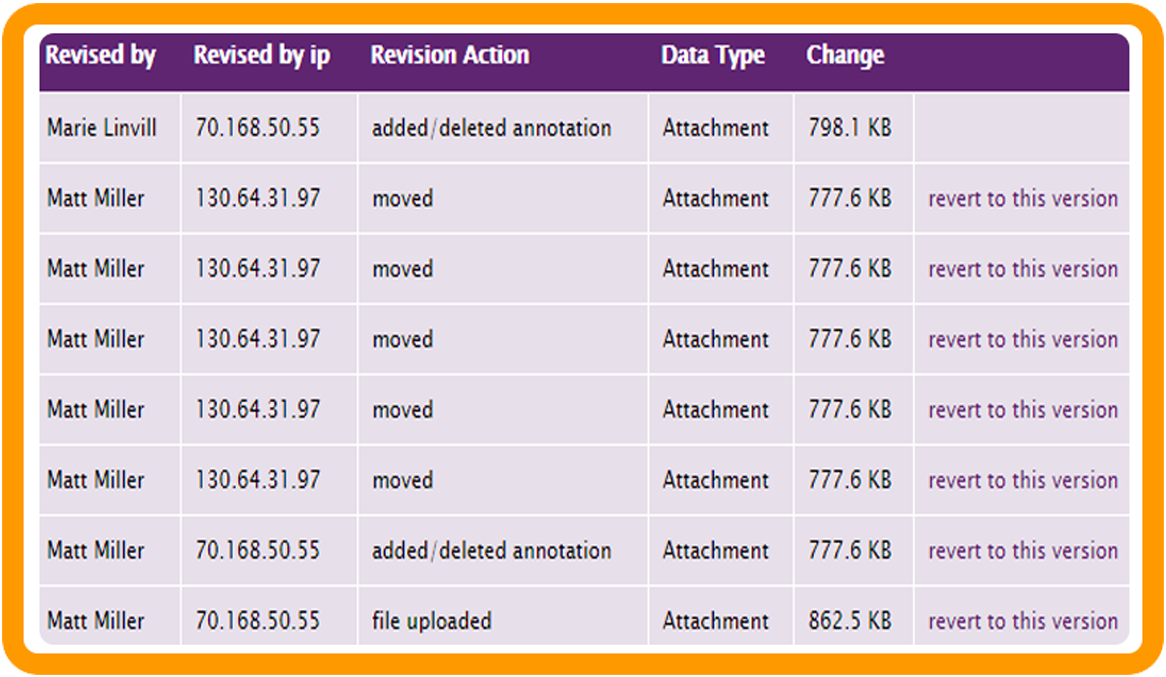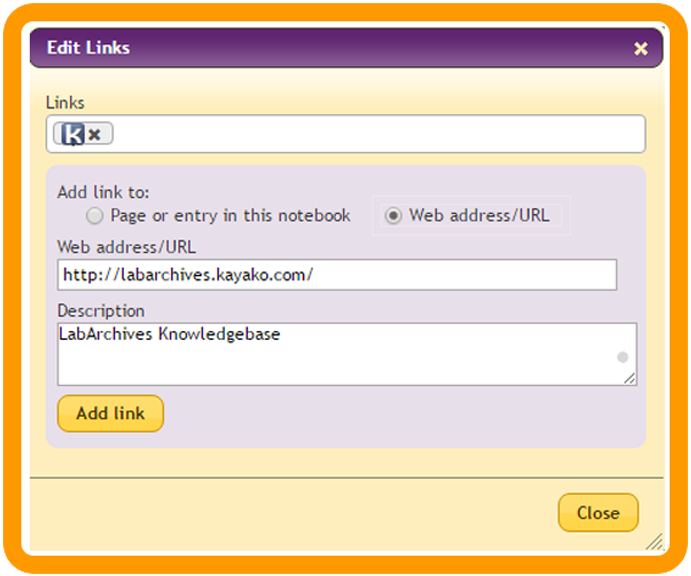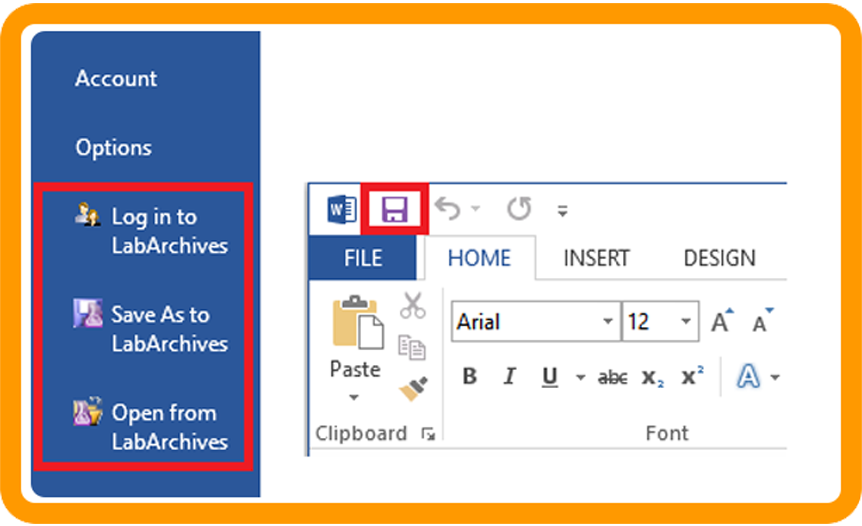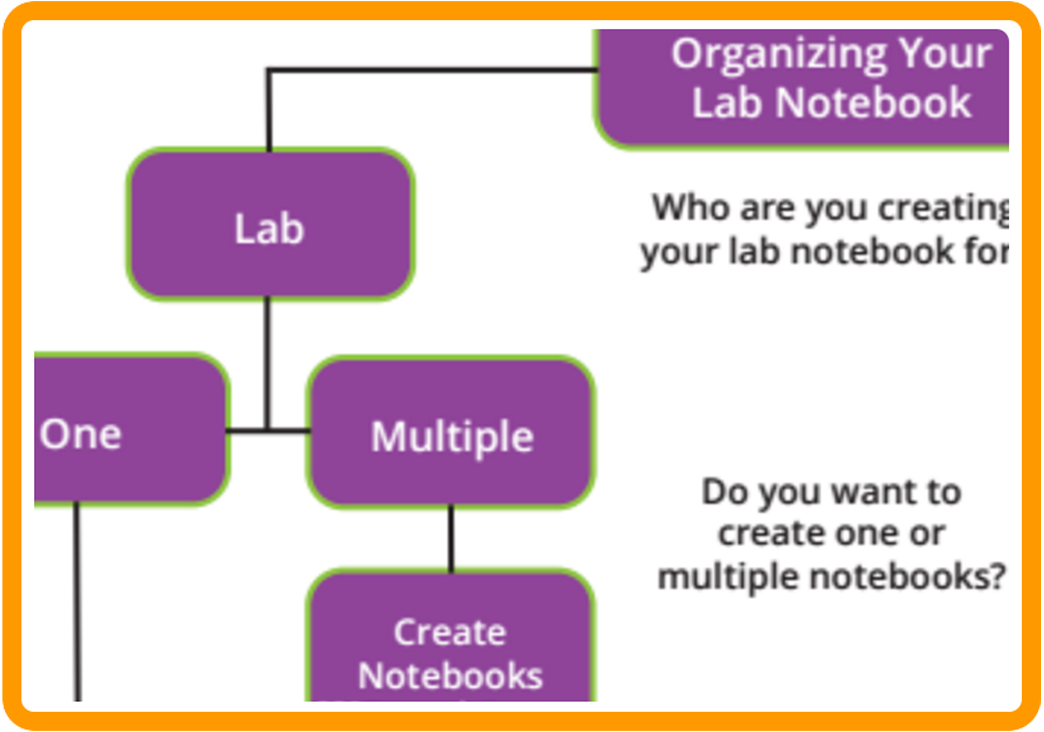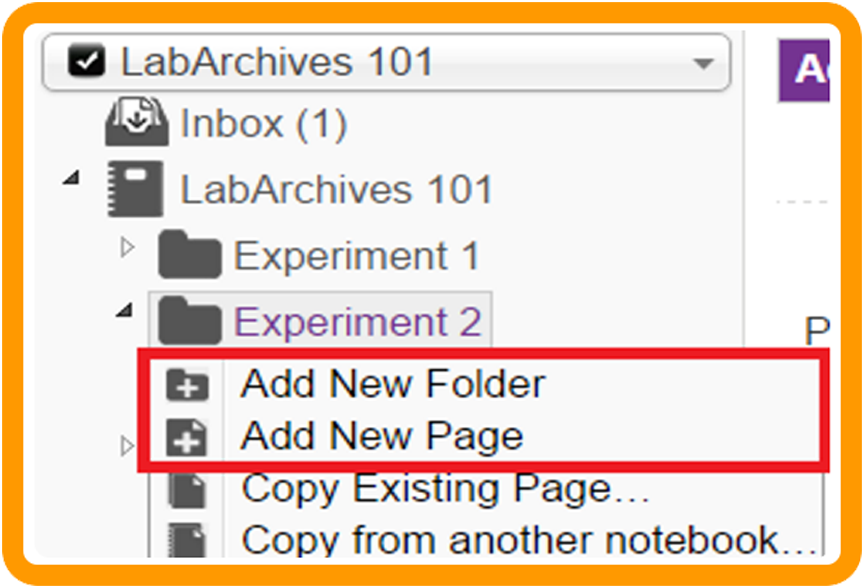If you’ve ever had trouble creating or joining a Skype for Business meeting, or if your meeting attendees have ever had trouble joining, this 20-minute walk-through by Rourick David of the CON IT department is a must-view Flash Friday recording. Learn how to create a Skype for Business meeting in Outlook and send invitations to your participants, no matter whether you are using Mac or Windows, or the Outlook application on your computer or browser-based Outlook web app. View the process of joining a meeting to better understand the meeting participant’s experience, especially the “lobby” people sometimes find themselves stuck in. Find out how you can decide whether Skype for Business or Zoom is the better option for your meeting.
View the Flash Friday recording.