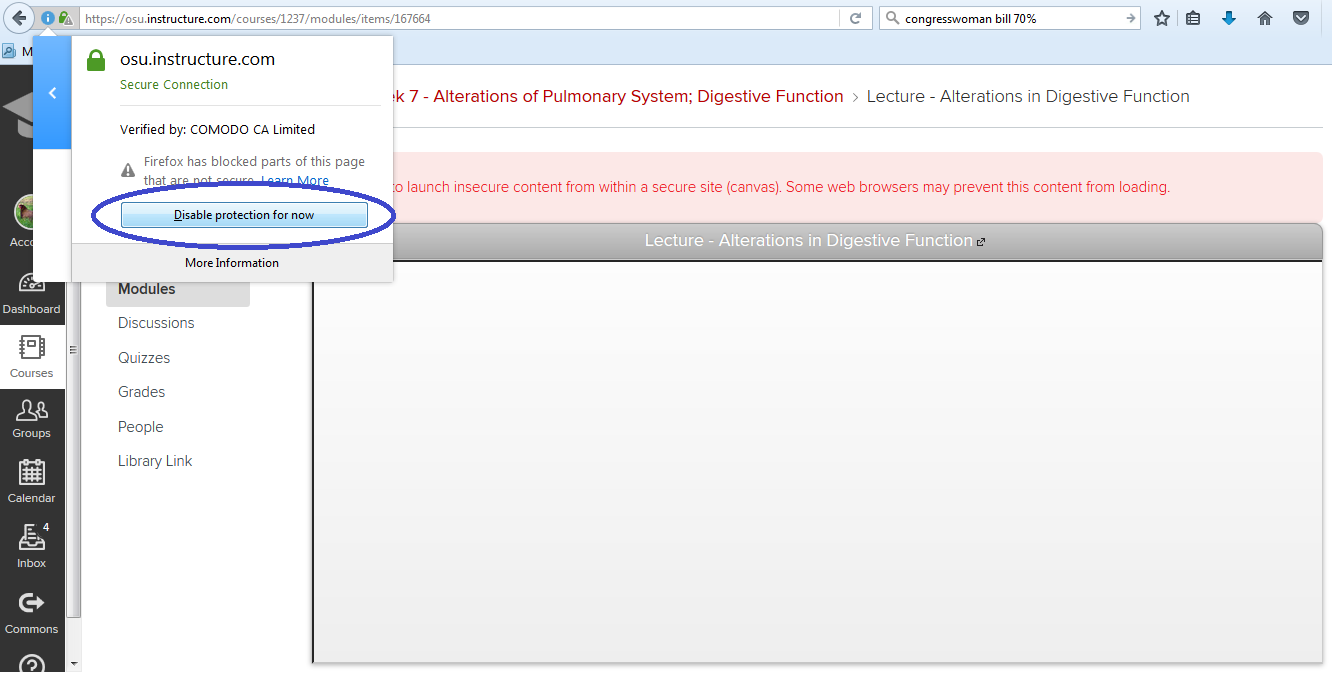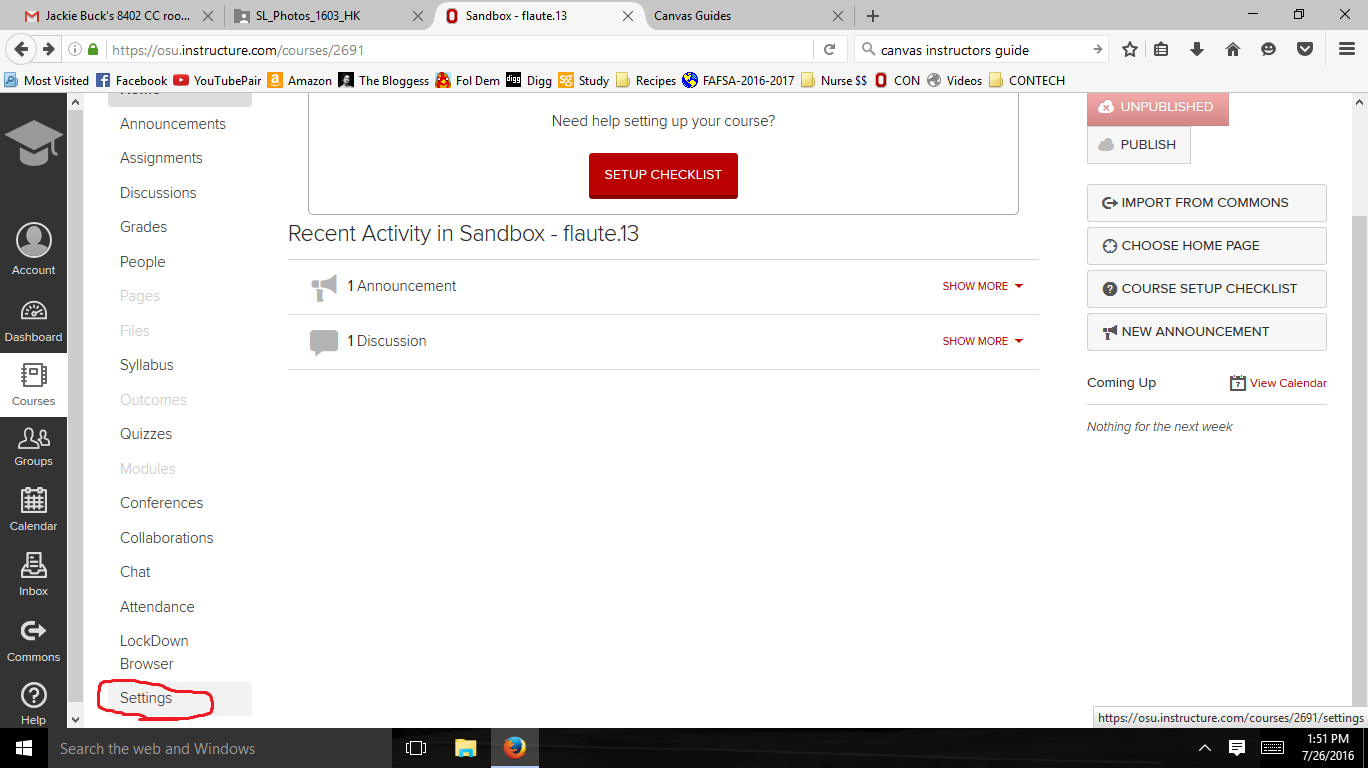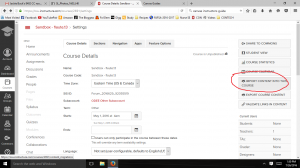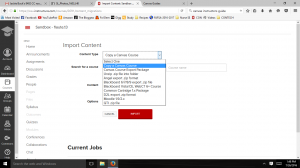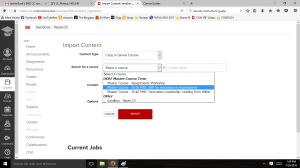Summary
CON web services experienced an outage between 11am Monday, December 26th until 2pm Tuesday, December 27th. The sites are now back up and can be viewed, but persistent infrastructure issues prevent content from being modified. As work continues, some sites will be taken offline for a brief period after business hours for testing. We do not currently have an estimated time for the restoration of these services, but will post live updates here as fixes are applied.
The following services are currently being worked on:
- eLearning (Moodle) – 50% ~ approx. completion by 1/6/17 EOB.
- Cloud Services (cloud.nursing.osu.edu) – ~ approx. completion by 1/12/17 EOB.
- REDCap Services (redcap.nursing.osu.edu) – 0%
The following services have been fully restored:
- Background Authentication Services, 12/28/16 3:12 AM, Allows us to start migration of users with new method of authentication and migration support.
- Our merchant services, transactions, event registrations, form submissions, past records, etc. have been migrated and are now fully active and supported with the new usernames and authentication. 12/29/16 4:15 AM
- Central authentication user data and roles, 12/28/16 5:34 PM
- CON Website. 12/28/16 11:05 PM
- AcCELL Website. 12/28/16 11:40 PM
- Centennial Website. 12/28/16 11:40 PM
- Health Athlete Website (HANA). 12/28/16 11:40 PM
- Healthy Academics Website (BHAC). 12/28/16 12:10 PM
- Master of Applied Clinical and Preclinical Research Website (MACPR). 12/28/16 12:10 PM
- Master of Healthcare and Innovation Website (MHI). 12/28/16 12:10 PM
- Patched merchant services interactions with CON form systems. 1/3/17 11:55 AM
- Directory services (sharepoint and website) are operational and updating. 1/3/17 1:57 PM
- Data migration has been finished on all CMS systems including the College of Nursing website. 1/5/17 3:15 AM
- Data migration work is concluding on iPeer, majority of work is completed with some legacy courses and users being migrated by hand at the moment. 1/6/17 5:52 PM.
- Data sync services have been restored between Authentication, Directory, API, Mailing, and Web Services after migration and service alteration. 1/5/17 5:31 AM.
- An issue regarding legacy publishing and accessing older revisions (pre-2014) on the College of Nursing website has been resolved. 1/5/17 5: 10 PM.
- An issue regarding the ability to login with certain OSU passwords has been resolved. 1/6/17 2:05 PM
- An issue regarding permissions mapping for certain role types on the College of Nursing website has been resolved. Improvements have been made for first-time users. 1/6/17 4:12 PM
- Blogs (blogs.nursing.osu.edu). 1/06/2017 10:00 PM
The following services are fully disabled due to the need for a full migration:
- Cloud (cloud.nursing.osu.edu)
Please contact us at con-it@osu.edu with questions.