For those instructors who have a Master Course set up in Canvas and need to import the material to course sections for the upcoming semester, here’s your how-to:
Once the Master Course is complete, go into your upcoming course in Canvas, and click on “Settings” on the bottom left of your course page.
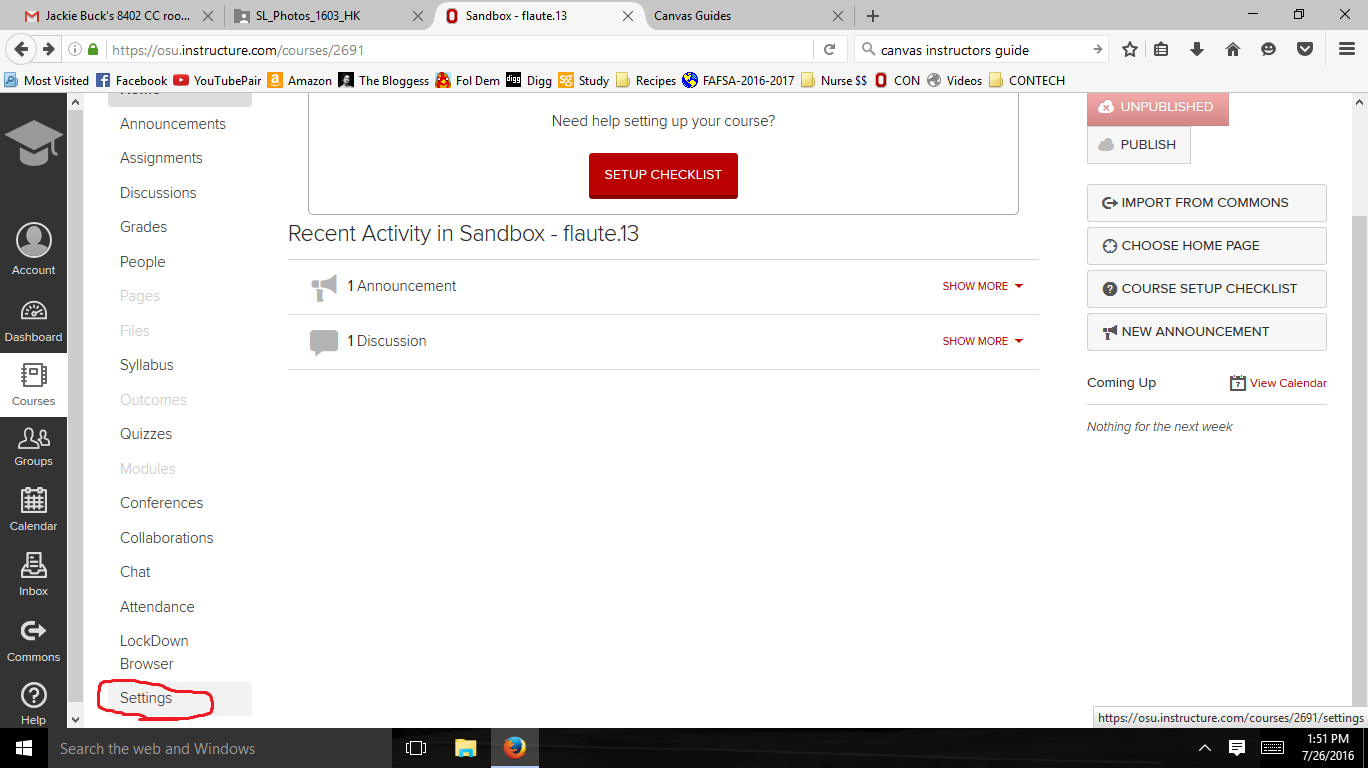
Then click on “Import Content into this Course” on the right hand side of the page.
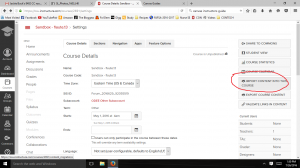
You can choose where you want your files to come from, and which course you’re copying.
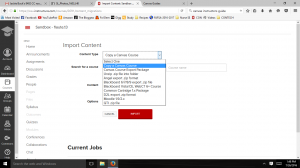
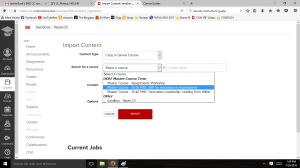
Then click the shiny red button and your course will be imported!
Finally, for those who like to troubleshoot on your own, follow this link to see the Canvas guide on importing courses, or go to Canvas’s Instructor Guide. It’s a great place to go and learn about Canvas and get your questions answered.