First go to my.osu.edu to login and activate your BuckeyeBox.
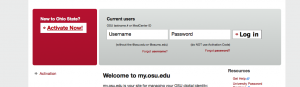
Then Click BuckeyeBox in the Bottom Left.
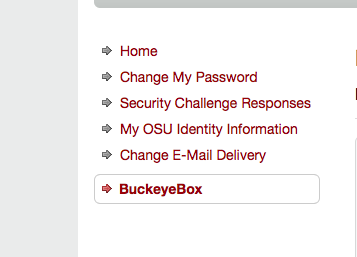 Then proceed through the menus to activate your BuckeyeBox account.
Then proceed through the menus to activate your BuckeyeBox account.
Next go to buckeyebox.osu.edu and click Login.
Proceed through OSU’s login and then your screen should look similar to this.

