Here is how you can choose what grade scheme you want to use before sending your final grades to the Faculty Center.
1. Go into your course and click on Settings.

2. Under the Course Details tab, scroll down until you see Grading Scheme.
3. Check the box next to “Enable course grading scheme” (if it’s not already checked) and then click on “view grading scheme”.

4. The grading scheme that you’ll see is a default in Canvas that does *not* follow the OSU scheme. So, click on “Select Another Scheme” to choose something else.

5. On the left side is a list of schemes. Choose the OSU Standard Scheme if you don’t plan on rounding up grades. There is also an S/U scheme if you want to use that. If you want to round up your grades, click on OSU with rounding. Regardless of which scheme you choose, make sure to click on “Use this grading standard”.

6. If you have chosen the scheme you want to use, click on Done.
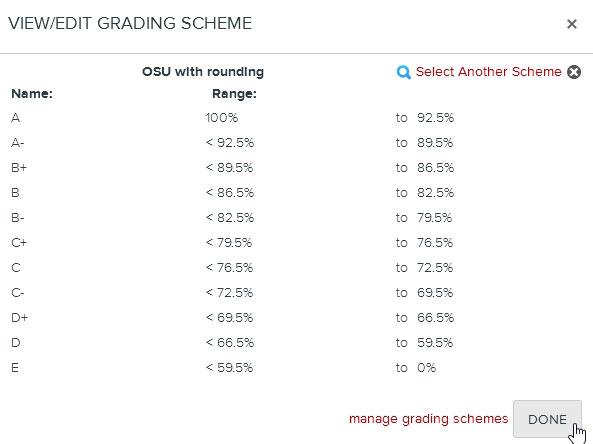
7. IMPORTANT! Make sure to scroll down to the bottom of the page and click on “Update Course Details”.
