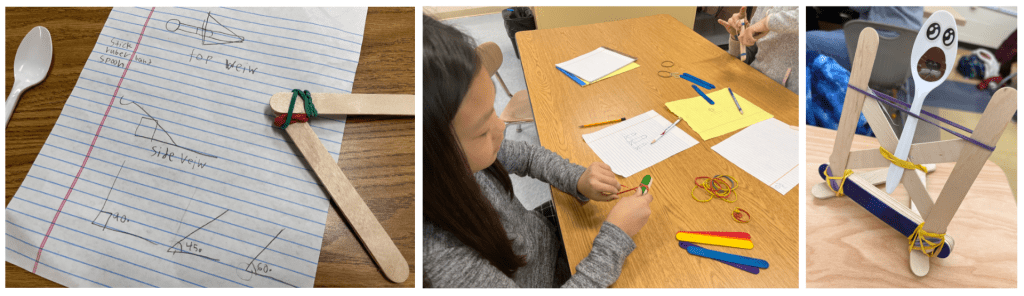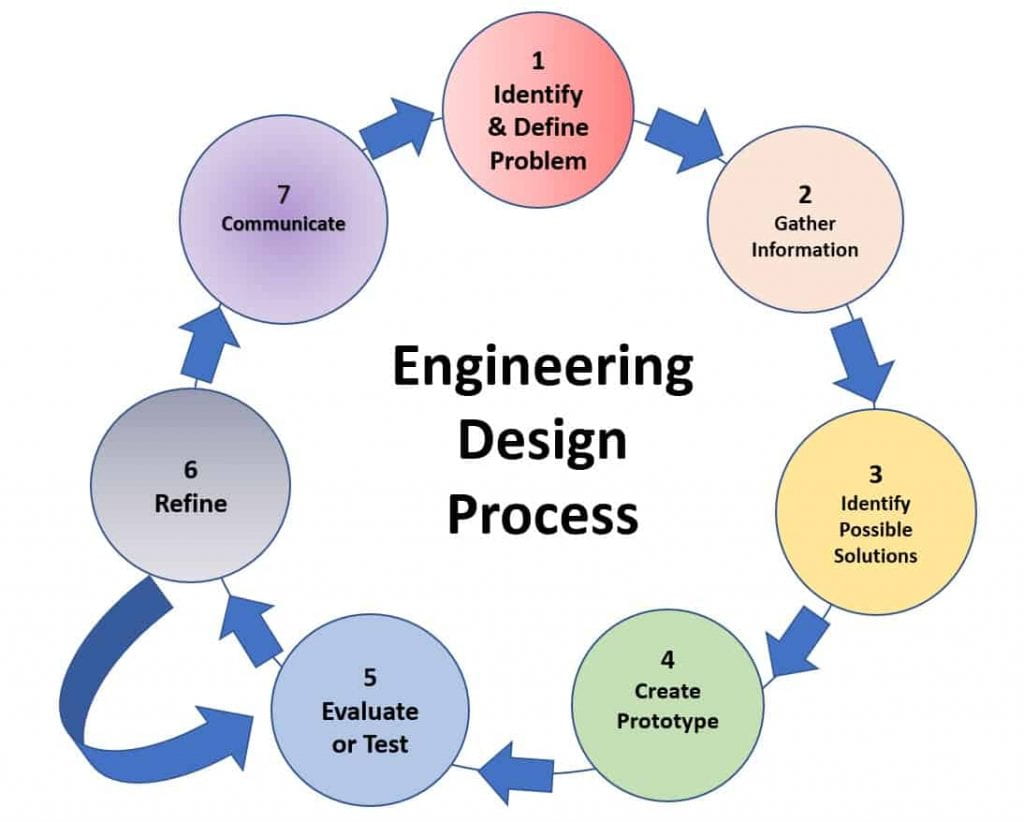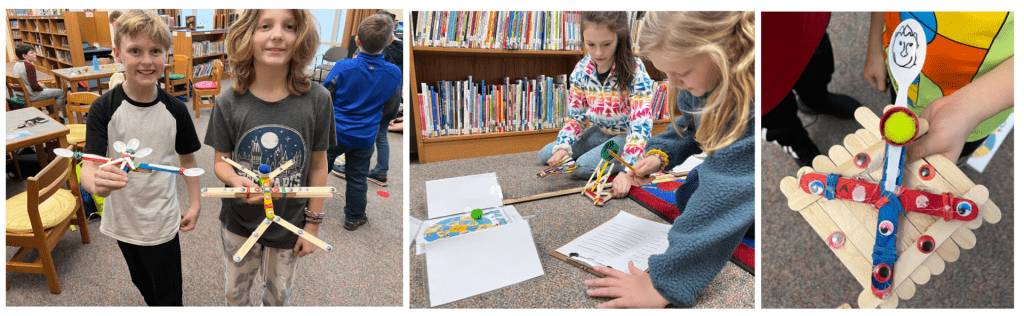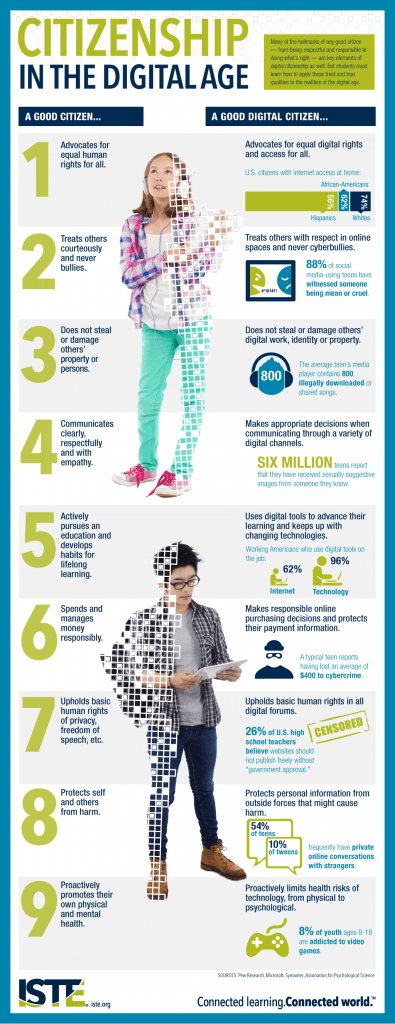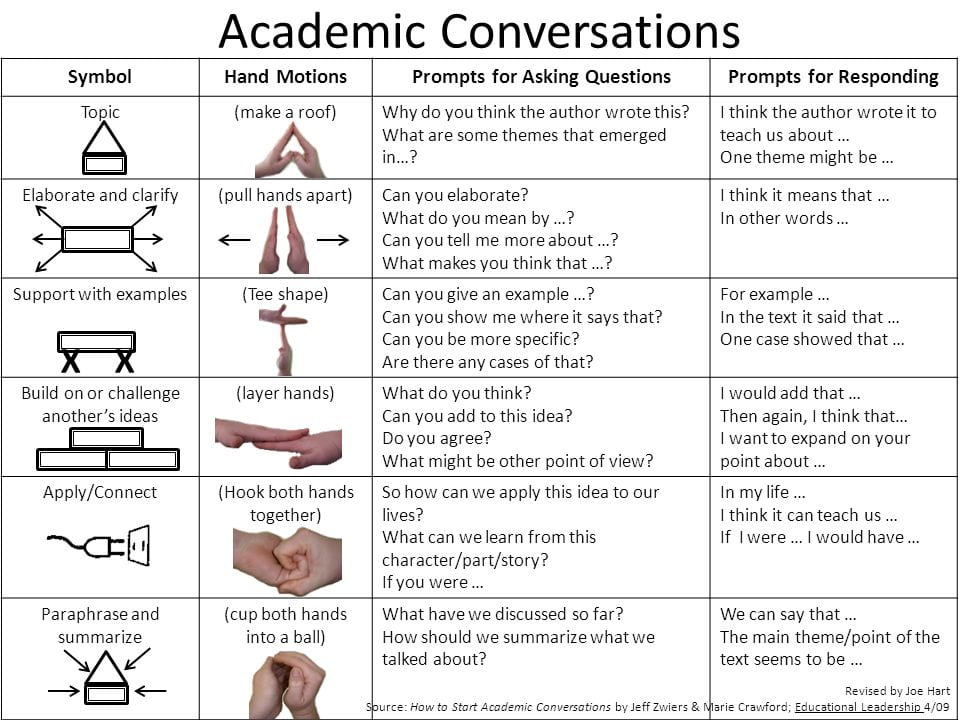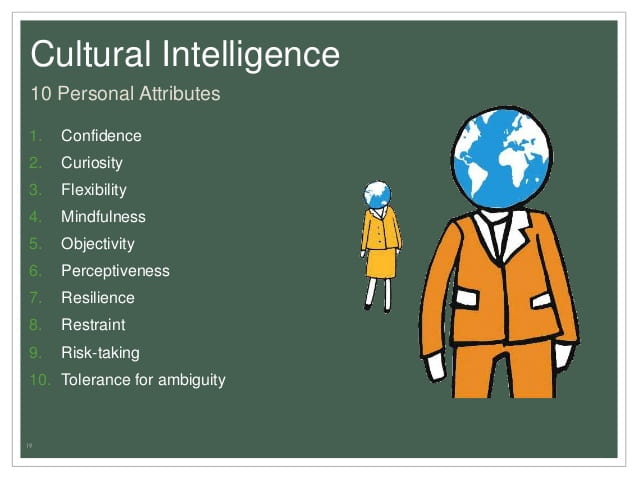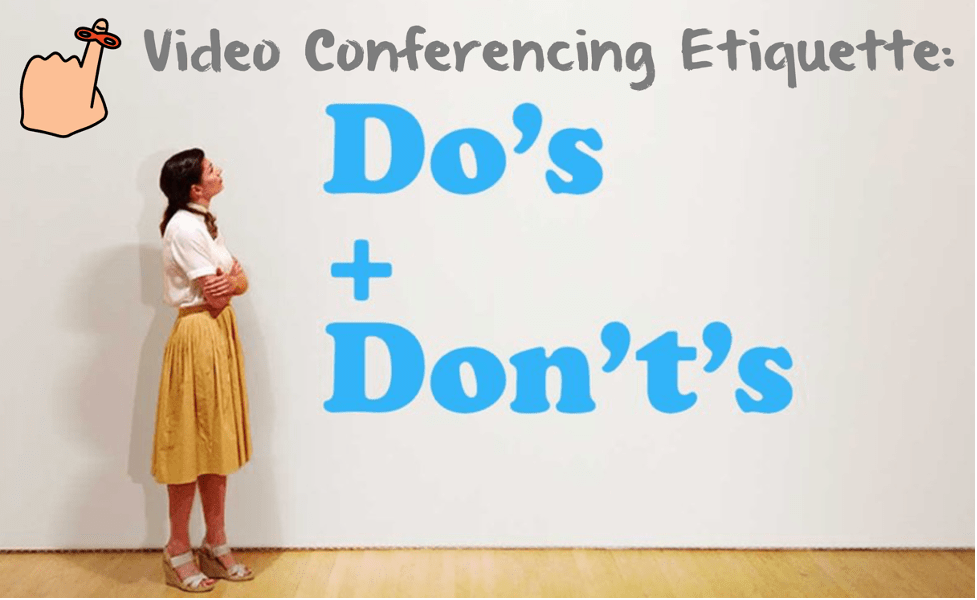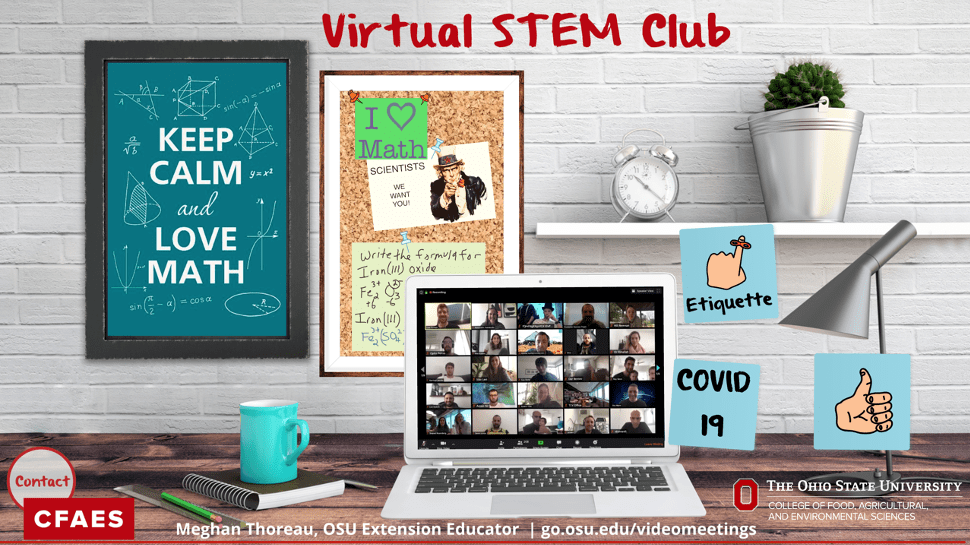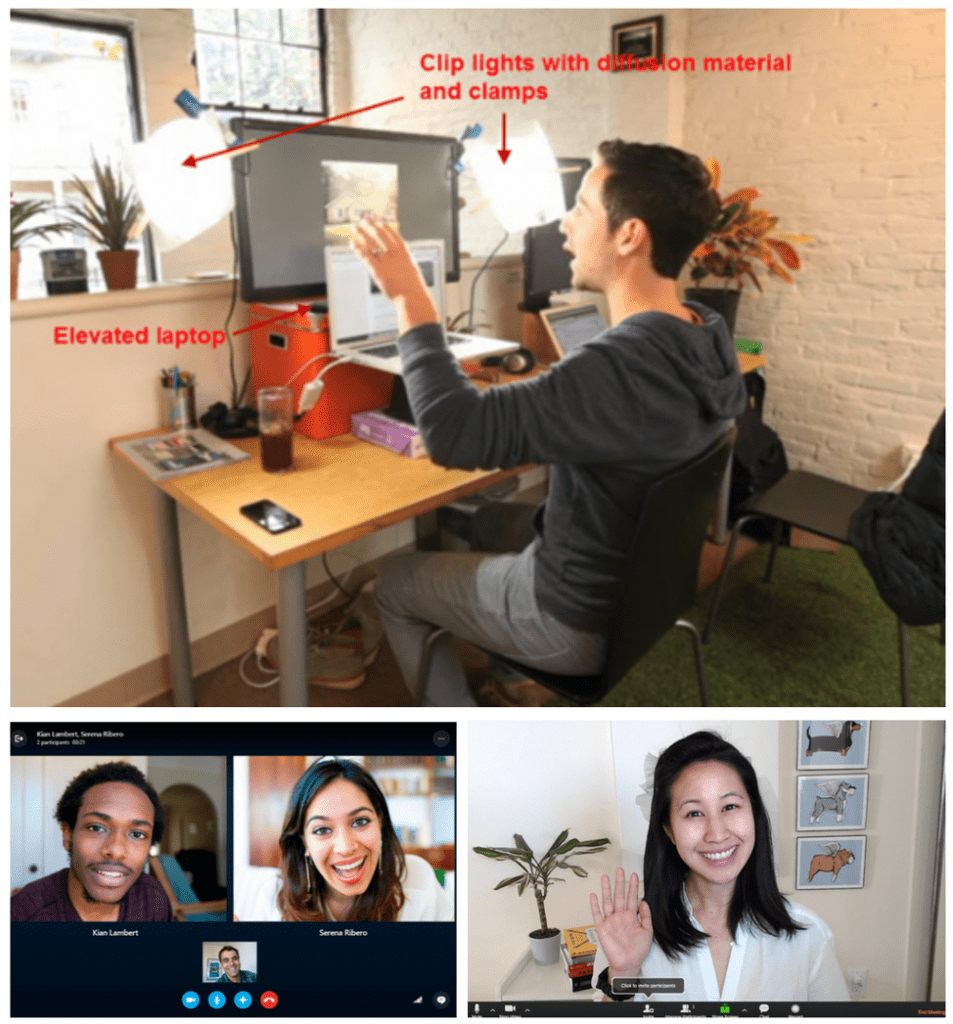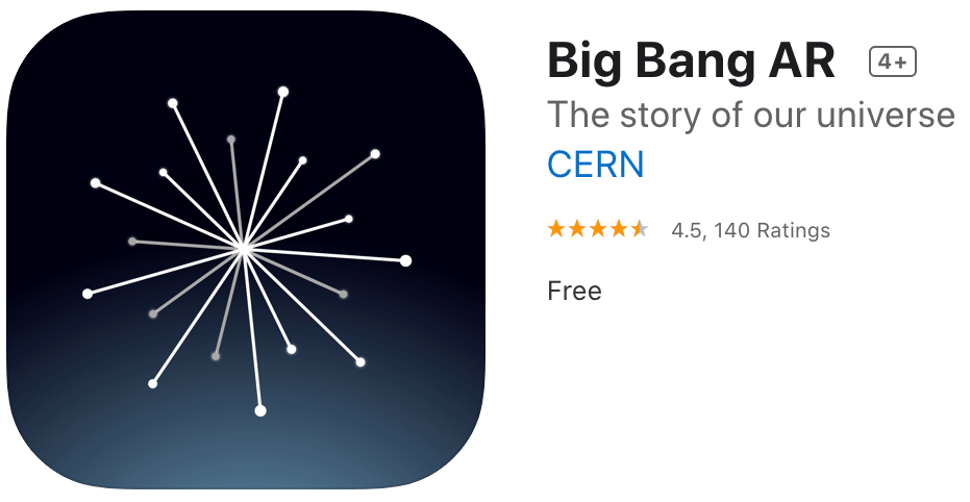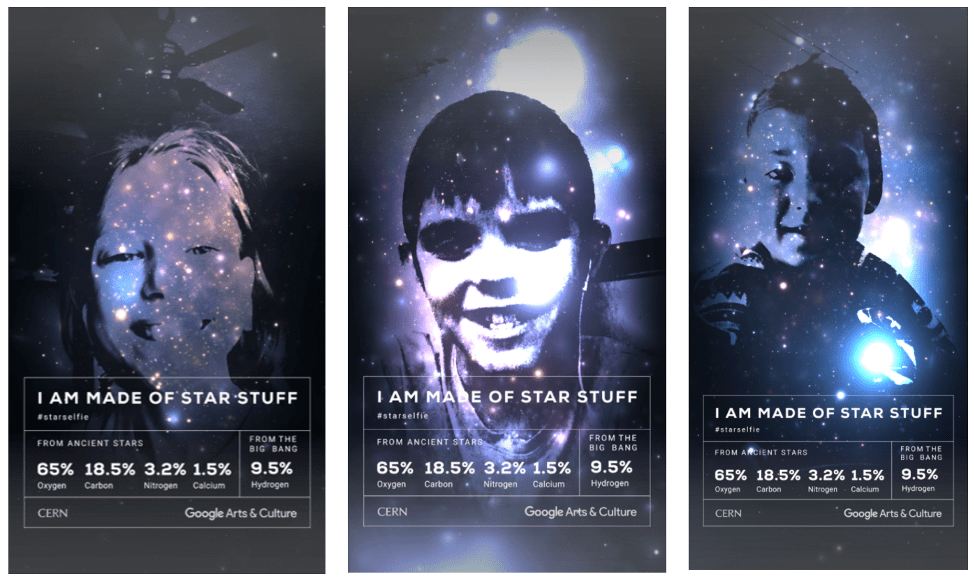By: Meghan Thoreau, OSU Extension Educator
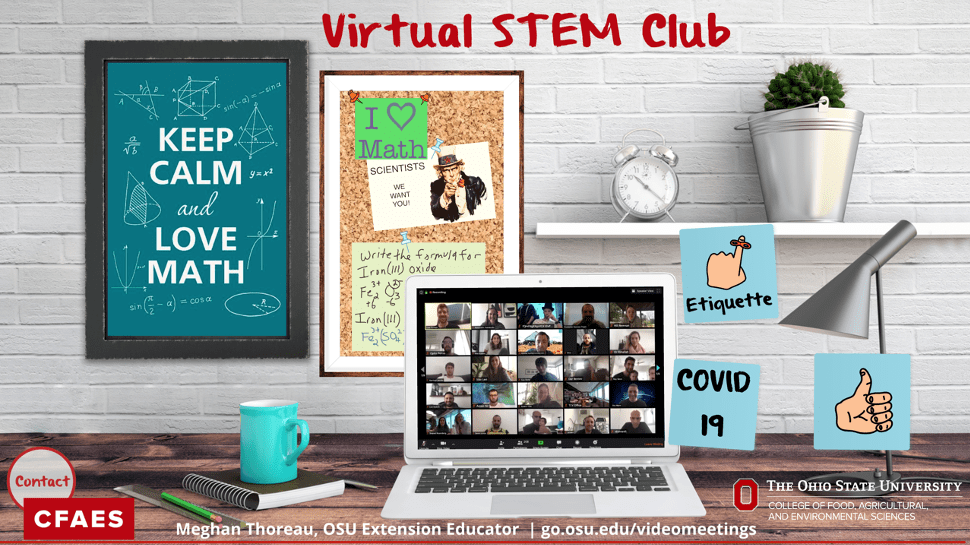 Virtual STEM Club: video conferencing in a nutshell Prezi, go.osu.edu/videomeetings.
Virtual STEM Club: video conferencing in a nutshell Prezi, go.osu.edu/videomeetings.
A significant part of the world population is currently on lock-down in an attempt to contain the coronavirus pandemic. People are turning to technology to go to school, to work, to communicate and stay in touch with their classmates, colleagues, friends, and family.
We held our first virtual STEM Club session last Friday through Zoom! It was great to see everyone’s faces, check-in, and teach video conferencing skills and virtual meeting etiquette; click here to review our presentation again with your child.

Young STEMist learning video conferencing skills.
VIDEO CONFERENCING ETIQUETTE (skill building)
Students learned some quick Dos and Don’ts in participating in virtual meetings:
- Ensure your technology is working
- Be on time
- Mute yourself when not speaking
- Wear school-appropriate clothing
- Sit eye-level to camera’s lens, framing yourself from the midsection up
- Ensuring the right lighting
- Looking into the camera, giving audience eye-contact
- Pay attention
- Have a clean, simple, organized background, or upload a virtual backdrop
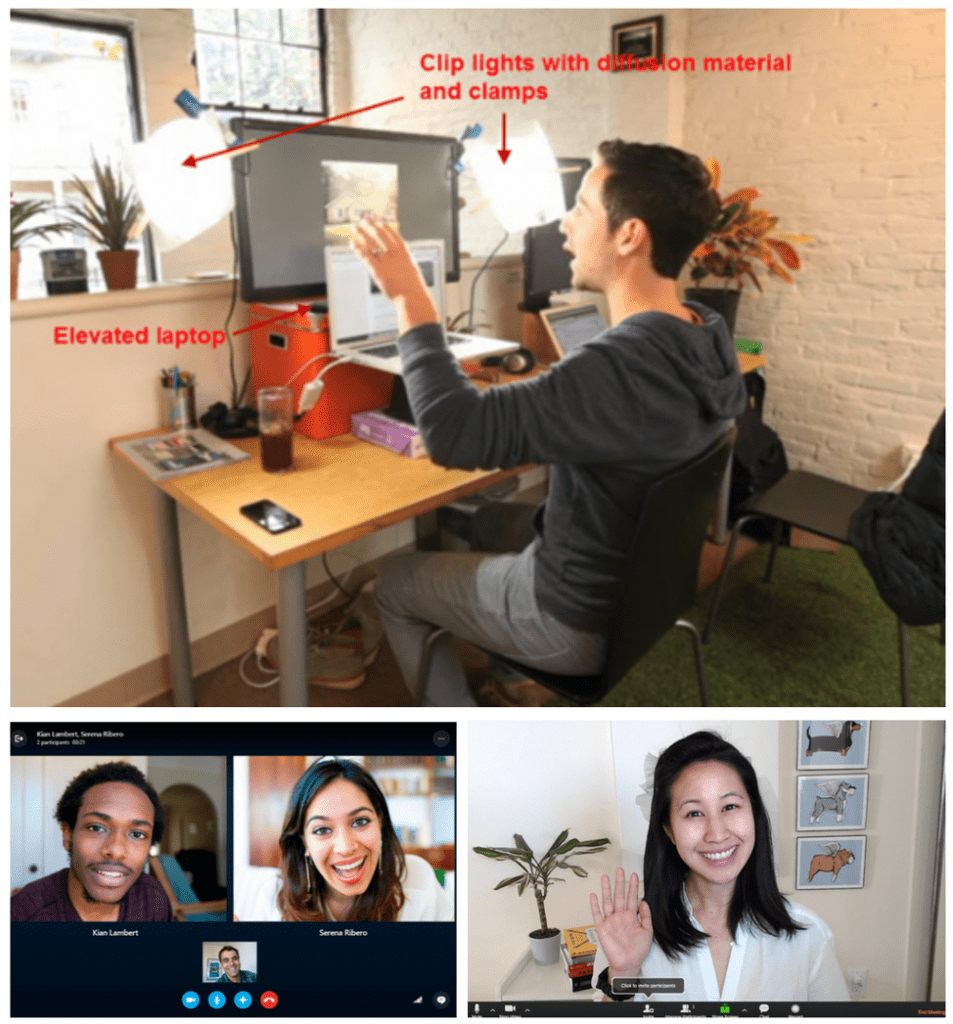
SUMMARY WRITING CHALLENGE
Summary writing isn’t simple. It’s a difficult academic skill. As with any new skill, especially writing skills, students need to be explicitly taught and practice. The students went through some basic definitions and discussed why summary writing is important because it improves reading skills as you pick out the main ideas of reading; it also helps with vocabulary skills where you paraphrase a reading, altering the vocabulary and grammar as you do so.
A summary is a long text distilled to its essentials. It summarizes the key points worth noting, without writing examples and lengthy details. The sentence structure and vocabulary has been changed, but the main ideas remain. Critical thinking skills are improved as you decide on the main ideas of the reading to include in the summary. Summary writing also improves editing skills as you draft and edit the summary. It’s helpful to work with peers throughout the writing and revision process – cooperative learning.

Screenshot of Time for Kids reading resource: https://www.timeforkids.com/.
The students were asked to visit, Time for Kids, and read two short expository readings, select one article to write a summary on. (Time for Kids has currently opened it’s a digital library for free!) It’s important to underline or take notes of the main ideas as students read. More details to the assignment and submitting are found in your student’s Google Classroom, logging in with their student Teays Valley email address. If you experience any issues with Google Classroom, contact, Meghan, thoreau.1@osu.edu.
BIG BANG AR APP
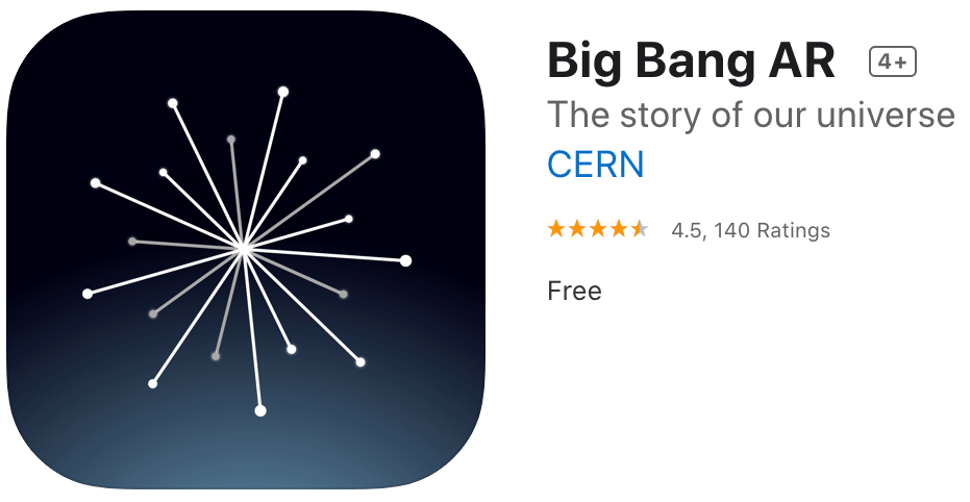
The students learned about astronomy, elements, atoms, and virtual reality technology in previous club programs. We thought this free App engages many of the lessons learned in a fun interactive way to learn about the story of our universe. The Big Bang AR App is available on both the Google Play and Apple stores.
This is an immersive learning App designed by Tilda Swinton and CERN scientists to take people on an “epic interactive journey through the birth and evolution of the universe” – in mixed reality and augmented reality. It takes students “back 13.8 billion years and discovers how space, time, and the visible universe came to be.” Students can see the universe form in the palm of their hand and virtually “witness the formation of the very first stars, our solar system, and the planet we call home.” This lesson allows students to learn about the microscopic building blocks that make up everything – and everyone – we know, and find out if we are made of stars. The experience ends with the student able to take a #starselfie and share it with your friends and post it in Google Classroom!
Here are a few of the student #starselfie shares:
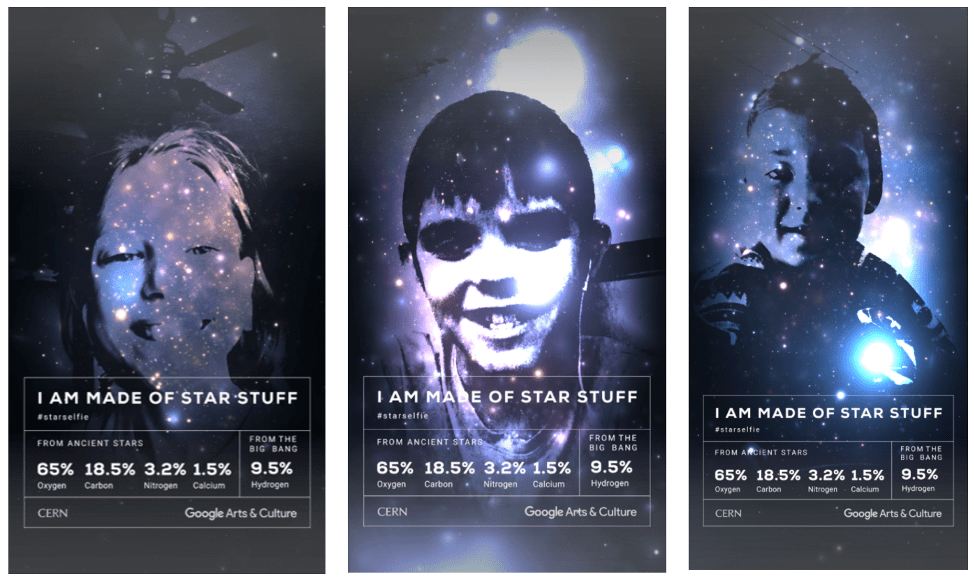 STEM Stars!
STEM Stars!
Please stay tuned while we continue to plan and line up guest speakers for our future Virtual STEM Club programs.
Quotes above from the Apple store description: https://apps.apple.com/us/app/big-bang-ar/id1453396628.