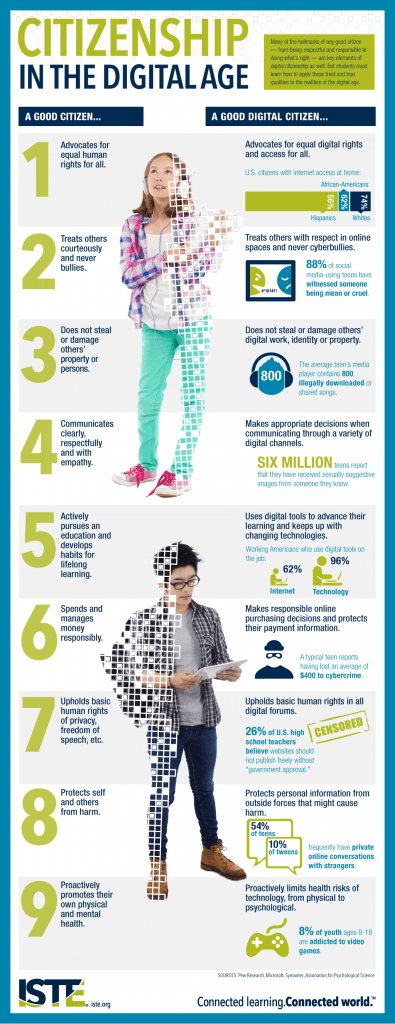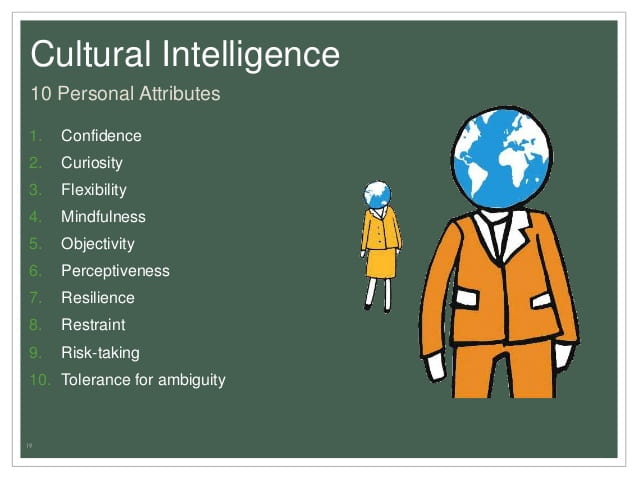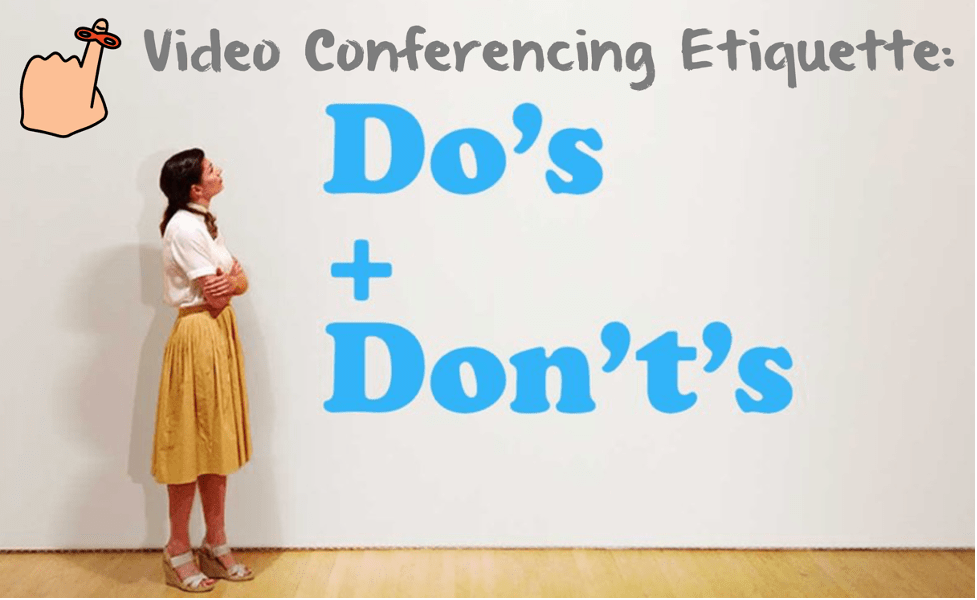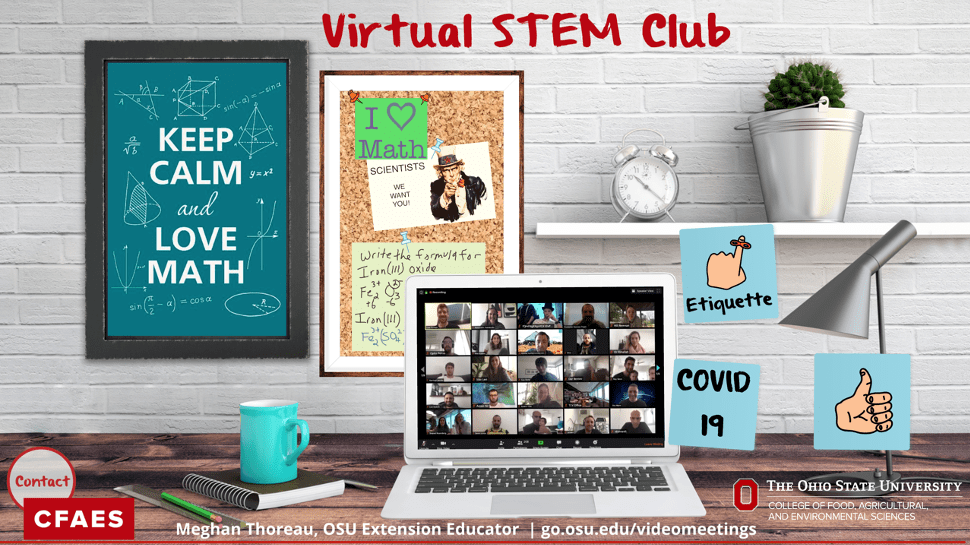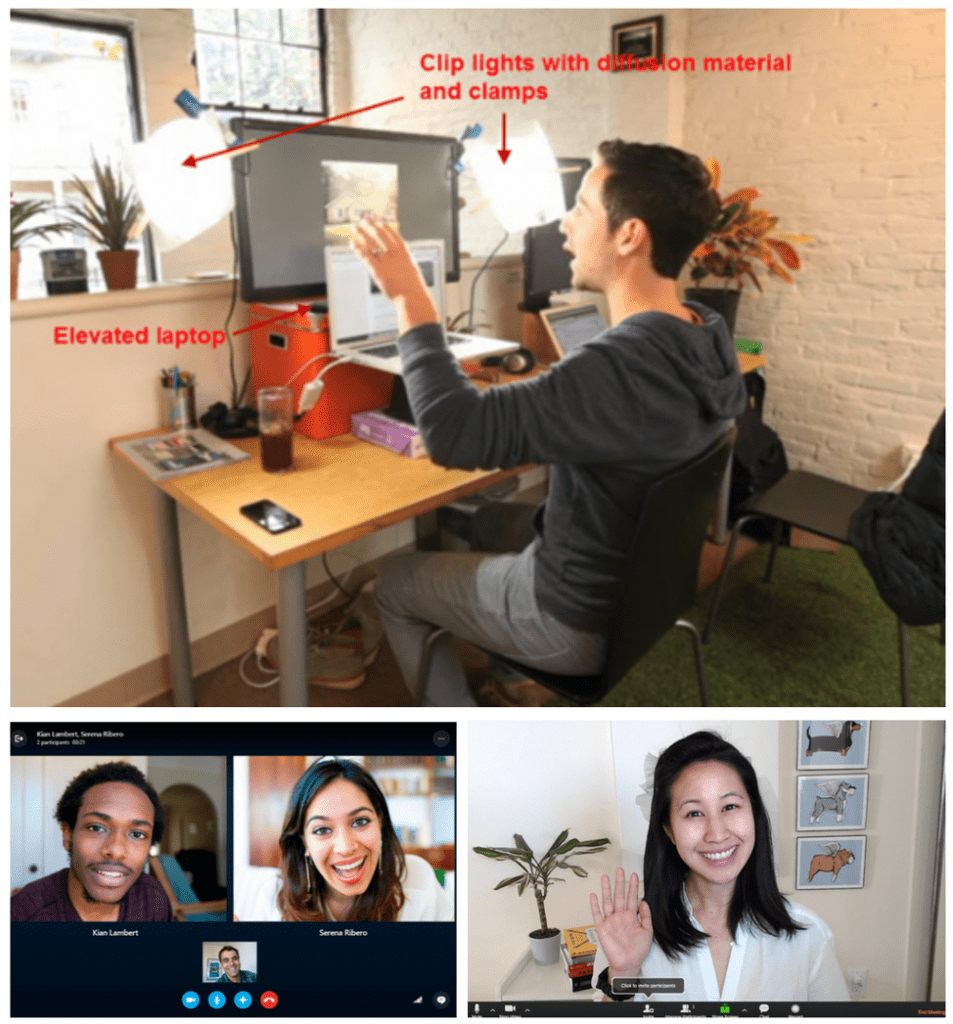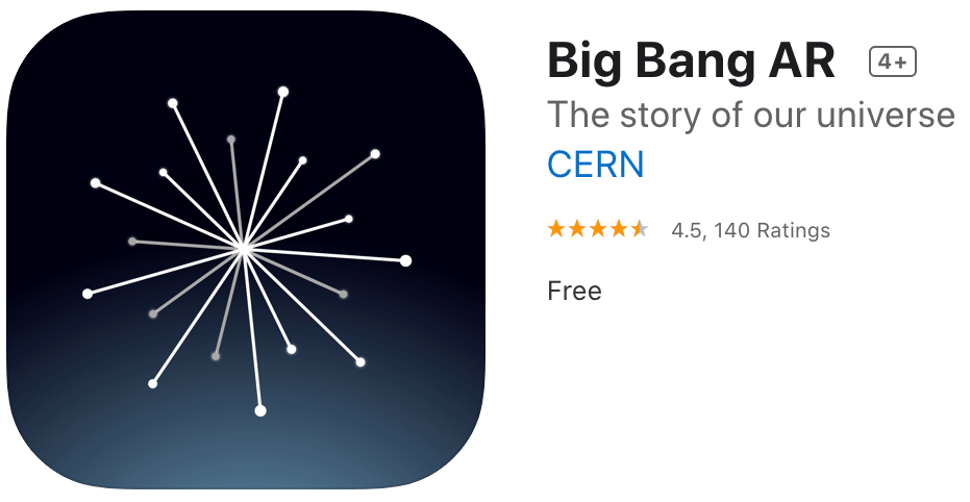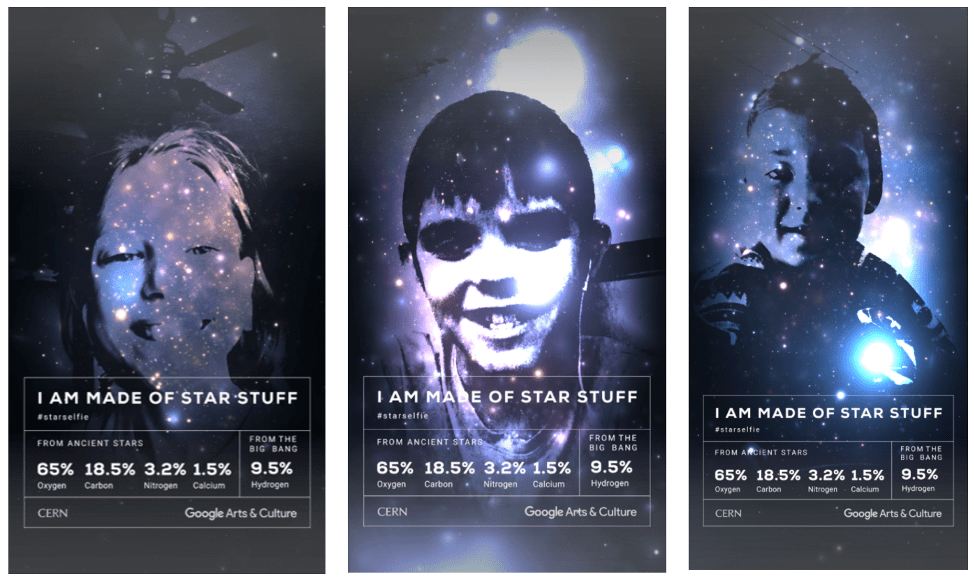By: Meghan Thoreau, OSU Extension Educator, Community Development & STEM, Pickaway County

Live clip from our first STEM Club Meeting, Meghan Thoreau, OSU Extension Educator introduces the basics to Virtual Club Etiquette and the rules club members promise to follow. Full presentation link: go.osu.edu/videomeeting_digitalcitizenry
We covered the basics for our club members to follow while in a virtual meeting. If any members missed the meeting a recording link has been added to our Schoology classroom materials. The general topics discussed: Digital Citizen, Academic Conversation, Future of Learning, Cultural Awareness, Video Meeting Etiquette, and Schoology classroom tour. Click here to access the unit’s presentation.
The Rise of Virtual Learning
The rise in virtual learning requires extra effort from today’s students. Students have to develop added knowledge and skills to effectively use the internet and other digital technologies, especially in order to participate responsibly in social and online civic activities and platforms. Digital Citizenship is the quality of habits, actions, and consumption patterns that impact the ecology of digital content and communities. Students have to recognize that their citizenry now extends to their quality of digital engagement.
Academic Conversation
Not only are there behavioral and decision-making skills required online, but there are core discussion skills that students can start practicing to develop reasoning skills of understanding content and different perspectives. Academic conversations are critical to language and content development. Some basic prompts shared with the club members are below:
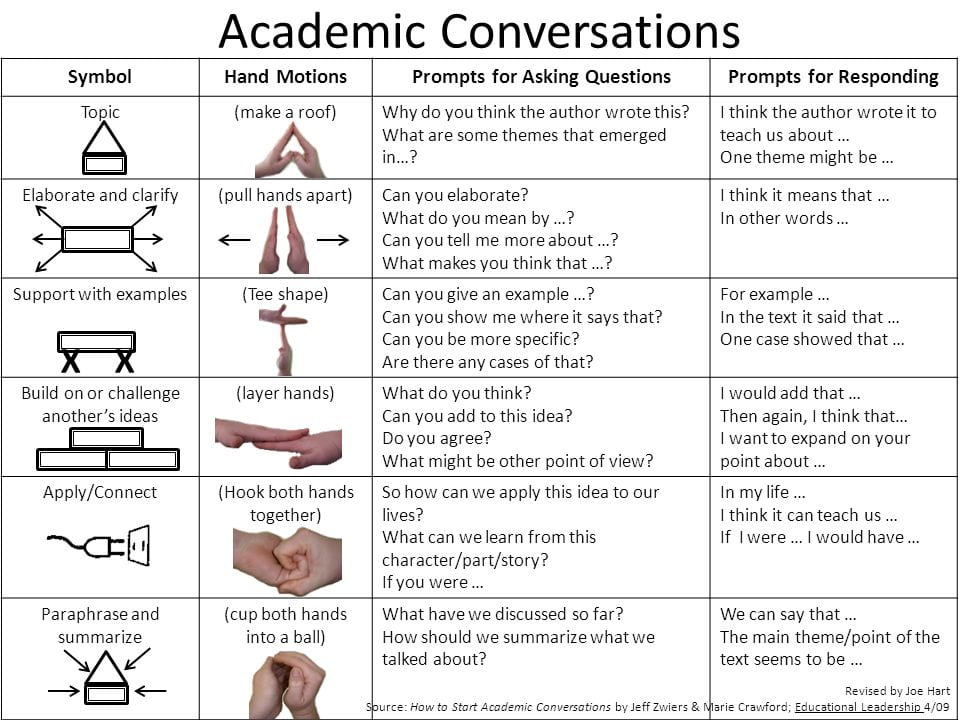
Image source:http://www.ascd.org/publications/educational-leadership/apr09/vol66/num07/How-to-Start-Academic-Conversations.aspx
We discussed the Future of Learning and how learning systems are shifting and redefining themselves, and although ‘change is a constant,’ the rate of change schools have been going through has been escalated because of the global COVID-19 pandemic.
Cultural Awareness Skillset
Being aware of the many different cultures around you and afar is essential to living in a community, attending school, going to college, and being effective in your workplace – whether that be in-person or virtual. Being culturally aware is the backbone of communication and the foundation of respect. It is essential to grow as a person and be able to interact in a broader range of social groups. Being aware of cultural diversity can build confidence in a person and their interactions with others. Cultural intelligence is a 21st Century Skillset and essential to function in today’s diverse workforce!
Video Conferencing Etiquette
We also covered some basic tips on how best to engage, communicate, and listen in virtual meetings. These tips apply in the virtual classroom as well as their future virtual workspace.
- Ensure your technology works correctly – don’t delay meetings, run a few tests prior to a virtual meeting.
- Be on time.
- Mute yourself when not speaking – mics pick up minor noises, like coughs, sneezes, dog barks, or typing. It’s distracting.
- Wear school-appropriate clothing.
- Frame the camera correctly – sit eye-level to the lens and try to position yourself so that it shows your midsection and up.
- Have the right lighting – ensure enough lighting is in the room so the video isn’t grainy.
- Look into the camera – ensure the camera lens is the equivalent of looking into a person’s eyes.

Make sure the lighting is in front of your face and the computer is at the right level to make eye contact with its camera.
- Pay attention.
- Have a clean, simple, and organized background or upload an appropriate virtual backdrop.
Schoology Course Walk-thru
We explored the Schoology course and how it organizes its resources, materials, and STEM Challenges. The materials landing page was designed to have quick links to the Zoom meeting link and club resources.