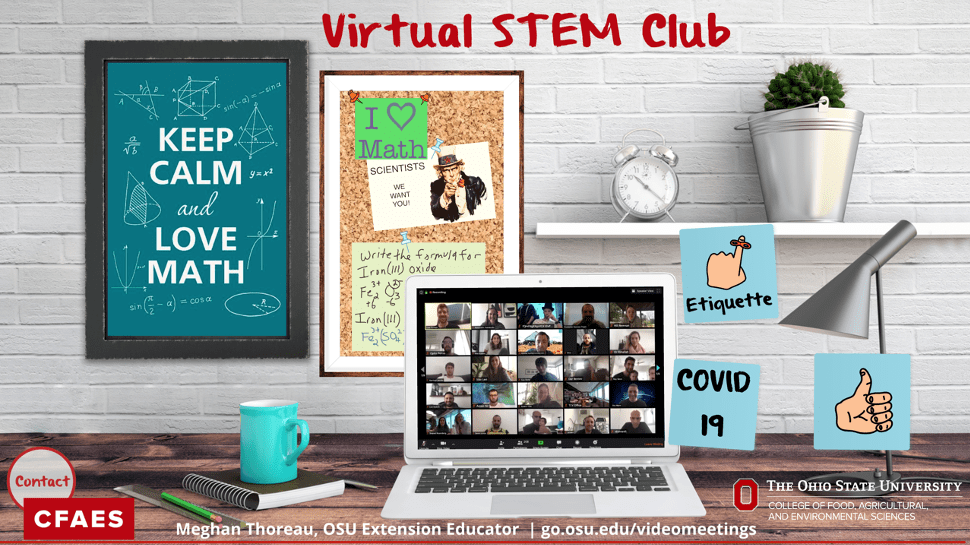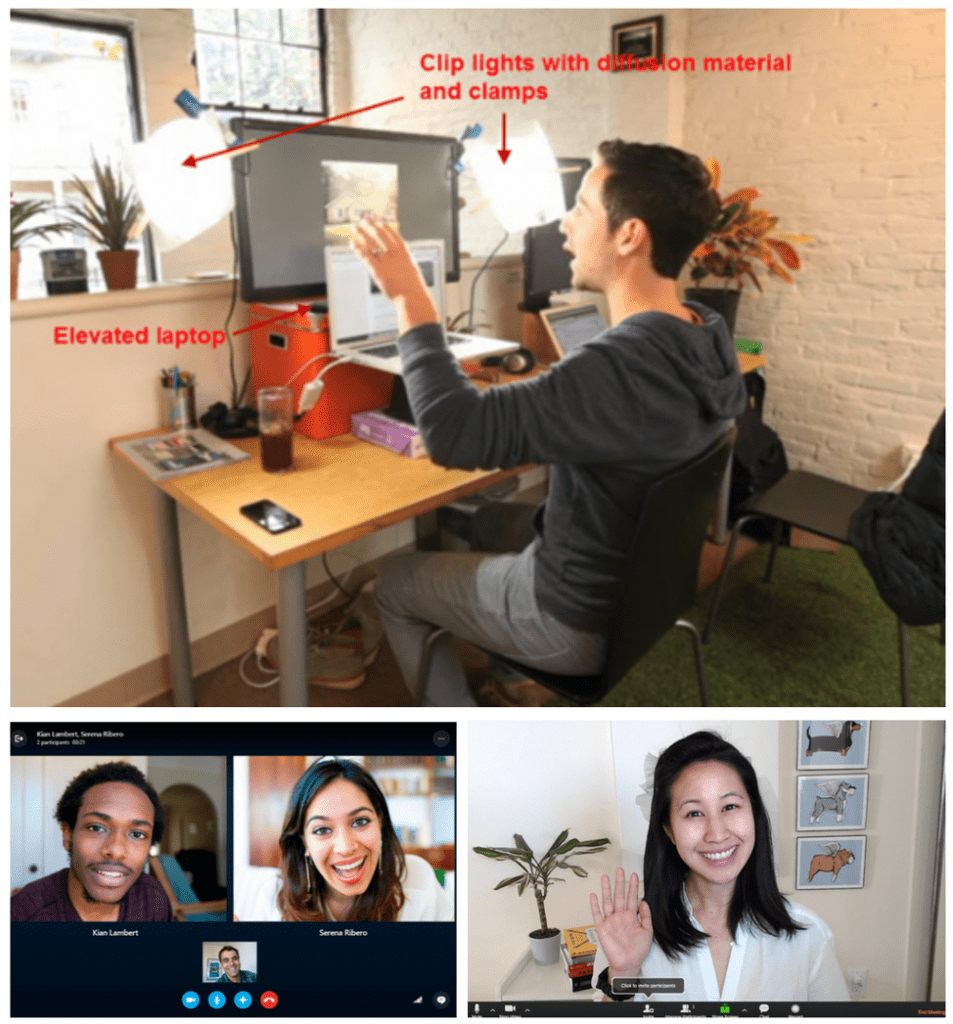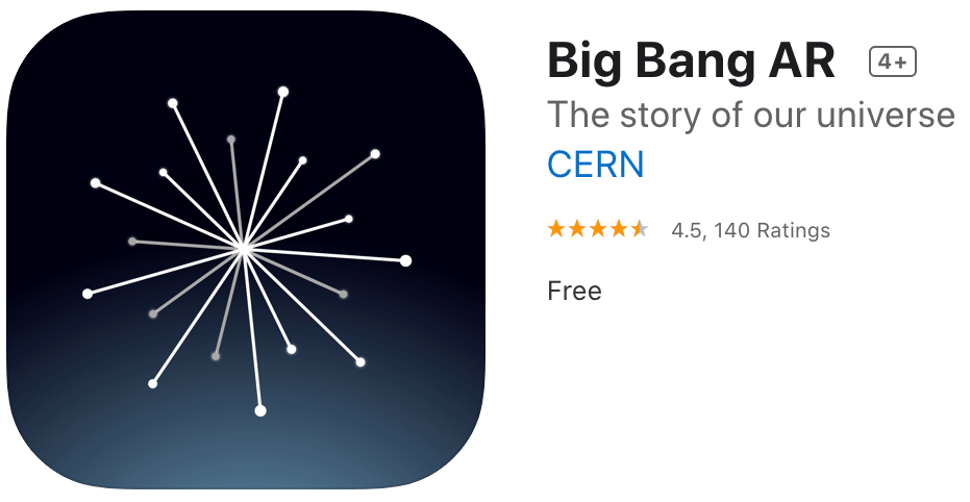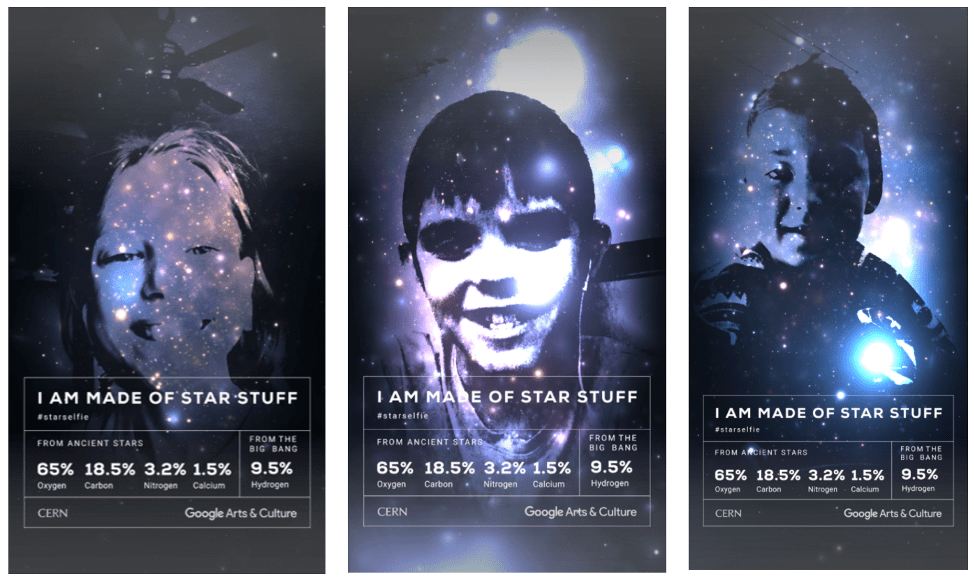By: Meghan Thoreau

A girl uses a plant identifier app on her mobile phone to take a picture of a plant. Credit: © Bill Shribman Link: https://www.nsf.gov/discoveries/disc_images.jsp?cntn_id=132237&org=NSF
Identification Apps: go outside, learn, & post
Plant identification apps helps you instantly identify plants! Picture This is accurate, fast, and offers rich learning content! In addition to plant description and plant care tips, you’ll learn about beautiful plants around the world from the plant community on the App. (Picture This is available in both the Apple Store and Google Play, links are attached below.)

Screenshot image: https://apps.apple.com/us/app/picturethis-plant-identifier/id1252497129
In the FREE version, it’s simple to take a photo, find the matching plant, and read through the description to learn more information. (We noticed after initially downloading the App and opening it that a Subscription Ad appears to trick you. Simply click the X on the top right of the screen and continue onward to the Picture this App’s landing page.) We think you’ll get a lot out of the free version of the app, but it limits how many plants a user can identify without upgrading. (We experimented with the App at home and still haven’t hit our limit after taking a couple of dozen pictures that identified our garden veggies, house plants, herb box, and random flowers and bushes planted in the yard.) For the club’s challenge and more, we feel the free version offers a lot of opportunities to learn and engage with, especially outside.
CLUB’S OUTDOOR CHALLENGE: bundle up in your warm spring gear, maybe an umbrella, and go outside exploring with the mobile App, take several pictures of plants in your yard, neighborhood, or better yet go on a hike. Read through all the information provided about the plants, flowers, bushes, or trees you have taken pictures of. When you get home, go through your collection of pictures and find your favorite to post to Google Classroom Stream for your classmates to read and comment on.
YOUR POST SHOULD INCLUDE THE FOLLOWING INFORMATION: 1) Picture of plant, 2) known name/botanical name, 3) a sentence summary (not a direct copy) of the plant description, 4) where the plant got its name, 5) if it has any symbolism, 6) list its characteristics, 7) list it’s the scientific name, 8) it’s planting conditions, 9) a sentence summary of any care guidance, and finally, 10) one thing you find interesting about this plant.
BONUS POINTS if you sketch the plant and include that in your post!
Heads Up: Field Guide to Clouds Mobile App

Screenshot image: https://apps.apple.com/us/app/field-guide-to-clouds/id1121399187?ls=1
The UCAR Center for Science Education’s Field Guide to Clouds is a portable guidebook to identifying clouds. We want you to learn about the different clouds in the sky, including how they form, how they get their names, and what they can tell you about the weather. This assignment will test your cloud knowledge with quizzes and share photos of interesting clouds you find on social media but for us Google Classroom Stream postings. (Field Guide to Clouds is available in both the Apple Store and Google Play, links are attached below.)
CLUB’S OUTDOOR CHALLENGE: go outside and study the clouds. Use the app to identify cloud types and associated weather patterns. Gather your observation notes and cloud pictures and login to Google Classroom Stream: 1) upload a cloud picture you took, 2) name the cloud type, 3) describe in writing how these clouds look, 4) describe what they are made of, and 5) tell us about the weather that is associated with this cloud type.

Virtual Family Field Trip to George Washington’s Mount Vernon
 The Mansion at George Washington’s Mount Vernon is one of the most iconic 18th-century homes in America. The building began as a one and one-half story house built in 1734 by George Washington’s father, Augustine Washington, and received its well-known name from his half-brother Lawrence Washington. George Washington began running Mount Vernon in 1754, and over the next 45 years slowly enlarged the dwelling to create the 21-room residence we see today. Washington oversaw each renovation, advising on design, construction, and decoration, despite being away much of the time. Conscious that the world was watching, Washington selected architectural features that expressed his growing status as a Virginia gentleman and ultimately as the leader of a new nation.
The Mansion at George Washington’s Mount Vernon is one of the most iconic 18th-century homes in America. The building began as a one and one-half story house built in 1734 by George Washington’s father, Augustine Washington, and received its well-known name from his half-brother Lawrence Washington. George Washington began running Mount Vernon in 1754, and over the next 45 years slowly enlarged the dwelling to create the 21-room residence we see today. Washington oversaw each renovation, advising on design, construction, and decoration, despite being away much of the time. Conscious that the world was watching, Washington selected architectural features that expressed his growing status as a Virginia gentleman and ultimately as the leader of a new nation.

Screenshot image: https://virtualtour.mountvernon.org/
CLUB’S FAMILY ACTIVITY: visit the main website and read about George Washington’s Estate, then go on a virtual tour, walking through each room and learning the history and the story behind the furniture, decorations, and objects on display. Please post in Google Classroom Stream one thing you learned that was interested in the tour.