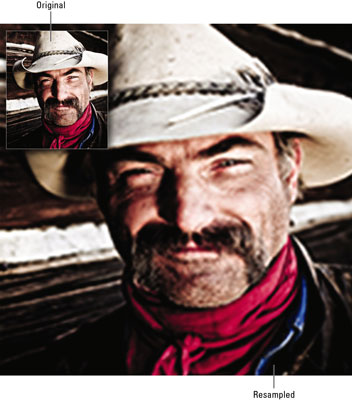What is Lynda.com?
Lynda.com offers well organized tutorials on all kinds of software such as the Microsoft Office Suite, Adobe Suite, various other multimedia programs, professional development topics, project management, programing languages, and more. To be clear, I don’t work for Lynda.com nor do I get a kickback for endorsing them here. It’s just a really great product, and I’ve gained a lot of advanced expertise all on my own using the tutorials available. You can see all the topics and courses available without logging in, so take a look to see what I mean. You can even watch some of the videos, just not entire courses.
First, get your library card:
You’ll need a free Columbus Metropolitan Library (CML) membership to get free access to Lynda.com. Bring your BuckID to Thompson Library to sign up for a CML membership. Fill out the form listing an Ohio address, which should ideally be your home, but could also be your office, dorm or department. After completing the form, you’ll receive your CML card and PIN. Alternatively, you can sign up for a membership at one of the many CML branch locations around Columbus or online. If you choose the online option, you may have to wait up to 10 days for your library card to arrive in the mail.
Then, log in for free:
Don’t go to Lynda.com and click on the Sign In button like a normal paying user. Instead, visit go.osu.edu/lyndacml, to be prompted Continue reading Free Access to Lynda.com via Libraries


 Despite the misnomer, Quicktime Player actually does a lot more than play videos. You can use it to make screen recordings, and it’s oh so easy! Here’s the method I recommend, which involves recording and saving your video using Quicktime, then compressing to an mp4 of reasonable file size using MPEG Streamclip.
Despite the misnomer, Quicktime Player actually does a lot more than play videos. You can use it to make screen recordings, and it’s oh so easy! Here’s the method I recommend, which involves recording and saving your video using Quicktime, then compressing to an mp4 of reasonable file size using MPEG Streamclip.
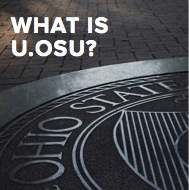


 Mediasite is OSU’s free, supported lecture capture solution. It allows you to easily make a video of your lecture, including the content on your computer screen, as well as video of yourself lecturing. There are two flavors of Mediasite: the Desktop Recorder is free software you can download to use from your computer. The Hardware Recorder, installed in large classrooms around campus, will automatically record your lecture by request. Here are three ways
Mediasite is OSU’s free, supported lecture capture solution. It allows you to easily make a video of your lecture, including the content on your computer screen, as well as video of yourself lecturing. There are two flavors of Mediasite: the Desktop Recorder is free software you can download to use from your computer. The Hardware Recorder, installed in large classrooms around campus, will automatically record your lecture by request. Here are three ways