Research
Part 1: I searched the web for 10 images of natural and man-made patterns each.
Part 2: I searched the web for multiple different versions of mandala grids until I found one I was satisfied with.
Excercise
20 Abstraction Forms


I tried to choose unique pictures that would look cool in an abstract form and pictures that I found visually appealing. I was heavily attracted to symmetry and rotational movement because I knew it would give depth to my 2D drawing.
Combine Abstractions
Single

This was my first time trying to make a combined abstraction, so it looks really rough, as I was still figured out what to do and getting used to this new style. I tried to add depth into it as the staircases go up, but it didn’t really work out the way I wanted and the images still look separate instead of combined and the whole thing overall is flat and boring.
5 abstractions

These are the 5 combined abstractions I created completed with value. I noticed afterward when, in comparison to my classmates, my pieces were still too realistic. They weren’t abstract enough to qualify as proper abstractions. If I had more time, I may have listened to the feedback I got and redone my abstractions, or even chose new images that would blend better. I, however, enjoyed the level of detail I put into my work and I wanted to leave them the way they were for specific reasons.
9×9 board





This excercise helped me see my abstraction from a different angle than how I originally saw it in creation. This also helped me visualize how others would see each abstraction if it was placed in a radial, with every perspective and angle shown. At this point, I also got the chance to see if my images eluded to anything else, like how the tree looks like a tree both upside down and right side up. I also found out that circle shapes are hard to manipulate to show movement so I tried to show harmony and symmetry instead. In m of these, I tried to display movement, like tumbling or spinning. The skull shows movement through tumbling, the butterfly shows flying in a circle around the center, rotation and movement, and the tree just shows being spun. For the staircase, I tried to make it look like it was rolling, but it was such an uneven surface of sticking out shapes that it didn’t work out the way I hoped but it still shows some form of moving. The last one, the coin, shows rotation. A perfect circle is hard to show movement but the cutouts really helped in showing some movement.
Final Composition



For the gray composition, you can see the movement that I tried to convey and the ration motion revolving around the “tree of life”. My intention was to show the tree as the center, with two orbs glowing above and below the tree and its roots. These two orbs represent life and death. They could be seen as a living soul and a dead soul. The life orb is at the bottom, towards the middle of the rotations, where life begins. The dying soul is outside the circle, showing its been through the rotations and has died. I wanted to show how everything ends where it begins. This is why the rotation begins going out from the tree(birth) and circling around(life) and then going back into the tree head first (death). As you move outward from the center of the circles, you experience life. The first abstraction represent money and wealth, something I was taught to appreciate from a very young age. I was raised with money in mind to everything, being aware of how it is spent or saved. It has been a traditional gift in my family to give old coins to my brother ever since he was born. That is why it is at the beginning. The next is symbolizing growth, with the staircase element as growing/ moving up. This could allude to puberty, graduating schools, or just physically growing. The next one, the butterfly symbolizes a transformation or a metamorphosis through life. It could also be a mental transformation. I chose this to be right before death because its usually towards the middle or end of life that a metamorphosis would occur. Death is the outermost layer, the end of life. All of these symbols are spinning around the tree, starting and end in the roots, like dirt. All life begins and ends with dirt. The white circle in the middle was added to emphasis what direction the images were spinning in and as the end is wisped away, that shows the end of the life cycle. The white circle can also represent yourself, as you are the center of your life. I showed heavy amounts of symmetry and also some asymmetry with the spinning, not being a mirrored image.
In the next one, I used an analogous color palette and I tried to get the widest color palette I could by playing with the values and I chose a neutral base because I didn’t want the attention to be drawn away from the bright colors of the abstractions. Each color was chosen for a very specific purpose to signify different things. The skeleton on the outermost layer represents death and I chose to make it bright green because death is surprising and unexpected. The shadows are red to show that death is evil because it steals lives at a moments notice and to represent blood. Death is scary and usually unwanted but it is still part of the circle of life. The colors on the butterfly are incredibly symbolic. Purple and teal together represent suicide awareness, another reason it comes before death. This is personal to me and my life and I knew a butterfly would be a perfect way to show this idea. The white spots in the wings show a light in your life, even surrounded by suicide and death, there is always a silver lining, something good to look forward to. The spiral stairs represents growth in childhood. The colors are light and fun, representing kids toys. To me, the color gradient of gold and teal relates to God, even though I’m not very religious anymore, I was as a kid. The salmon/ pink color in the dots in the middle of the spiral show the lighthearted side of things. The innermost layer, the divided circle, represents money or coins. I chose to fill it with red and gold because the shape and those colors reminded me of Chinese currency and their coin system. As I stated before, the white circle represents you and it never changes color to show that you are the same no matter what life you live. The souls are changed into color however. The dark purple represents the scary abyss of dying and the wonder of what happens after. It could be seen as a portal to the next life or next dimension, whatever you want to believe. The light green and yellow of the living soul obviously with green representing life, and the yellow as hope and positivity. This piece is incredibly personal to and every decison was thouroughly thought out.
For the purple piece, I used a monochromatic palette because I didn’t want to draw any attention away from the first grey board and its meaning. This board also holds meaning in the color but I know I put a lot more thought into the placement of colors in the other board. Purple is still an important color because to me, it represents growth. Green is life, yellow is happiness, blue is a constant calm, and purple is growth. This board is much calmer than the other two, as purple is also balancing color. The first board looks plain and dull to me, but it makes you focus more on the forms and their design principles which is an essential part to understanding the piece as a whole. I want the meaning and form of the shapes to mean more than the colors.
Iterations


These were my combinations of my first abstraction and I relied too much on the snowflake outline and too little of the staircase elements so the piece really flopped. In hindsight, I couldve only chosen one picture that had movement instead of two because they really clashed with each other.

This is my rough draft of my first abstraction and I really just fell in love with the butterfly shape and I knew I had to add the spots. The only trouble I had was figuring out how to show depth in the upward view of the building. I eventually found a way to merge the two but I still feel Ike the butterfly element is a bit too overpowering and they’re not equally balanced between butterfly and building. The butterfly symbol also means a lot to me because my best friend got a butterfly tattoo and there are many different ways you could interpret the symbol of a butterfly. To me, a butterfly shows a transformation or a big change and building are tall and overwhelming so in my head, those two went together.

I am really fond of this abstraction, it may be my favorite because it took the longest and it was the one I changed the most due to feedback and advice. Deb really helped to steer me in the right direction from the very beginning to start it off as more abstract. I get very focused with the individual parts of each item, instead of finding a way to merge them, my process was to kind of to overlap them and see what fits where. This was obviously flawed and I’m glad Deb realized it before me. I really like how it turned out and how its symmetrical but the roots are coiled around different parts instead of being mirrored to the other side. To make it more abstract, and to try and include more spider parts in the piece, I sharpened the ends of the roots in the middle to look like fangs and the outer ones kind of look like legs. I knew from the beginning that this was going to be a main attraction to my piece because of how many ways you could interpret it and all the ways it can be transformed to look like something else.

This piece was made from spiderweb and a human skull. I really like how the spiraling of the spiderweb adds depth to the whole face, almost rounding it out and from how the spacing of the spirals increases, it gives an illusion of the face being caved into the nose hole. I thought of starting the web in an eye socket but I still wanted it to look symmetrical so I started the middle in the middle of the face. I also like the angle that the skull is positioned at. This angle is universal and no matter what way you put it, flipped or upside down, it still looks normal, with nothing off or uneven. I chose to pair a spiderweb and a skull because they both kind of fit into the same category of Halloween and spooky things so I assumed they would look good together as an abstraction.

This was made of a spiraling staircase and a flower. This is one where I had to think a bit more, because as you can see, it is much more definable abstract than the others. The flower had odd shapes of shading in the petals and that’s where the rectangular shapes come from. I made then rectangular to make it look like the staircase steps, spiraling upwards. The spiral circles in the middle is the middle of the flower, only changed in perfect circles instead of pollen and I added the spiral effect to that as well. This piece shows movement and I think I displayed it relatively well compared to the others.

This piece was made of a waffle and a starfish. This is another one of the more abstract pieces and I also like how the is turned out. The main design principle is symmetry but it also has excellent harmony shown through the gradients. I would say that this was the best example of abstraction out of all 5 of my pieces. It was the last one I made so of course it had to be the best one. The shape reminded me of a coin, but not an American coin. The triangular shapes reminded me of the Chinese coins where it has a rectangle in the middle and from there I noticed that red and gold were both a part of my color palette and red and gold are both colors that refer to currency. The colors also were inspired by the original colors of the 2 images. The starfish I chose was a coral/red color and waffles are always a shade of tan, or golden brown.

This was my first attempted mandala. Rahul gave me some help when I was lost about how to begin and said that mandalas sometimes tell a story. That’s when I made the connection and realized that all my abstractions have relationships to each other. From there I created the idea of telling the story of life. There are four different path emerging from the middle and each path illustrates a path you could take in life. The right one shows a religious life, and passing onto heaven or an afterlife. All four paths start with a tree, for birth. The right one then goes on into a butterfly, showing a transformation within yourself where you would find your God, within whichever religion. The next thing is a coin, referring to donation. You must be selfless with in this life, like giving to others. Finally, you can continue up the staircase to heaven, etc. The left path shows a life of freedom, making money, saving money, basically the whole path is just money. In the end you die happily and free, flying away like a beautiful butterfly. The bottom path shows a selfish life, ending in a sad lonely death. This also holds only money but its more about hoarding it and only caring about yourself and your wealth, like Scrooge McDuck. The skull shows this horrible sad ending to a life. The top path is almost the opposite. The spiral symbol shows growth, or someone else helping you through your hardships, and still making money, shown by the coin. The skull still represents death but if I were to take this piece as my final, I would color the two skulls differently, showing a happy death and a sad death. The ending is always death, only shown through differnt things. The butterfly and coin diagonals were just to illustrate every other part of life, the filler parts.

This was my next attempt, I spent a decent amount of time on this as well. The paths are still there but now there is more meaning and depth. The top path is the religious path. I realized that I could take apart my abstraction and I stole the circle spiral part from the middle of the staircase abstraction and presented that as a symbol for finding enlightenment or just finding religion inside yourself. That symbol leads to the ending, the whole staircase abstraction surround a pure soul, clean of sin. The left path shows greed through money, the whole path is only the coin. This path is okay, but still not pure, which is why the ending soul is slightly darkened. The same goes for the other right side path. This one shows a life that was saved. My intention was a life of depression that got turned around and saved but you could also take it any way you wanted. It begins with skulls, showing either a death in early childhood, a traumatic expierience, or suicidal thoughts. Right after that, we see the growth symbol, showing that someone helped you to change. After that, its blank because I never fully finished the last two paths. The butterflies here symbolize a second chance, freedom from an old life, where you might have felt trapped. This is also showed by the soul, it starts dark but then lightens. A caterpillar may feel trapped in its old body, and physically trapped inside its chrysalis, but once it emerges, its free from that trapped lifestyle. The bottom path was the worst, ending in a bad death but I never came up with a good life story for that path.

This was another attempt where I filled in too much space with small things and I realized it had far too much detail. The outside ring was supposed to be a pattern of life. Beginning with a butterfly, then a staircase to show growth, then death. It was a short pattern and that’s another reason I abandoned this attempt. The middle is a living soul, showing the beginning of a life, then birth, the actual beginning of the life cycle. I didn’t really like this template as much because it didn’t have definitive paths and only one focal point in the middle. The only reason I tried this is because everyone else’s work had spiral patterns and mine didn’t. I had a lot of fun playing with the radial tool over and over again, but in the end I realized this style wasn’t for me and I knew I could come up with a more clear way to show my story.

This was the last template I tried but I didn’t get very far before I realized it wasnt going to show my story the way I wanted so I gave up and moved on to the next template. It was an immediate decision and at this point I almost gave up completely because I was struggling so much to find a way to show my story. I had my goal, but no way to get there.

Once I almost had given up, I realized it wasn’t the projects fault, it was the template. I was struggling because all the templates weren’t fitting with my vision. So, I ditched the template all together and made my own shape, no template. This was a risk to take, because we were supposed to follow a given template but at this stage, I was already behind on time and I had to catch up fast, so once I found something I was finally happy with, I ran with it.
This has my template shape and my first trial of a color palette. I realized the colors were all too bright and distracting from one another. I wanted them to blend almost, so I dulled the colors down to get the palette you see in my final.
Conclusion
This project proved to be extremely difficult to me for more than one reason. At the time, there were very many contradicting things going on in my head in regards to all of my classes. In Visual Principles, we were working on the word mashup where you are expected to add a good amount of detail, and in my Photo class, I was working on another abstraction project but in retailtion to photography. I understand abstract photography but not design. Design has been a very hard concept for me to grasp and understand throughout this whole semester as one moment I think I’m doing it right and once I look around I realize Ive done it completely wrong and I’m 5 steps behind everyone else. My vision was clear throughout the whole project, the struggle was trying to find a way to present it. This mandala piece means a lot to me and I only hope that others can understand the story the same way I do.
Mandala
 Images like this helped me when I became blocked. When I was a kid, I got into origami and that skill also helped me in creating the spikes of the mane.
Images like this helped me when I became blocked. When I was a kid, I got into origami and that skill also helped me in creating the spikes of the mane.





















































































































































































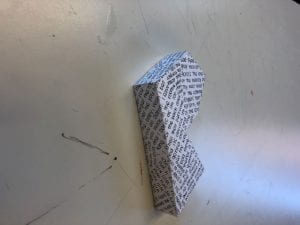































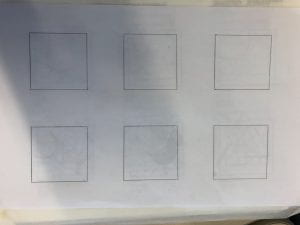
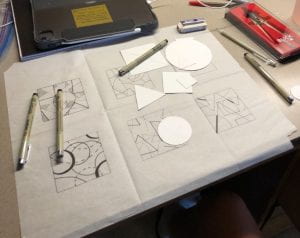

 For the actual final piece, I started with this crazy shape. Right after it was made, I realized that it was way too complicated and they wasn’t really a strong design principle that connected to it.
For the actual final piece, I started with this crazy shape. Right after it was made, I realized that it was way too complicated and they wasn’t really a strong design principle that connected to it.


