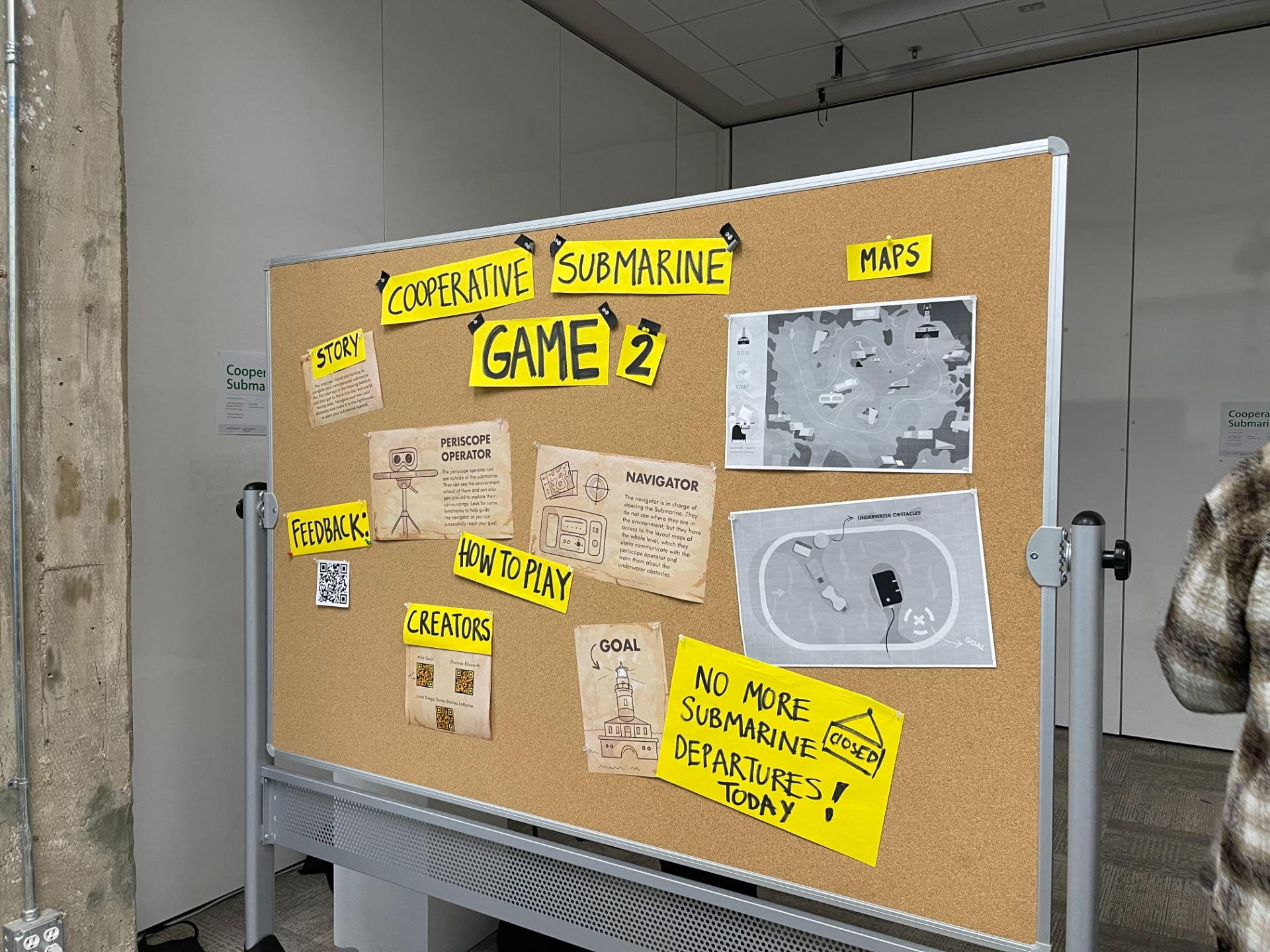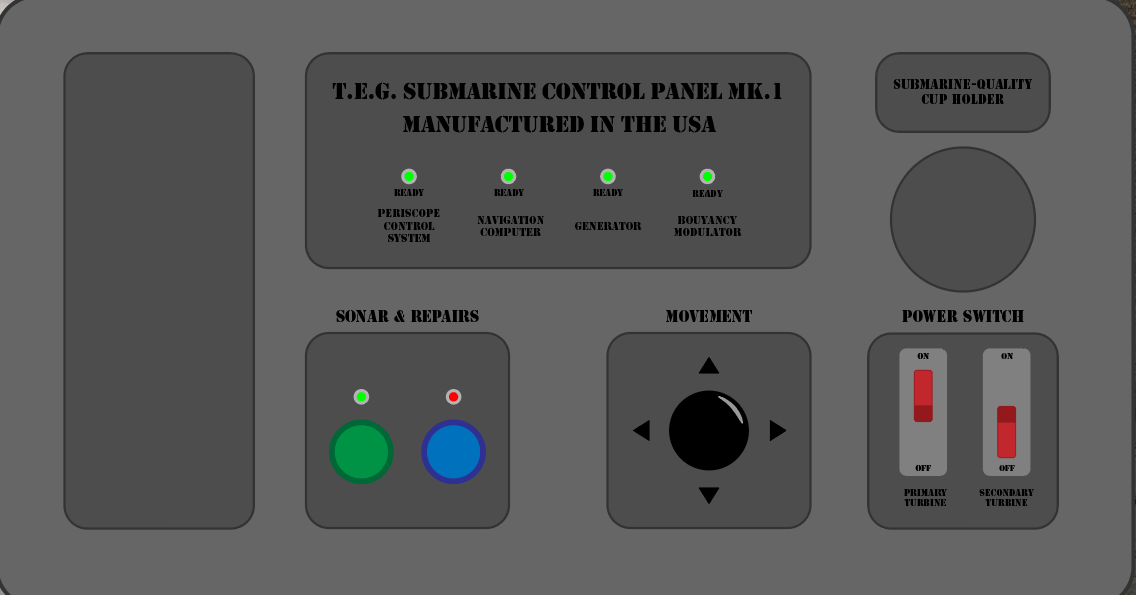Project Two
For project two, Mila and I have decided to unite for one last collaborative project before our thesis year. We’ve settled on creating an immersive VR puzzle room that has one large central puzzle with clues hidden around the room. The goal of our experience is to experiment with the fidelity of the Quest Pro Max, as well as it’s room calibration technology for enhanced spatial recognition.
Our experience will be short, with the main goal of the player being getting to the other side of the room. In the middle of the room there will be a large three-by-three grid puzzle that will require players to step on certain squares in the right order. The hints as to how to go about that will be hidden around the room on various objects. The player needs to explore the space to find the hint objects and then put everything together to solve the puzzle.
The environment will likely be the trash room of a strange toy-factory. The room will be lined with garbage, dumpsters, large machinery, and most importantly, defective toys. The toys themselves will hold the clues for solving the puzzle. The player will know they’ve completed the correct sequence through visual and audio feedback, as well as security gate which will unlock at the end of the room.

Some ideation sketches
Second Mentor Check-In
This week’s mentor check-in was largely uneventful. I feel like I have to put a big pause on my thesis progress since I’ll be doing my internship from May to December of this year. We also discussed some important notes on what next year’s structure will be regarding the Thesis Writing and Thesis Production courses. The current plan is to take my final elective course next Spring and then present an in-progress version of my thesis. In July of 2024 I’ll plan to do my defense and present the project to the various faculty and students that will be here. I also took some time to look through the grad school requirements and specific timeline for the final semester:

This sets a perfect production schedule for Spring and allows me plenty of time to complete my project and get valuable feedback. The April open-house will serve as the largest playtest day and will be a great place to get valuable feedback and critique. I’ll then have a little over 2 months to make final adjustments and implement feedback before my big final presentation!