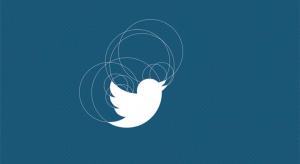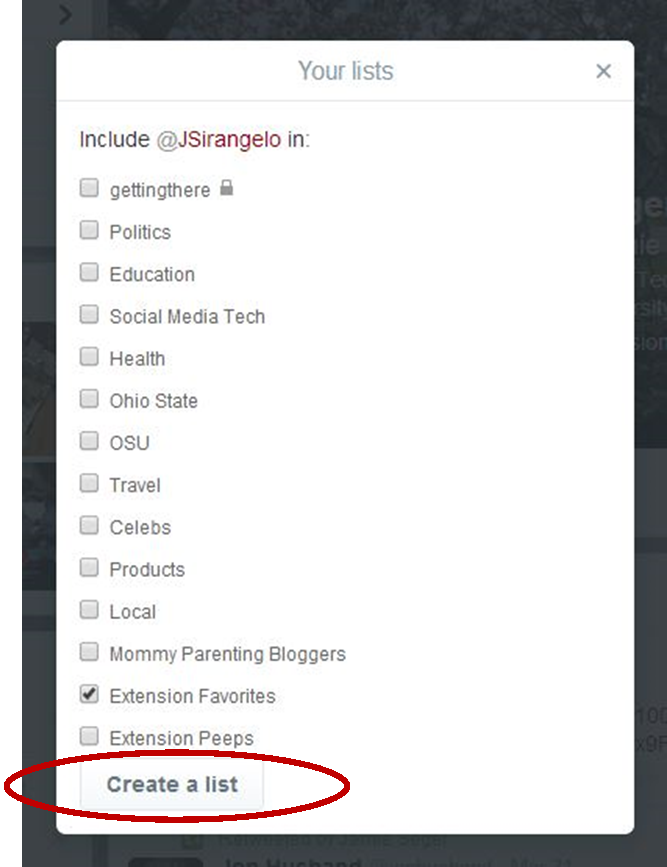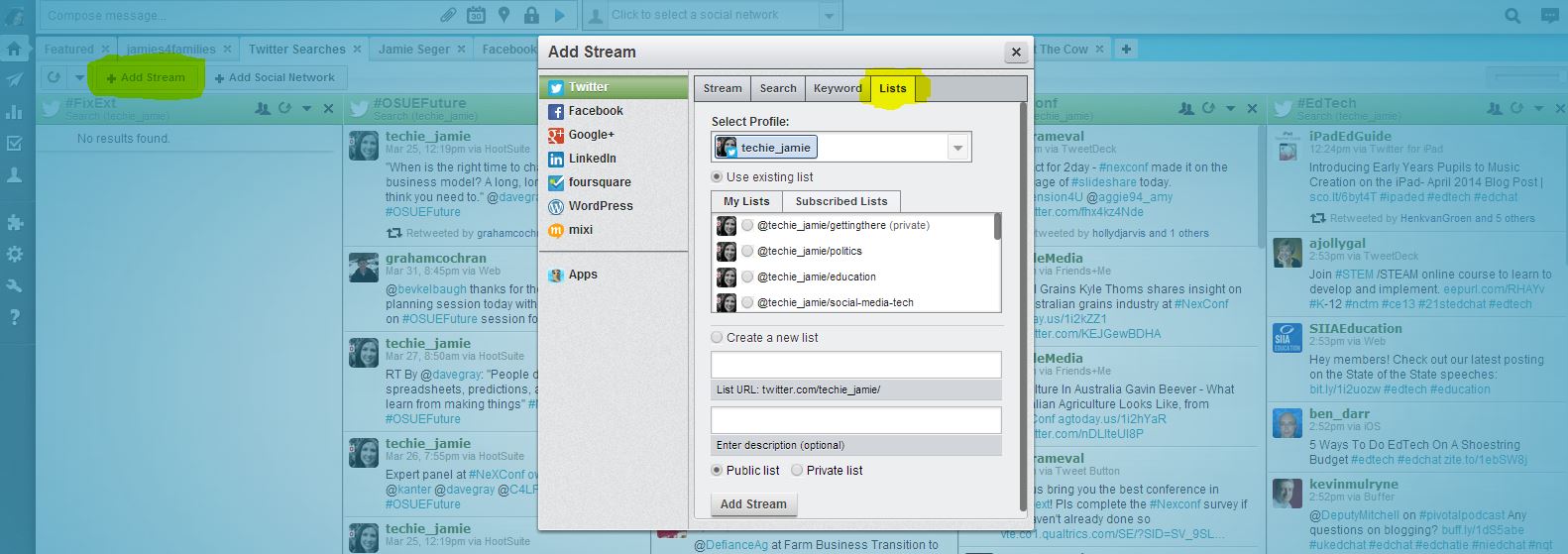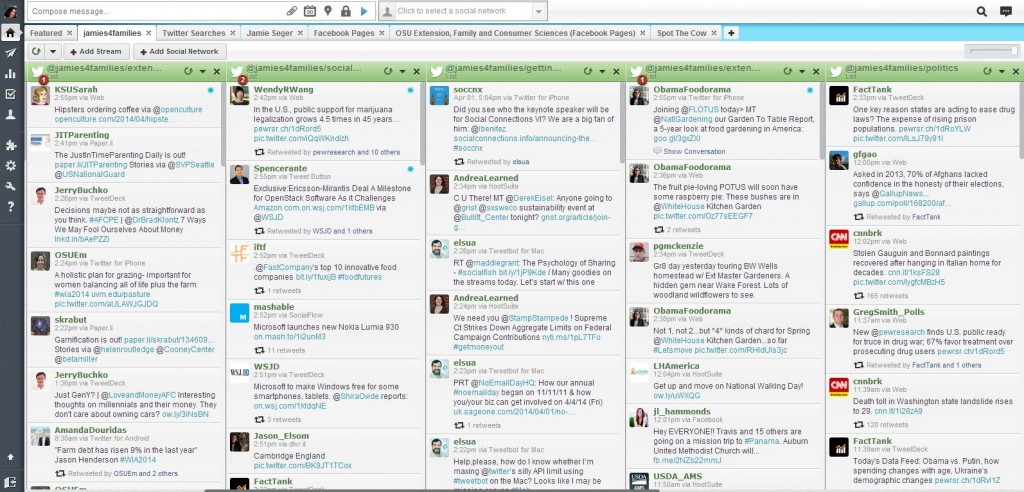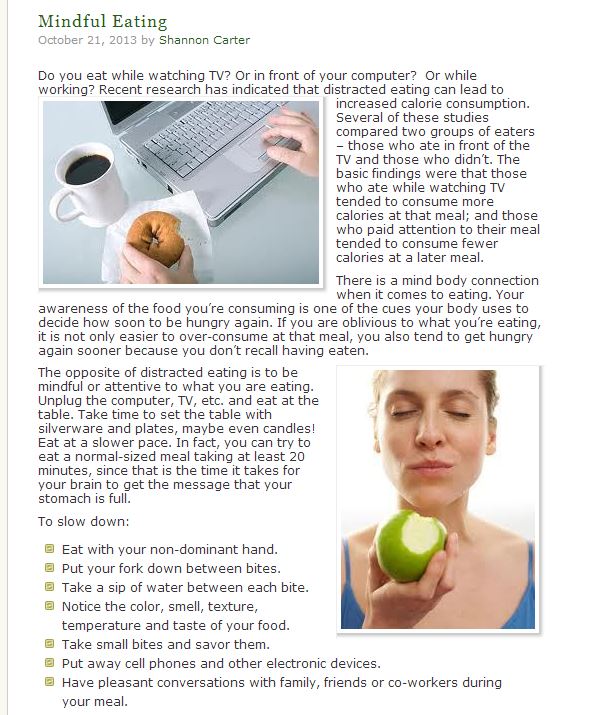With so many options available to Extension professionals to deliver educational information online, it’s difficult to know which tools and learning environments are more suitable for different curricula or program topics. Some tools available to us operate in a more formalized learning environment – like an online course for credit or certification. Examples of formal learning tools are Moodle or Carmen. Most Extension programs should not utilize Carmen, since participants need to have a name.# in order to access the course. Informal learning tools are blogging platforms (u.osu.edu), social media, educational webinars, Twitter Chats, and now even Live streaming. These are tools that can get much of the same information out to an online audience, but in an informal way. Remember to use the POST method when being strategic about what technology and learning environment you use… start with People… not with the technology. Below are some examples of when a formal learning environment would be appropriate, and when an informal approach makes more sense.
Classes or Programs that Award Certification
If you are currently teaching a face-to-face or online program that awards certificates or credit once the participant has completed the program, than it would be more appropriate for this program to be created in Moodle or a similar formal learning environment platform. If your class requires a lot of hands-on learning and application, it may be more appropriate for it not to go online and remain as a face-to-face program.
Examples of how it can be applied:
- Budget or personal finance program (or similar) that awards a completion certificate to participants.
- Classes in which quizzes are required or beneficial.
- Curricula that can not or should not be be broken into topical segments to share via informal tools such as social media.
Campaigns or Program Themes
If you plan to focus on a topic theme over a specific period of time (an example would be sending out educational information and facilitating classes on local food during the summer months), than an informal learning tool like utilizing a blog or posting to social media would be more appropriate.
Examples of how it can be applied:
- Networked social media campaign during which multiple social media feeds are sharing information on your specific topic during a specified period of time.
- A series of 30-minute educational webinars.
- A series of 2 minute videos.
- A blog post series dedicated to your specific topic or focus area over a given period of time.
- A Twitter Chat focused on your topic area.
- Live streaming via Periscope or Meerkat during a local food event at your Fair.
Program Participant Follow-Up Opportunities & Further Education
Online audiences in 2015 take it upon themselves to search for educational information they’re looking for. Continuing education is becoming much more informal than it ever has been in the past because people tend to search what they want to learn and informally network with others who want to learn the same things they do. This gives us as Extension professionals the opportunity to tap into this desire and follow-up with previous program participants at the same time. With today’s online audience in mind, informal learning environments are much more effective for this.
Examples of how it can be applied:
- Creating a Facebook group page (private or public) for Dining with Diabetes participants to join and share, learn, and keep in touch with one another after completing the program. This group page could be utilized to also share upcoming educational opportunities.
- Invite previous program participants to regularly held Twitter Chats.
- Ask program participants to subscribe to your blog or sign up for educational webinar announcements via email.
- Create a hashtag for your program or topic area. Use this hashtag on Facebook, Twitter, Google+, and Instagram.
- Always give participants your program’s social media links and information for follow-up.
What are your thoughts? Any other suggestions for formal and informal learning environment tools that we can utilize in Extension?