If you didn’t get a chance to join us for Webinar Best Practices, the recording is now available. Check it out below!
Tech Strategy
Snapchat Storytelling Webinar and TweetUp Recap
Interested in learning more about Snapchat but not sure where to start? The eXtension #EdTechLN recently hosted a TweetUp and webinar simulcast on using Snapchat for Extension storytelling. Check out the TweetUp recap to learn more about how Extension professionals are currently using Snapchat. Also watch the webinar recording to learn about the basics of using Snapchat!
Questions? Contact Jamie or Danae.
Engaging Audiences Online: Webinar Best Practices and Tips from the Field
With the announcement of OSU Extension gaining access to Zoom hosted meetings and webinars, Jamie Seger, Morgan Domokos, and Brian Raison offered a “Webinar Best Practices and Online Teaching Tips from the Field” during the 2016 OSUE Annual Conference. Further training on recommended Zoom equipment, use, and teaching via webinar will be offered by the Ed Tech Unit and CFAES IT Services in 2017.
Questions about Zoom and teaching via webinar in the meantime can be sent to Jamie or Danae.
Ed Tech Tools for Impact
With a growing number of tools and technologies available, how do you know which is best for you? The Ed Tech Unit has developed a list of tried-and-true educational technology tools that we feel are great options to include in your digital content strategy. We’ve organized the tools based on specific goals you may have for your county or program.

We encourage Extension professionals to review the POST method for determining which tools to use for particular audiences you’re trying to reach and specific objectives you may have for each audience. It may be helpful to download and print this POST method worksheet for thinking through some of your goals before deciding which technology is best.
Goal: Improve Workflow, Productivity, and Communication
Be better organized
Box and Box Sync (cloud-based storage and syncing)
Evernote (capture and share ideas across devices)
Offer better communication with internal and external teams
Microsoft Lync (instant messaging – integrates with Outlook)
Slack (instant messaging and file sharing)
Communicate via text message to volunteers or program participants
Remind (mass texting)
Goal: Improve Audience Engagement During Live Programming
Gauge learning understanding
Kahoot (game-based learning)
Create adaptive programming
Poll Everywhere (live polling)
Goal: Diversify Communication Methods to Reach All Possible Audiences
Create content hub to create and store information
u.osu.edu (WordPress blogging platform)
Create an electronic newsletter
MailChimp (electronic newsletter platform – free for up to 2000 subscribers)
Create an alternative platform for communication with clientele
Twitter Chat (live chat via Twitter)
Facebook group (open, semi-private, or private groups)
Other Helpful Tools
Create branded graphics for sharing online
Canva (great for creating social media graphics)
Piktochart (great for creating infographics)
Create narrated PowerPoints
Camtasia Relay (screen and audio-capture software)
Keep in mind this is not an exhaustive list of all tools you could choose from. The above options are tools that Extension professionals in Ohio and beyond have found helpful. Jamie or Danae would be happy to discuss these tools and others in greater depth. Don’t hesitate to reach out with questions!
Balancing Social Media Identities Recording Available
Missed the September Coffee Break? Be sure to watch the recording!
Use RegOnline for Taking Online Registration and Payment
Requiring program participants to print registration forms and mail checks to the office can be tedious. Did you know that every Extension office has the ability to take online registrations and payment for programs using RegOnline? RegOnline is a service available to all CFAES units, including Extension offices.

To access RegOnline, you will need to complete the Payment Card Industry (PCI) training available in BuckeyeLearn. Once you complete PCI training, email the Business Office (Jesse Buxton) for access to your RegOnline account. You can learn how to set up your event registration through the RegOnline Slide Presentation and training video.
The CFAES fee for using RegOnline is $3.25 per event registrant. Any registration that comes through with a credit card payment is charged 3.2% of the registration cost to cover fees from credit card companies. Keep in mind that the time you save in processing event registrations by hand will probably be well worth the $3.25 fee you will be charged per registrant when using RegOnline (you may consider building this cost into your event registration price).
For the instructions of how to get started using RegOnline, please visit the CFAES RegOnline page available here and carefully read through the instructions.
Questions? Contact Carol Allen, Cindy Buxton or Jesse Buxton
2016 Virtual Summer School
Join The National Association of Extension Program and Staff Development Professionals (NAEPSDP) this week for their virtual summer school to learn about social media use in Extension!
The Virtual Summer School starts TODAY at 2pm with a session on Using Social Media to Extend the Learning Process.

Monday, August 15 at 2:00 EST
Topic: Using Social Media to Extend the Learning Process
Presenters: Drs. Karen Jeanette & Brigitte Scott, Virginia Tech, Military Families Learning Network
Tuesday, August 16 at 2:00 EST
Topic: Social Media Conduct
Presenter: Mark Hagemeier, J.D., Associate General Counsel University of Arkansas for Medical Sciences, Little Rock, AR
Wednesday, August 17 at 2:00 EST
Topic: Social Media Analytics & Impact
Presenters: David G. Allen & Josh Paine, Communications and Marketing, College of Agricultural and Environmental Sciences, University of Georgia
Thursday, August 18 at 3:00 EST
Topic: Accessibility for All: Digital Media Accessibility
Presenter: Richard Petty, Director, National Center for Aging and Disability, The Institute for Rehabilitation and Research, Memorial Hermann Healthcare System, Houston, TX
For more information and to register, visit the NAEPSDP website.
Content Cheat Sheet: Best times to post
Figuring out the best times to post content on social media can be puzzling. Research shows that businesses and organizations post most of their content during normal work hours (9am-5pm, Monday through Friday). However research also shows that the best times to post on social media for maximum engagement is actually outside normal business hours. Take a peek at the cheat sheet below (courtesy of TrackMaven) to gauge when may be the most appropriate times of day and days of week to post on your social media channels. Pay close attention to the “most effective” column on the far right. (Click the image for a larger view or to print).
While the most popular times to post on social media are well within the normal work hours, the best times to post content for engagement (likes, comments, shares) are before or after work hours during the week or on weekends. Interestingly, the best time to send an email newsletter is Thursday afternoon.
Keep in mind that Facebook page insights offers information about when your specific page followers are active online. To find out when your followers are on Facebook, go to your page and click on “Insights” along the top navigation menu. From there, click “posts” on the left hand navigation menu and you’ll see “When your fans are online” at the very top of the page. Here’s what it looks like:

Use this information to decide when to post content on your social media channels. If posting on Facebook outside of normal work hours seems daunting, consider scheduling your posts. Simply click the drop-down arrow next to “post” when crafting your next post and choose “schedule” to decide on a future time/day for the content to be published.
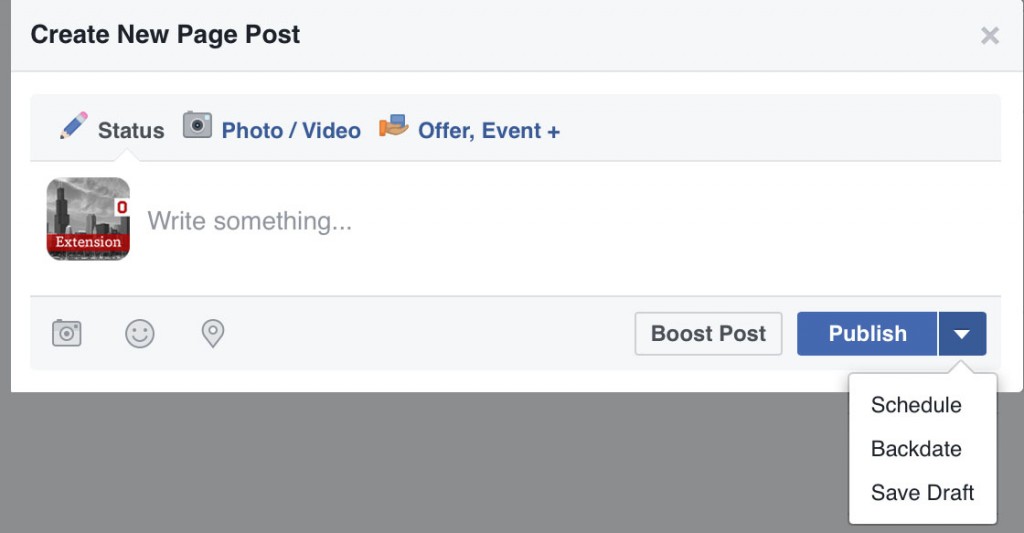
Happy posting!
Innovate Extension May 11th & 12th: Event Format
This is the second post in our series detailing the upcoming innovateExtension event May 12th. You can view other posts in the series here.
What Will We Be Doing on May 12th?
Being innovative. Spending an entire day thinking of creative solutions to our often complex challenges in Extension. Perhaps even putting together the most non-traditional funding or idea proposal you have ever created.
Here is an overview of the event timeline:
- Reflection on things we learned at innovateOSU
- Team work session to utilize what you learned = brainstorm ways to update programs, ways of teaching/working, or just think of creative solutions to Extension challenges. The sky is the limit!
- Team “pitch” development. Using what resources are available to you during the event, your team will create a very brief presentation – or “pitch” – of your best idea, solution, or even prototype.
- Voting! All teams and others in attendance (including OSU Extension Director Dr. Roger Rennekamp and other administrators) will vote for the winning team(s) based on the pitch session.
- The winning team(s) will go home with awesome prizes – including potential funding to turn their amazing idea into a reality! And all participants will take home some cool swag items.
Event Objectives:
- To provide a day-long work session for innovative program planning.
- To provide a fun environment conducive to creative thinking.
- To inspire teams and individuals to update programs, change the way they work, or develop solutions to organizational challenges.
- To provide Extension staff an opportunity to present new ideas and solutions to colleagues and administration.
Attend innovateOSU on May 11th to be inspired and learn how others in academia are creatively solving age-old dilemmas and finding new tools to strengthen their work.
Attend our post-innovate event just for OSU Extension on May 12th to put these ideas and inspiration into practice.
Next Up: What Resources Will Be Available?
Want to know more? Have questions? Leave us a comment below. Or, feel free to send questions directly to Jamie or Danae.
10 Ways to Repurpose Content
Why Recreate When You Can Repurpose?
Repurposing content allows you to take your best content and make it available to multiple audiences in a variety of formats.
1. Expand Individual Ideas From Previous Content
Take an existing blog post or factsheet and expand on individual ideas presented. A listicle (an article presented in the form of a numbered or bulleted list) lends itself especially well to expansion.
2. Develop an Electronic Slide Set
Use a service like SlideShare to create visually stunning slide sets from PowerPoints, Word documents, PDFs, or infographics. Slide sets can be embedded on websites and blogs and shared on social media for maximum impact.
3. Create an Infographic
Blog posts, factsheets, or journal articles that are particularly data heavy can be repurposed into infographics and shared on social media or websites. Use online tools like Canva or Piktochart to create your infographics.

4. Share Content on Social Media
Share your best content on social media including Pinterest, Facebook, and Twitter. Since people use different social media platforms for different purposes, it’s important to compose unique messages for each platform. Find high quality and interesting images to accompany your posts and use online services like Canva to create content specific to each platform. Visit our blog post on royalty free images for image inspiration.
5. Send Electronic Newsletters
Use an online service like MailChimp to manage newsletter subscriptions and send your audience interesting content directly to their inbox. Be sure to include links to your most popular recent posts as well as content from other relevant sources and information about upcoming programs.
6. Create a Video Factsheet
Use a service like Camtasia Relay (free for all CFAES employees) to capture your voice and what’s happening on your screen to easily create video presentations that can be shared on social media and YouTube. You can also create short animated video clips with online services like Wideo (free and paid plans available). Check out the short Wideo I made about repurposing content!
7. Host a Webinar
Use a program like Carmen Connect to hose a webinar. Webinars allow you to expand on a topic and interact directly with your audience.
8. Host a Twitter Chat
Create a unique and relevant #hashtag and host a Twitter chat with your audience. Choose a time and topic and invite people to participate in your Twitter chat by using your #hashtag. Encourage your audience to use a service like Twubs to curate content.
9. Repackage Content into an eBook or Guide
If you have multiple blog posts or factsheets revolving around a similar topic (e.g. sustainable gardening practices; canning vegetables; tips and tricks on managing finances), consider repackaging that similar content into a comprehensive peer-reviewed eBook or electronic guide.
10. Update and Republish Old Content
Consider updating and republishing your most popular content. This method of repurposing content works particularly well with topics that come up every year (e.g. maintaining a healthy weight around the holidays).

