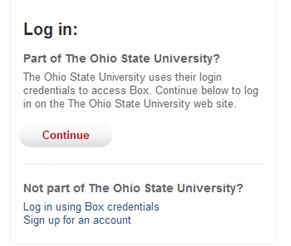Merriam Webster defines a meme as an “idea, behavior, style, or usage that spreads from person to person within a culture”. With the introduction of the popular world wide web in the 1990’s, the meme morphed into a more specific ideal of how information was exchanged through online interaction.
The First Internet Meme
Think about the way that information is communicated online, or even with text message today. How do you convey emotion? The emoticon. These “faces” were popular in how people transitioned from face to face or conversation over the phone. Unable to see the emotions of the person typing meant there had to be a way developed that communicated how someone felt, otherwise something serious could be taken lightly, or something aimed to be lighthearted might be taken seriously. The first emoticons the :- ) and :- ( have stayed popular in use as they are simple, easy to remember, and convey needed emotion in communication.
 The Rise of Image Memes
The Rise of Image Memes
Today there are images. While they existed before “I can has cheezburger” http://icanhas.cheezburger.com/ exploded to popularity of the meme. From that time on, memes have taken on different popular culture. Today, we see meme’s almost as quickly as we learn about the news or popular culture that they relate to. The I can has cheezburger meme has led to more cat pictures with funny sayings, often trying to give a human-like facade to cats. The idea of relating an animal to human problems has been popular with almost every animal imaginable.
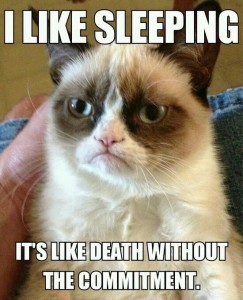 The Angry Cat
The Angry Cat
Often with meme’s they will feature the same image with different saying or text on them. The angry cat comes to mind with this type of meme. Her little angry face is the same, but the words change (for the record, the angry cat is a female and named Tadar Sauce).
Keep Calm & Carry On

An example of a popular recent meme is the “Keep Calm and Carry On” Often replicated and changed to fit popular culture. The original was a World War 2 poster that the British used. Designed to be put in public places, such as transportation the idea was that the poster would only be hung up if the Germans invaded Britain. Since that invasion never happened, the poster was never put out publicly. (for more information on this poster please visit this site on the history behind it (http://www.keepcalmandcarryon.com/history/) The image to the left is a depiction of all of the original posters used by Britain during the war.
Below is an example of meme that has taken this British poster and gave it popular culture with the hit by Kansas, Carry on Wayward Song.

So What Does this Mean?
 So what does this mean for you and Extension? Well, it depends. Understand that at any time you have something that could become a meme. Popular culture can often be unpredictable, but there are many ways to bring a meme to the internet population in a way that would make it funny AND educational. In 4-H memes are often warm fuzzy moments for alumni, honoring parents, or volunteers. The idea is that there are so many people who support 4-H that they will share those photos and more and more people will be exposed to it. An example of this is the graphic to the left. The graphic is visually pleasing, has the clover on it, and is aimed at those camp counselors and campers that we take to 4-H camp every year. The more that put this picture on their social media accounts, the more people are exposed to the 4-H brand.
So what does this mean for you and Extension? Well, it depends. Understand that at any time you have something that could become a meme. Popular culture can often be unpredictable, but there are many ways to bring a meme to the internet population in a way that would make it funny AND educational. In 4-H memes are often warm fuzzy moments for alumni, honoring parents, or volunteers. The idea is that there are so many people who support 4-H that they will share those photos and more and more people will be exposed to it. An example of this is the graphic to the left. The graphic is visually pleasing, has the clover on it, and is aimed at those camp counselors and campers that we take to 4-H camp every year. The more that put this picture on their social media accounts, the more people are exposed to the 4-H brand.
The same can happen for any area. If there is just a snippet of information that someone wants to get out to the public, a meme may be the way to do it! Maybe something about hand washing, or something about gardening practices could be popular with many people on social media. With sites like Pixabay for graphics, and a graphic editing program as simple as paint, a meme can be born!
Ideally the graphics we could put out would have the college branding attached to them. The branding attached would give Extension as well as Ohio State exposure to the public as a place of resource in their communities. While putting together a meme may seem just like extra work, the ability to grab someone’s attention is a visual way online is worth the reach and interaction you can gain.
Think about what you could contribute to the online world with meme’s. What important information might you be able to share? A fun example to look over is the http://heckyeaheducationalmemes.tumblr.com/ While based upon English education, you can see why it would work to have small snippets of information to share.
As always, if you have questions, please let me know by leaving a comment or emailing me at gottke.4@osu.edu.


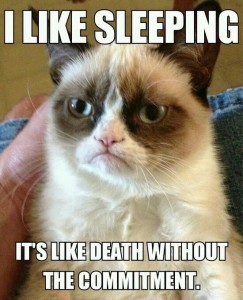 The Angry Cat
The Angry Cat