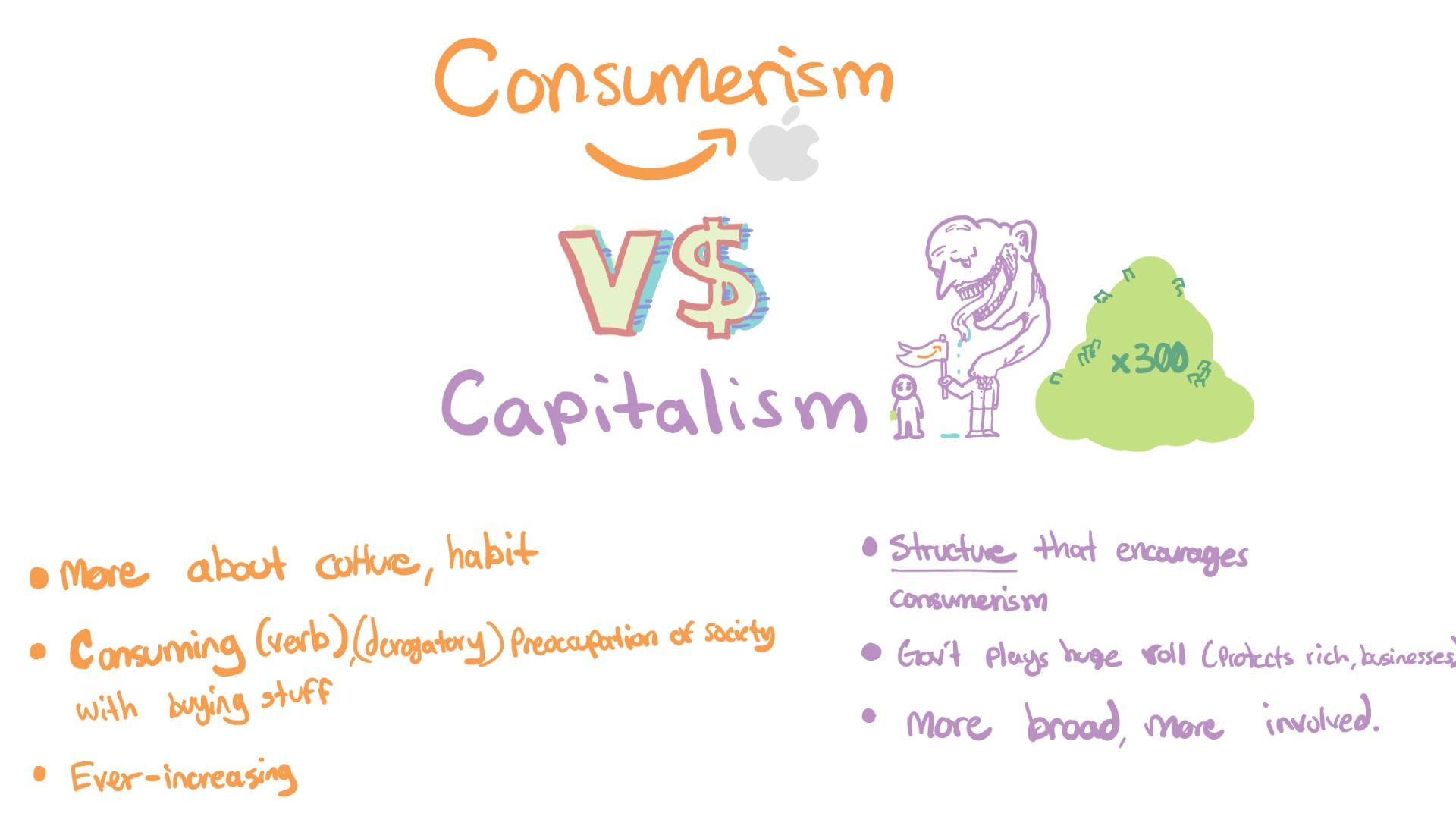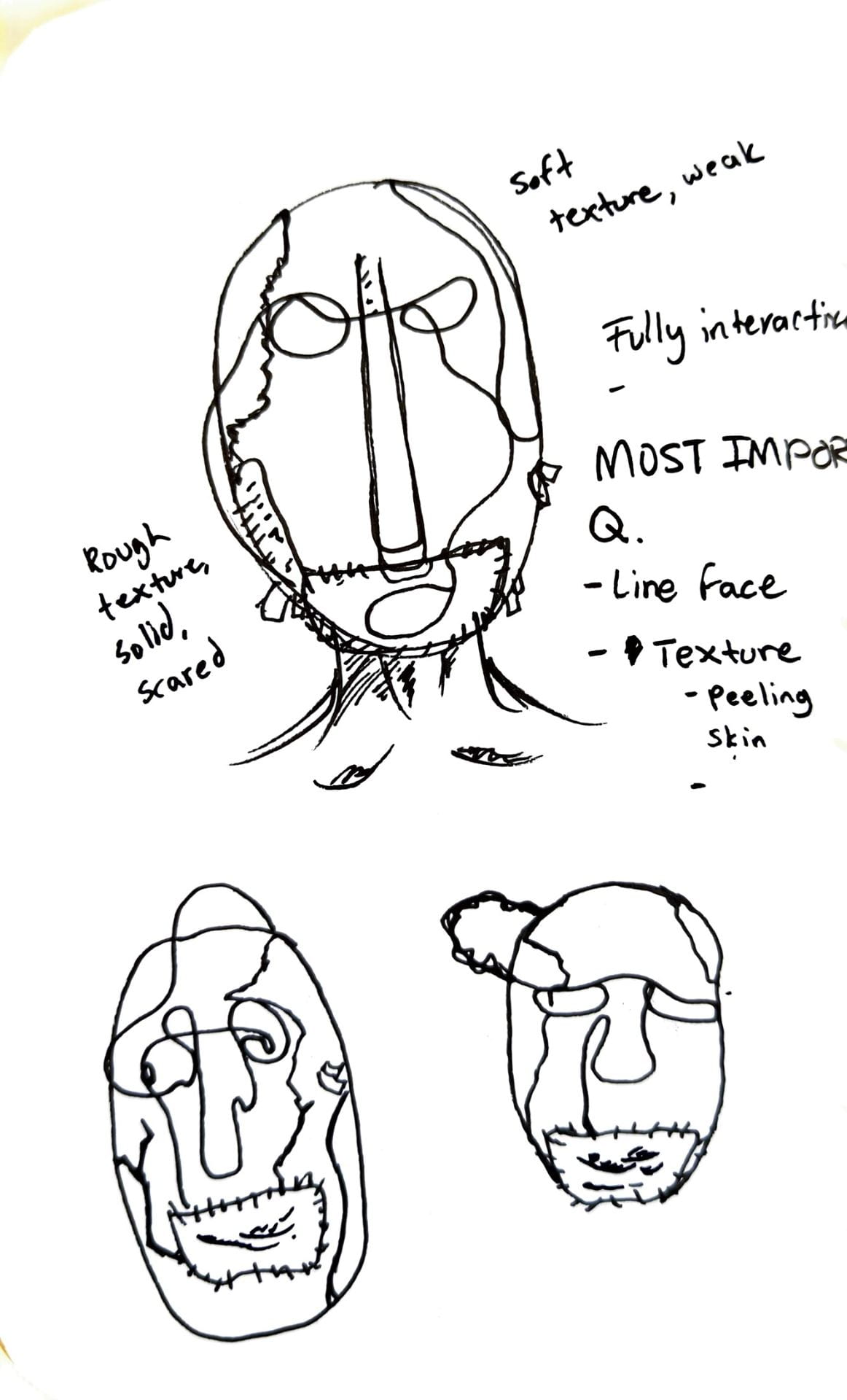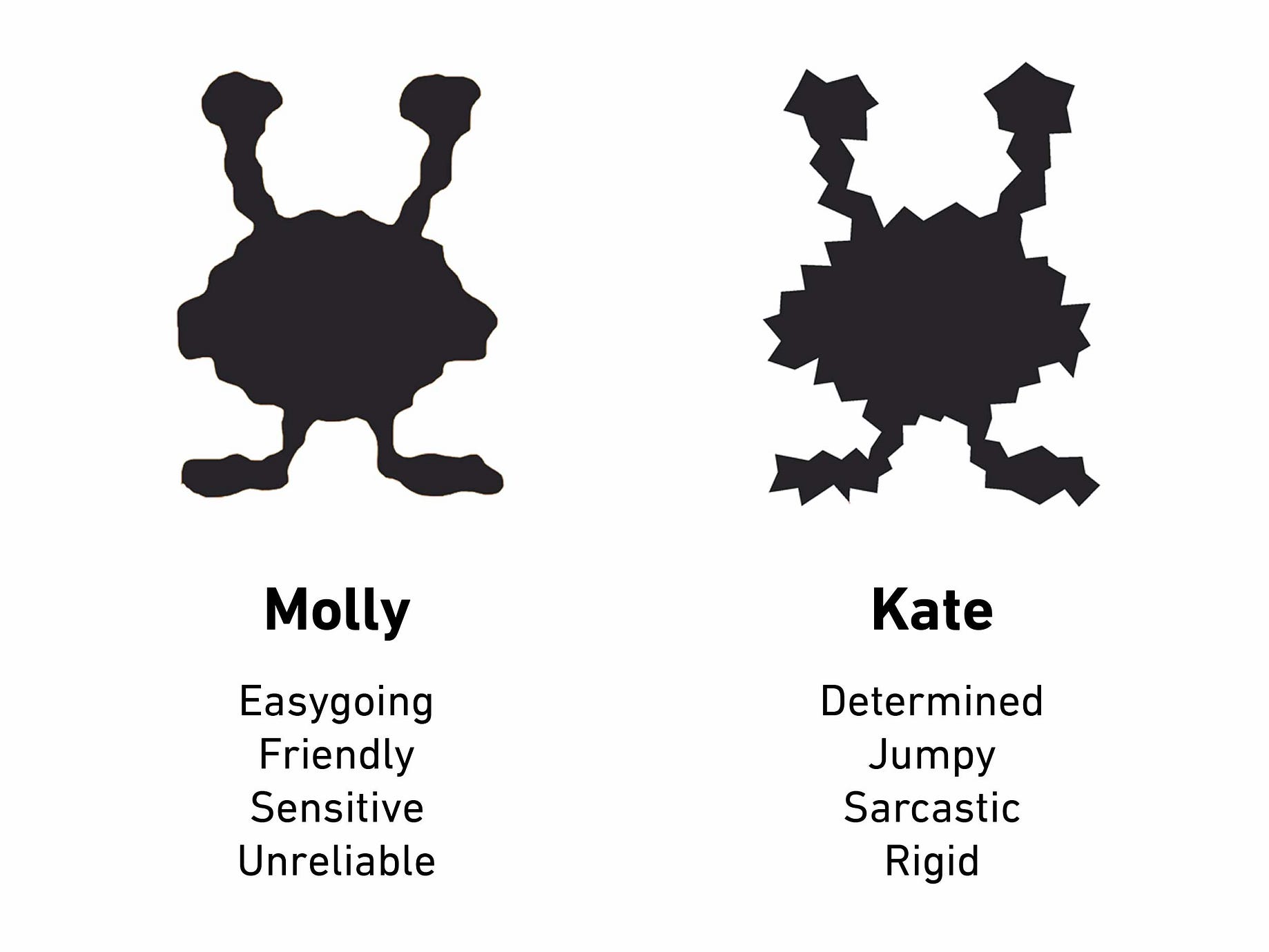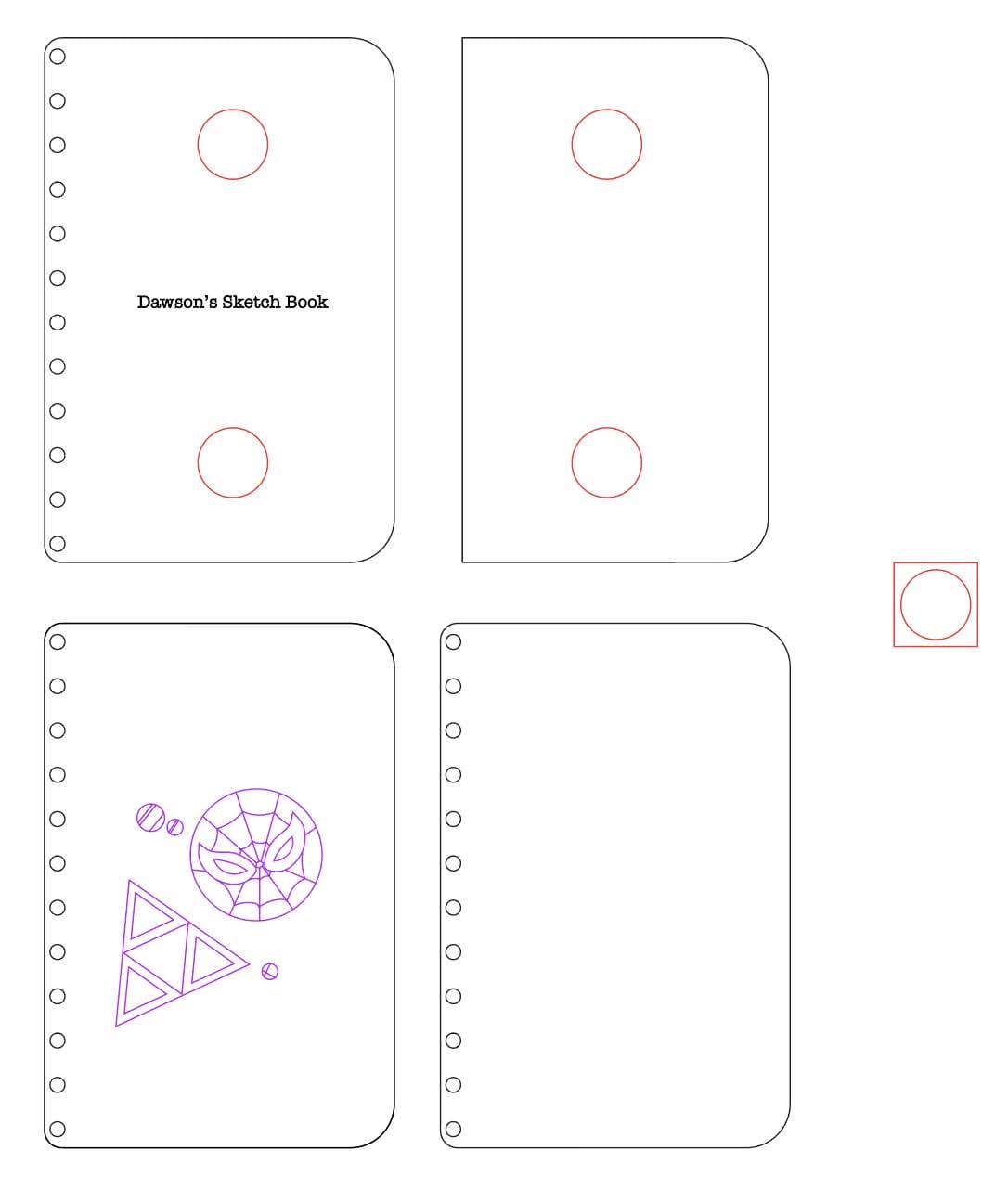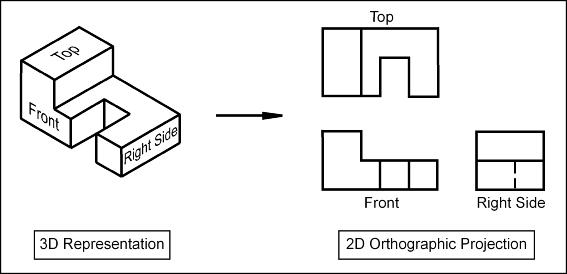Research
There was a lot of research in this project. Here are some links I used for info.
How to glue wood
Sanding Wood
Organization in UI
Beyond that, I also interviewed my mentor, Cali Chiu (formerly Gulan), and learned more about her once I began iterating. I took a lot of notes regarding “gifts” and other things to help me solidify my ideas.



Exercises
Exercise 1 – Best gift
This exercise was a small one. I just thought of the best gifts I’ve ever gotten and wrote about them a little. What isn’t mentioned is how a lot of tangible gifts that I’ve gotten are generally helpful or things I could use every day, which is where my mind typically goes when giving gifts. This becomes evident later on.

Exercise 2 – Container
In this exercise, I took an everyday item and built a container for it. How or what I did with that was up to me so I took some notes.
Then I started working on the locking mechanism and the box itself. The lock works by pushing one L-shaped arm in the opposite direction and then it just pops open to reveal the pencil in its holder and a little card that asks you wear it.





The packaging is supposed to be comedic and appeals more to students and artists with a sense of humor. The card is like one of those “Hello my name is…” cards but it says “honorary nerd” and asks you to write your name with the pencil you now have!

Iterations
Before I began iterating, I took some time to message Cali and get to know her. The screenshots below are the conversations we had.


I wrote some questions to ask Cali regarding her interests and things I could use to begin iterating on personalized gifts.


With that, I took notes and began creating things. In my research notes, I took notes of who, what, where, why, and how. I’ll post those again.

I needed to create a bridge between my quote, Cali, and our shared interest in the VC major with my gift. I began exploring things that combined visual elements as well as focusing on creating a package that connects to it.
My first idea was to create a box that unfolds into a tool she could use. Here are some notes and drawings as well as a prototype of it.

From my quote and interest in Visual Communication, I wanted to create something helpful and helped Cali in some capacity through organization and function. I designed a lot of my stuff as if it were an interface and each part was just another slice of a big communicative pie. A lot of my focus was on hierarchy and ensuring the biggest and most noticeable elements were the most important such as the calendar and the smaller parts being used for tools or a fun little quote section.


Remembering that I had three material categories to work with, I couldn’t move with this idea due to the abundance of materials it would require for me to do it the way I wanted. I decided to ask Cali some more questions regarding her workflow, hoping to find a better direction to go in. I created a list of priorities to focus on when iterating as well as writing down some new questions.


With this, I began exploring an idea for a planner. Something easy to hold and could be personalized fairly easily. While I was at the store, I took some reference images of different planners to get an idea of how information is organized in the context of a planner. I’ve never used one so I had no idea what to expect.




I jotted down some things I thought were important to make a planner. I then started exploring designs and knowing Cali’s interest in typography, I explored different fonts and ways to design the covers and create an art-deco aesthetic for them. I started working in Adobe CC Express and created a 5×7 page with some fonts and even created a little OSU logo with Ohio state being the leaves (I think it’s clever), but I had no idea how to move forward. I didn’t know how I’d create more pages and I wasn’t familiar with the software so I continued exploring other options.




Knowing that Cali plays a variety of videogames, I began exploring things that could organize or aid her gaming. I was thinking about Nintendo Switch cartridge holders because they’re very small and it would be nice to have them in a cute little holder. Remembering her busy schedule and organizational practices, I began drawing up what would be an organizer for a variety of items.

Within the organizer idea, I thought of a couple of ideas. One was a magnetic surface with movable modular cups (the square above with black dots is my imagining of a magnetic surface) and given my experience with magnets already I knew I could make it work among other things.
I continued to solidify a good arrangement for the surface of the organizer.

I chose to create my iterations in illustrator so I could move each part individually with ease. I moved parts around like they were elements on a page or an app and created the following iterations below based on this approach.

This iteration focused on writing utensils of varying sizes and some trays for other items. A smartphone holder is right in the front, but with how vertical a phone can be I opted to move it in other iterations to not block the contents in the trays.
Also at this point, the laser cutter was being used practically all the time and the due date was coming up so I gave up on the magnetic surface idea because of how much would need to be cut and the testing would be a lot as it was back with my sketchbook and its use of magnets.

I started to change the layout of the pencils a bit in the next couple of iterations cause the repetition they provide is cool and it would be interesting to experiment with.


This was a file I prepared to test cut. I just needed to make some other decisions regarding the design.

This was about 6 by 4 but I was only really using it to test out the wood and see how it would look with engravings and some patterns. I continued to change the design of the organizer. I measured out 11.5 by 5 on paper and just threw on my latest idea/arrangement for it.

I ended up combining the two trays above and widening the second tray. My thought was that the two trays of a nice size would be much better than three small (duh). Below are my finished illustrator files.

I also changed the sizes of the writing utensil holders so that they accommodate bigger-sized stuff like sharpies and perhaps even scissors.

In my final design, I made the utensil holders have two large, two medium, and three smaller holes which were good for pencils and pens. I was ready to cut and start assembling the gift. I also prepared a pattern to engrave on top of it which is below. These are two patterns I made initially that were inspired by the art-deco style, but I had to simplify them due to my limited time on the laser cutter.

Below is the design I ended up running with. This would be engraved on top to give the organizer a nice art-deco aesthetic.


Paired with it was the box. Below are some ideas I had for the boxes.


The box was something I hadn’t put more thought into than I should’ve. I had two solid ideas that I felt I could run with but due to the laser cutter access being cut off, for the most part, I went with the paper Animal Crossing box because it’s made of paper and I figured I could use the Cricut more than a laser cutter.
Concept Statement
In the Gifting Design project, I worked to create a gift for my mentor, Cali Chiu, who is majoring in Visual Communication Design. To guide me in my exploration I chose a quote from George Eliot that says, “What do we live for, if not to make life less difficult for each other?”. Cali seemed like a very busy woman. Having as much experience as she has in this field, I knew she’d need something to help her stay organized and clutter-free. In other words, to help her out. What I’ve designed is a desk organizer that is versatile and is designed to keep Cali’s work and gaming spaces free of clutter. From my time talking with Cali and seeing her work, I know she’s a very dedicated and hardworking person as well as a big fan of videogames, so I wanted to create something that appeals to her tastes and helps her keep organized in any setting. In designing the surface, I treated each element of the organizer as something I want a user to interact with. Much like graphic visuals across any medium in conveying information, the scale and proportion of each shape correlate to its message/use and importance. Negative space between slots also ensured to prevent visual clutter and, in this way, I utilized proportion and space as two crucial elements and principles that helped me create an easy and understandable surface for the organizer. Limiting myself only to wood and adhesive for the gift and paper to create a lightweight box, I wanted to create an experience similar to a classic gift-giving but with the visuals from a game she enjoys: Animal Crossing. So, I designed the box in mind with an easy-to-remove lid and sides that fold open, revealing her gift. With wood being durable and least costly, I precisely cut my digitally formatted designs. The line pattern etched into the surface is a minimalist art-deco pattern that speaks to Cali’s appreciation for the style without being too visually complicated to keep the emphasis on the spaces where her items can be placed.
Production
I created an illustrator file for the cutout after I managed to get some time on the laser cutter.

I prepped my files and tested engraving and cutting through the wood. Once I finished the tests, I reenabled my layers and let the laser cutter do its job.

So, unfortunately for me, the laser cutter doesn’t know how to do its job. It didn’t cut all the way through, so the next hour would be dedicated to carefully cutting through the rest of the wood with a heavy cutting tool provided by a friend.

I was liking how it all turned out so far. I just needed to adhere everything together and sand it all down to make it smooth and comfortable to touch as well as assemble and cut the boxes components out.

I went home for the day and prepped my garage for some serious woodworking.


I spread a fair amount of glue on one side of the wood and then used clamps to clamp each corner and the space between really tight. Then, I set a timer for 35 minutes.


While the base was drying, I began clamping two top layers together. The way this all assembled was through stacking multiple layers of wood to build up the thickness and give the slots and holes the depth they need. When glue pushed out, I wiped it down with a wet rag.
While the base dried more, I sanded the insides of the holes and trays to remove the dark scorched wood and to smooth it out. This is one side that’s sanded next to one side that isn’t.

Next, I glued and clamped the entire thing together, the base and the top layers, and waited an hour to ensure it all dried.

I managed to make sure all layers were lined up perfectly. This is a closeup of how precise they all fit together after being glued and slid into place.
I took it home, expecting to sand down and finish the finer details in class (like sanding away some smaller bits of spill-over glue). I took it to my room and tested it out just to see how it would look with stuff in it. Of course, also posted an image on social media because it turned out great.


I hit a bit of a road bump with the box. When I cut out my chess pieces, I realized after the fact that a majority didn’t cut all the way through. I spent about 9 hours working on cutting them out and then assembling them was just as hard given the circumstances. This meant a lot of my time was shifted toward correcting these mistakes and I didn’t get to focus as much time on my box as I wanted. Everything was cut and assembled by hand instead of the Cricut.
I began taking measurements of where I wanted the slips to be that would hold the gift in place. From there, I started getting the measurements I needed for my box, following my illustrations of what I needed to do to achieve the lift and reveal function.

When I started, I also used my organizer to keep my tools organized as I made the box!
These images below show me gluing the flaps down to the base of the box. After that, I started making these little things that will stand up vertically and keep the gift in place right in the middle of the box.
I glued the tabs down after marking where the edges of the gift would be, ensuring it all lines up the way I need it to. After I got it all put in place, I made the rest of the tabs.



The tabs worked perfectly and the gift fit snug in its spot. Next, I made the lid using the same measurements as the box but just smaller and then threw on the only additions I had time to make.
Final Production