Research


To begin this project, we were asked to look at our previous project and identify a shape that we wanted to work with. This chosen shape was going to be the shape that we were going to create into a three dimensional form.
Exercises
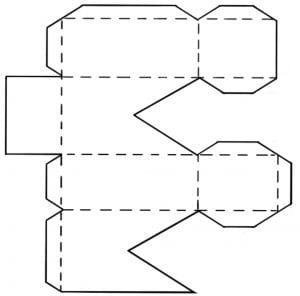


The first exercise done was to extrude the two dimensional shape and create a template for that new three dimensional form.
Iterations



Once I had the new form, I went through the process of adding new forms to the existing form. The main focus was to keep the plan view the same but still changing the other surfaces. My first thought was to add a pyramid to the flat square part of the top. I tried to add more triangular shapes to the top and tried cutting into the sides; however, the simple and clean look of just the singular pyramid shape kept drawing my attention.


I then began to dissect the new form by going through and adding measurement and seeing how to unfold the form to create a template. Shown above is the iterations of my template. The first pencil layer is what I began with. As I began cutting the template out and building the form, I noticed changes that had to be made. Those corrections shown in blue.




With a successful template and being able to building the form perfectly, we were asked to chose an option to take the form further. I chose modularity where I then produced draft forms and looked at different ways I could put them together to create an even bigger form. Iterations shown above.
Productions

Final template.



Final 3D form



Final option form – modularity.
For my final 3D form, I wanted to create something that was simple and clean. A form that had uniform and symmetry just like my composition from the previous project. When it came to my option form, I wanted to maintain that idea throughout.
Portfolio Project
View final project at 2D to 3D Project