My 5 Tips for Academic Success listed below are some of the main concepts I took away from this course. I will utilize these tips to become a better student and online learner. I hope other students will benefit from these tips, as well.
- Set Goals– Set short and long term S.M.AR.T. goals. Goal setting will help you to stay motivated and on track in your course.

2. Manage Your Time- Take responsibility for your learning by planning ahead and balancing all of your obligations. Be aware of what time of day you are most productive, and allocate this time to your most difficult or most important assignments. Utilize time management resources such as Google Calendar or Office 365 Calendar.
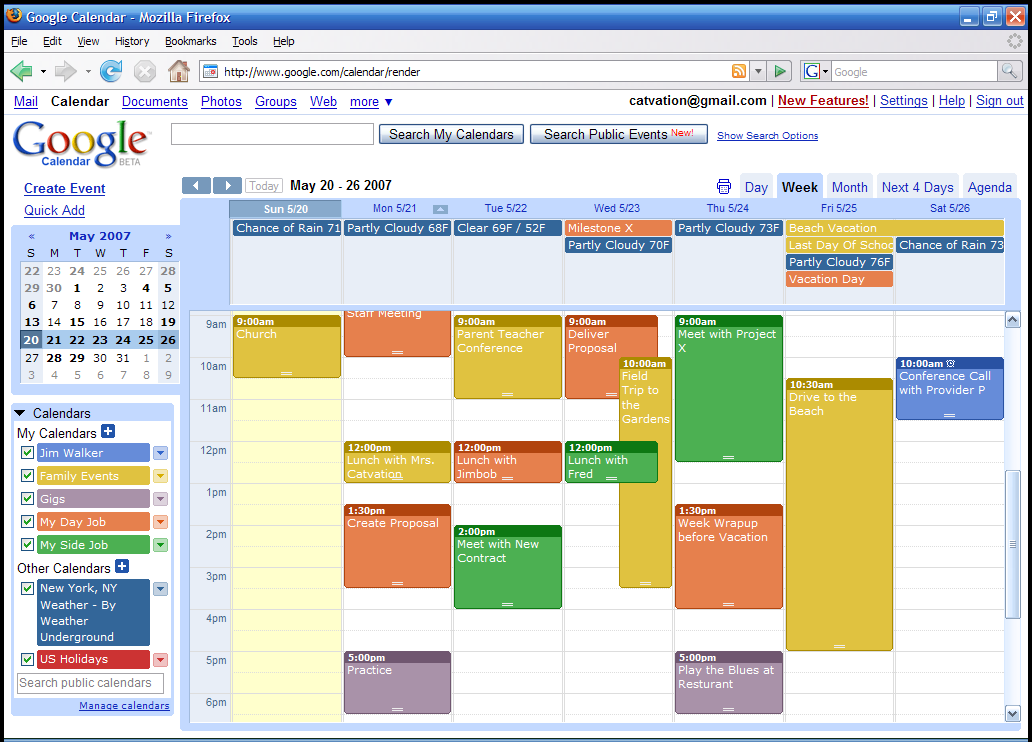
3. Get to know your Group– When working on a group project, get to know each other before starting work on the project. This will help your group identify roles for each member, such as a team leader/project manager.
 4. Manage your Study Environment– Find a study environment conducive to your learning. Assess your environment based on its comfort, accessibility, affordability and the availability of technology. If working at home for an online course, make sure the environment is free from outside distractions, such as family, roommates and noise. In order to remain organized, keep all study materials at home in one location. Limit distractions when studying or reading an online book by turning off email notifications and instant messaging/iMessage.
4. Manage your Study Environment– Find a study environment conducive to your learning. Assess your environment based on its comfort, accessibility, affordability and the availability of technology. If working at home for an online course, make sure the environment is free from outside distractions, such as family, roommates and noise. In order to remain organized, keep all study materials at home in one location. Limit distractions when studying or reading an online book by turning off email notifications and instant messaging/iMessage.

5. Ask Questions– Don’t be afraid to ask questions and seek help from the professor or peers. Attend office hours or synchronous sessions for an online course. Send professional emails to professors if you need material clarified or have a question regarding assignments/exams. You can also utilize a group chat or group message with peers, like GroupMe or Skype, to answer each other’s questions.
