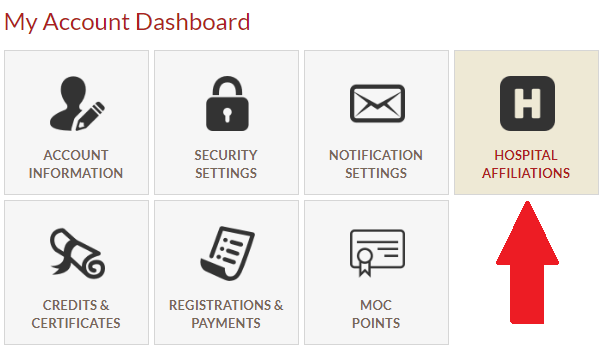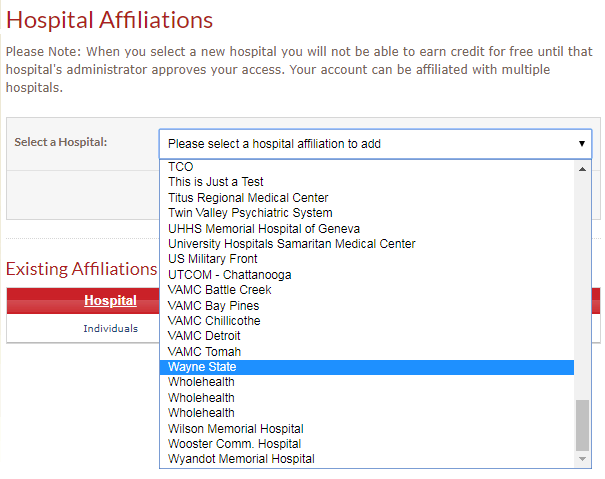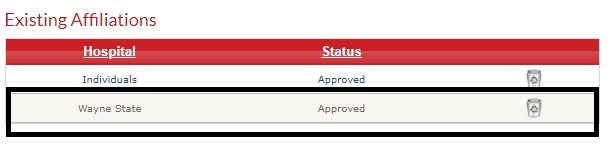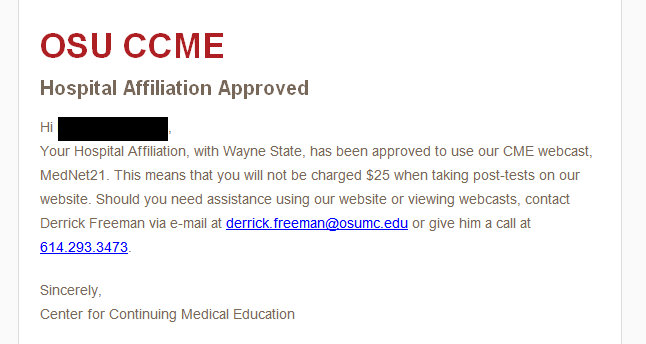This tutorial teaches how to add an affiliation for Enduring Materials. When you add an affiliation, you’re simply adding the hospital that you’re connected with inside the Hospital Affiliation section of your account on our website. This is because your hospital has paid to give you “free” access to our enduring materials post-test. However, you can only get access if you add the affiliation to your account. Instead of paying $25, you won’t be asked to make a payment.
This tutorial teaches how to add an affiliation for Enduring Materials. When you add an affiliation, you’re simply adding the hospital that you’re connected with inside the Hospital Affiliation section of your account on our website. This is because your hospital has paid to give you “free” access to our enduring materials post-test. However, you can only get access if you add the affiliation to your account. Instead of paying $25, you won’t be asked to make a payment.
Note: First, create an account on our OSU CCME website before starting the tutorial.
Let’s get started with the tutorial.
Click on the orange”My Account” tab at the top right of your screen
Click on the Hospital Affiliations button.
At the Drop-down Menu select your hospital name or the name you’re using for your affiliation.
Once you choose your Hospital Affiliation, Waiting will appear in the Status column. The Waiting status will appear until your affiliation is approved by the Administrator. If you attempt to take a post-test in the Waiting status, you’ll see a web page dialog to make a payment. Please wait until you are approved.
When your account gets approved, Approved will appear in the Status column.
You will also receive an e-mail, similar to the e-mail above, once your account is approved.