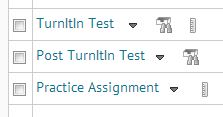Carmen allows for the distribution of content and information to students, but also allows students to submit assignments. Carmen Content is used to distribute content to students and Carmen Dropbox is used to receive content from students.
Without any modification a basic Carmen Dropbox will allow students to submit assignments for review. This is a great way to eliminate paper in your course and to allow for organization of student assignments. A basic Carmen Dropbox is easy to setup and a brief guide is available on the process:
A Carmen Dropbox with TurnItIn enabled will check student work for plagiarism. Enabling this feature in a Carmen Dropbox is as simple as checking the OriginalityCheck box. We have a guide available detailing the steps needed to create a TurnItIn Dropbox and a complete overview of the tool and best practices can be found on the OSU Resource Center.
Carmen Dropbox also allows for submission of feedback on student assignments. This feedback will only be seen by the student to whom the feedback was submitted. Feedback can include text, an attached file (Perhaps the original submission file with edits), or an actual grade that links to the Carmen Gradebook. If a grade will be submitted, a Grade Item must first be created in the Carmen Gradebook and linked to the Carmen Dropbox during the Dropbox creation process. We have guides available outlining the steps needed to create a Carmen Grade Item and outlining the steps needed to add feedback and assign a grade to a Carmen Dropbox.
Submit Feedback in a Carmen Dropbox
If you have any questions about Carmen Dropbox or any questions in general, please contact the Fisher ITS Helpdesk.