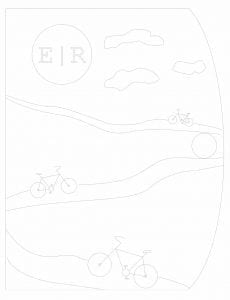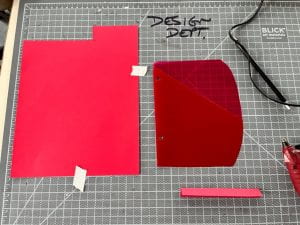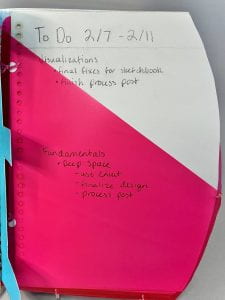Concept Statement
For the “Checkmate” project, my partner and I chose the concept of the chess pieces to reflect the true beauty or ugliness hidden behind one’s facade. We left the front side of the chess pieces their standard shapes and kept them unpainted. This reflects that judging someone’s character based off their appearance is very deceiving. My side of the chess board emphasizes the good hidden within a person. They are painted in warm tones to make them strong and inviting, and the forms themselves are left unbroken. Contrast is heavily used between the front of the pieces and the back to reiterate that stark contrast within a person. Contrast is also used between my pieces and my partner’s pieces because hers display the ugliness within a person.
Narrative Story
In order to create a clear concept, we started out by formulating a story:
Once upon a time, there were two kingdoms ruled by two brothers. On the surface, the brothers looked merely identical. They moved, talked, and even acted to the public like mirrors. However, under the surface, the brothers could not have been more different. Where one was a man of high integrity and honor, the other was one of deceit and destruction. The first brother, with his kindness and wisdom brought great success to his kingdom. But, no matter how hard the second brother tried to hide his true self, his wickedness eventually led to the demise of his own. Now the brothers, still identical on the outside, are stuck with their fates, because looks are fleeting, but character is forever.
Research
In order to get a better understanding of the project, I looked up some of the rules and made some notes. From those rules, I brainstormed some possible ideas to accommodate them.
My partner, Raneem, and I had a broad range of ideas for our concept. We loved the opportunity to use contrast, so we incorporated that into our ideas.
In terms of material research, we tested out both chipboard and paper. Due to the limited time at the laser cutter, we found that watercolor paper was a durable option.
I looked at a few examples in class for ideas on how to start assembly.

Exercises
We practiced the general assembly of slice-forms by making test pieces.
Iterations
Our first idea was to create pieces that reflected important aspects of each of our lives. I took those object/ideas and turned them into abstractions for potential piece shapes.
I Started to turn those abstractions into possible forms:

Link to reference photo
Another concept we thought of was the contrast within a person (appearance vs. personality). We thought of a few ways to represent that. I started by making a list of opposites that could potentially portray that concept.
We thought about using contrasting symbols like moths and butterflies or simply using pristine vs. destroyed pieces.
Production
I started by putting my pieces into Illustrator to make some test cuts.





We tried chip board, then ultimately decided that watercolor paper would be the best option due to scheduling issues with the laser cutter.

I then cut out the Illustrator file on the Cricut.
I used a series of slices of .02 inches to connect the circular pieces to the main forms.


For the knight, I had to hand-cut a few of the pieces because it was an organic shape unlike the other pieces.


I then painted the back of each piece with warm-colored acrylic paint in contrast to my partner’s cool-toned pieces. The warm colors emphasize their integrity and strength.

Individual Piece Selections
Pawn: flag
Rook: Castle Tower
Knight: Horse
Bishop: Sword
Queen: Crown
King: Throne
My partner and I thought that keeping similar forms to the original would emphasize our theme more because it shows the sharp contrast in looks between the front and the back of the pieces.
Final Images


View individual pieces at Individual Chess Pieces
Overall, this project was a great way to learn more about 3D forms. It was a challenge at first to learn how to assemble the forms, but I really enjoyed the process. However, I think my pieces could have benefited by leaving the front form completely flat to emphasize the theme of superficiality.
View final portfolio project at Checkmate