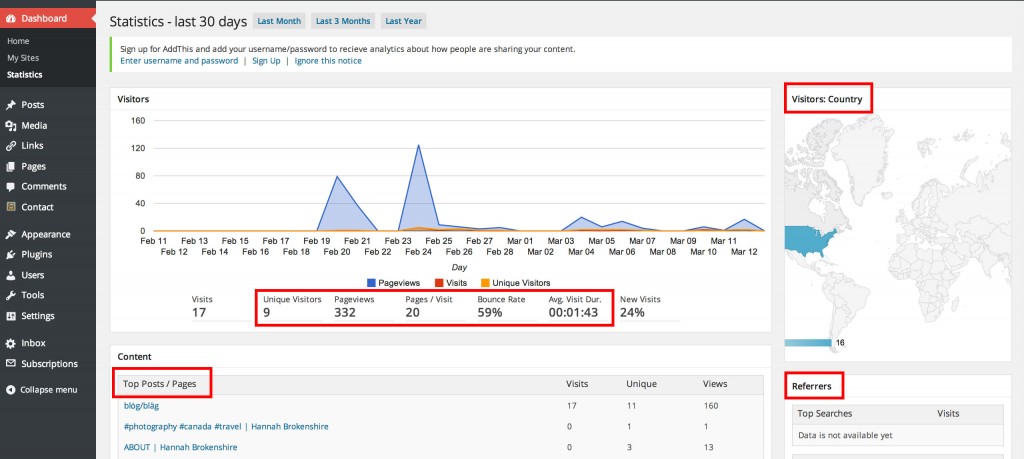It’s time, it’s finally time for you to start your own blog. Maybe you’ve been intimidated by the thought of having your own blog, especially in an age where “bloggers” seem to be everywhere. But you don’t have to make a career out of it – why not just for fun? It’s the perfect platform for writing stories, sharing photos, and engaging with friends, family and even strangers. For me, it’s like a digital diary – a place where I can write about my experiences and reflect on them.
GETTING STARTED
Don’t know what your first blog post should be about? No worries. There are plenty of things you might consider doing before you get to writing.
Introduce Yourself
Tell us about you! Why did you create this blog? Who would you want to read it? What will you be sharing? A personal blog should be, well, personal – so your readers will want to get to know you. Consider creating an “About” page where you can introduce yourself to your audience and tell us more about your blog.
Create Categories
You might have a million things you want to write about. Maybe those things are related, maybe they’re not. Get organized and create categories for the different topics you plan to write about. It’ll help your audience find the posts they’re most interested in and it’ll help you manage your thoughts when coming up with content.
WAYS TO ENGAGE
Increase your engagement with your readers! Show off that personality of yours through the content you post and how you share it.
Write About What Inspires You
A person’s passions reveal themselves in their writing. If you aren’t passionate about what you’re sharing, you won’t be nearly as engaging. Your audience wants to read about what gets you up in the morning, about that awesome kitchen renovation you did on your own and about your amazing vacation in Hawaii! Tell us everything.
Use Your Voice
Having a personal blog shouldn’t feel like work, so it shouldn’t sound like work either. Feel free to use your own voice when you write, just write like you speak!
Include Visual Elements
Break up your text by including visual elements. Add some fun photos that showcase what you’re writing about to help your readers visualize what you’re sharing.
Add Links
Adding links to your blog post can help share more information without disrupting the text. Instead of writing out every detail of that restaurant you’ve been obsessing over, just send your readers straight to the menu. That way, you can keep your blog post tailored to what you want to share while directing your readers to another website if they want to learn more.
BONUS TIPS
Once you get into the swing of things, you might try some of these tips to make your blog even better!
Filter Your Photos
Make your blog more visually appealing by editing your photos to make them more cohesive. Some great apps for photo editing are VSCO (user-friendly and great for beginners) and Lightroom (a little more complex, but super fun to play around with).
Use Headings
Separate big blocks of text with descriptive headings. Smaller blocks of text will be easier and more fun for your audience to read, plus it helps readers find any specific information they might be looking for!
Share To Other Platforms
Get more exposure! Share your blog and blog posts to any other social media platforms to get your friends and family in on reading your blog. Post on Facebook, add it to your Instagram story, or share on Twitter.
Build your own WordPress website or blog on U.OSU. Use this university-supported platform to share independent work such as a portfolio, enhance project visibility and communicate within groups. u.osu.edu



 Share with friends and family
Share with friends and family