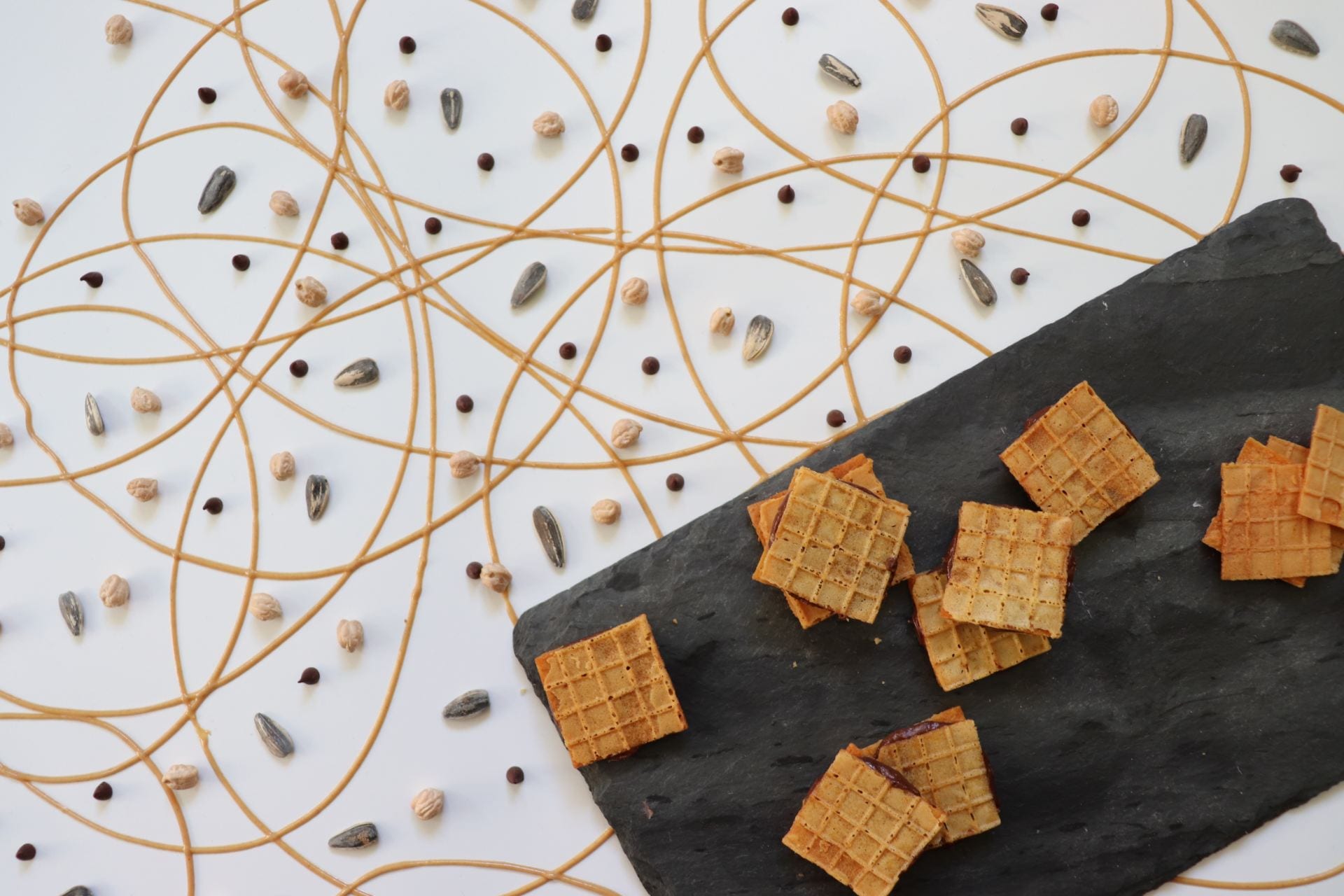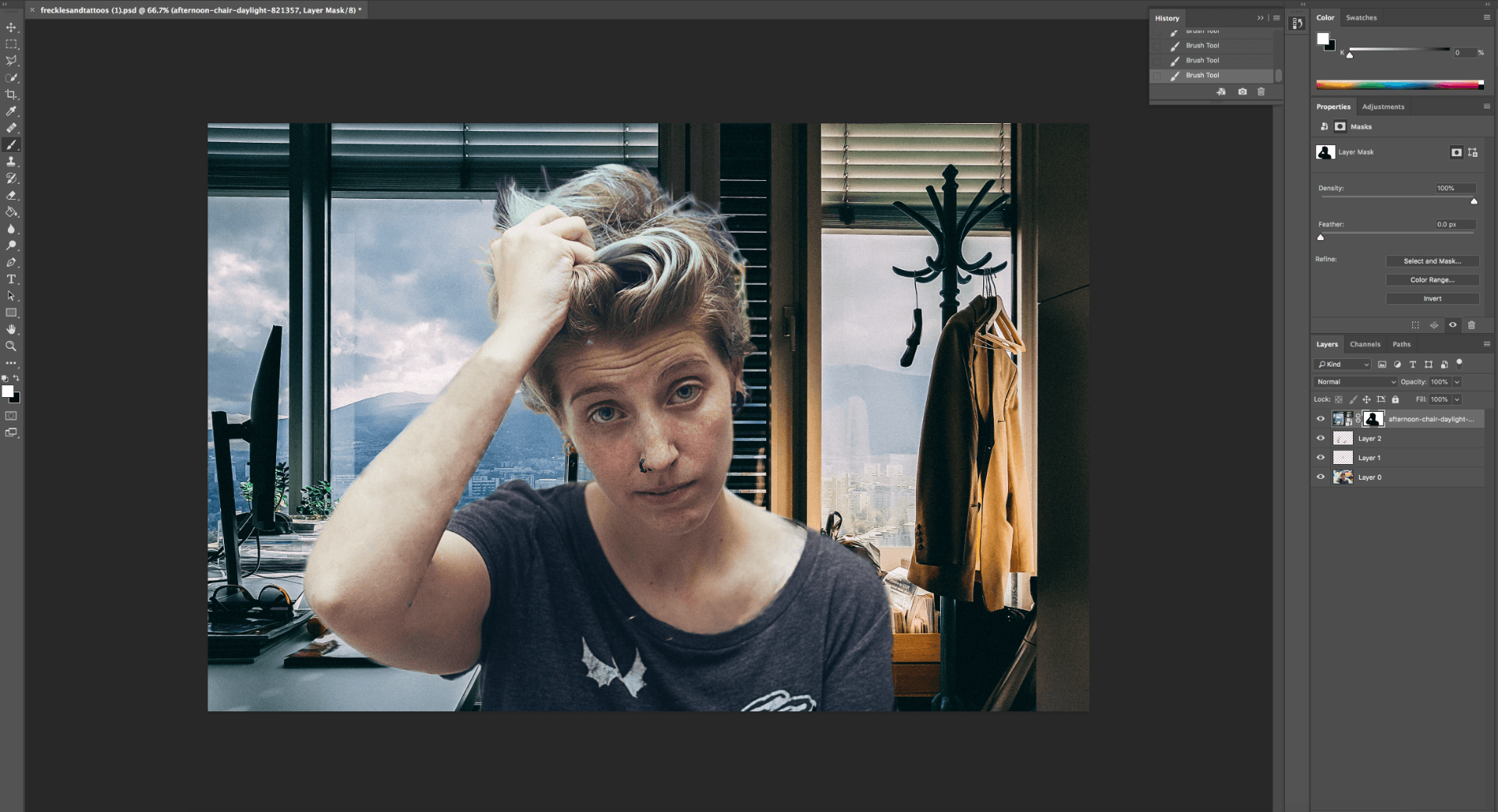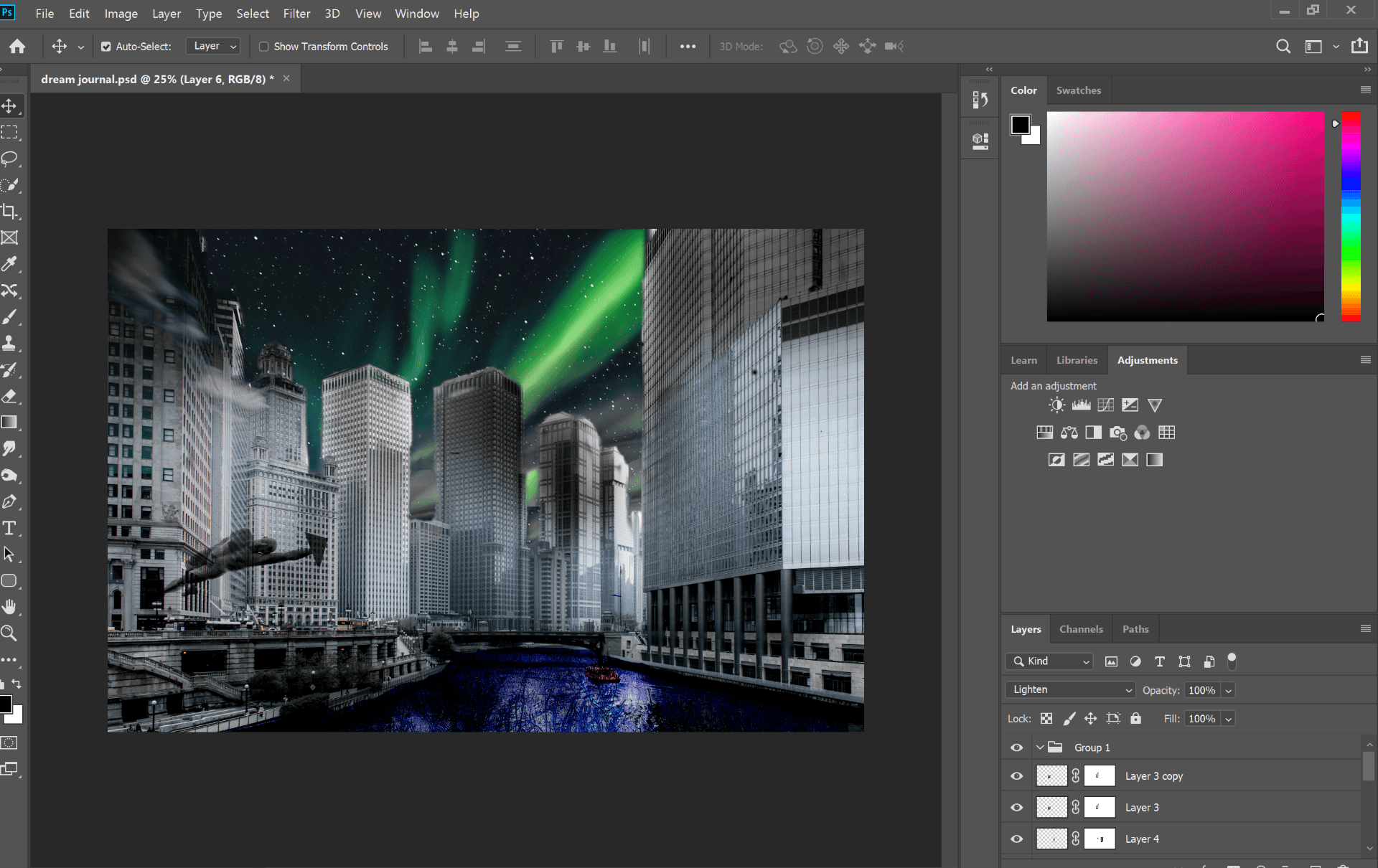This dream is perhaps one of my favorite and most vivid dreams. I lose all sense of self and simply become a being- one with no name, face, or identity, with a strong wanderlust. I simply become a being with a strong ability to fly and no constraints, and one with a desire to see all corners of the world- going sky high to the lows of the earth, but never in the water with a phobia of the world that lies beneath.
The dream is a culmination of some of the places I am fond of and some of the places I wish to visit. The most important and significant being the northern lights in Norway, the thought of which light up my mood as they light up the sky. In this dream I get a chance to not only see them, but fly through them. And just like a roller coaster, I come down, and get a whiff of the cool water and the grass as I grab a glance of the buildings every time I oscillate between the sky and the earth.
The process

Lets start with the original image- a stock image from Pexels. The skyline of Chicago.

The first thing I did is I added the skyline, and erased the area covering the building. Then I used the spot healing tool to smoothen out the edges where the skyline and the buildings meet.

Next, I added the “human” in, and chose the darken option and positioned so it looks like the human is coming up.


Next, I added the image shows above, erased it, and chose the subtract option to give it the effect observed- one that is of slightly grassy but mysterious water with weeds.

Had to ensure that there were no brand names in my image, so covered that as observed on the right using a lasso tool and layer by copy.


Next, I placed this image above on my dream and erased out all the parts not required, and added the lighten option. However, there are some open patches in the sky…
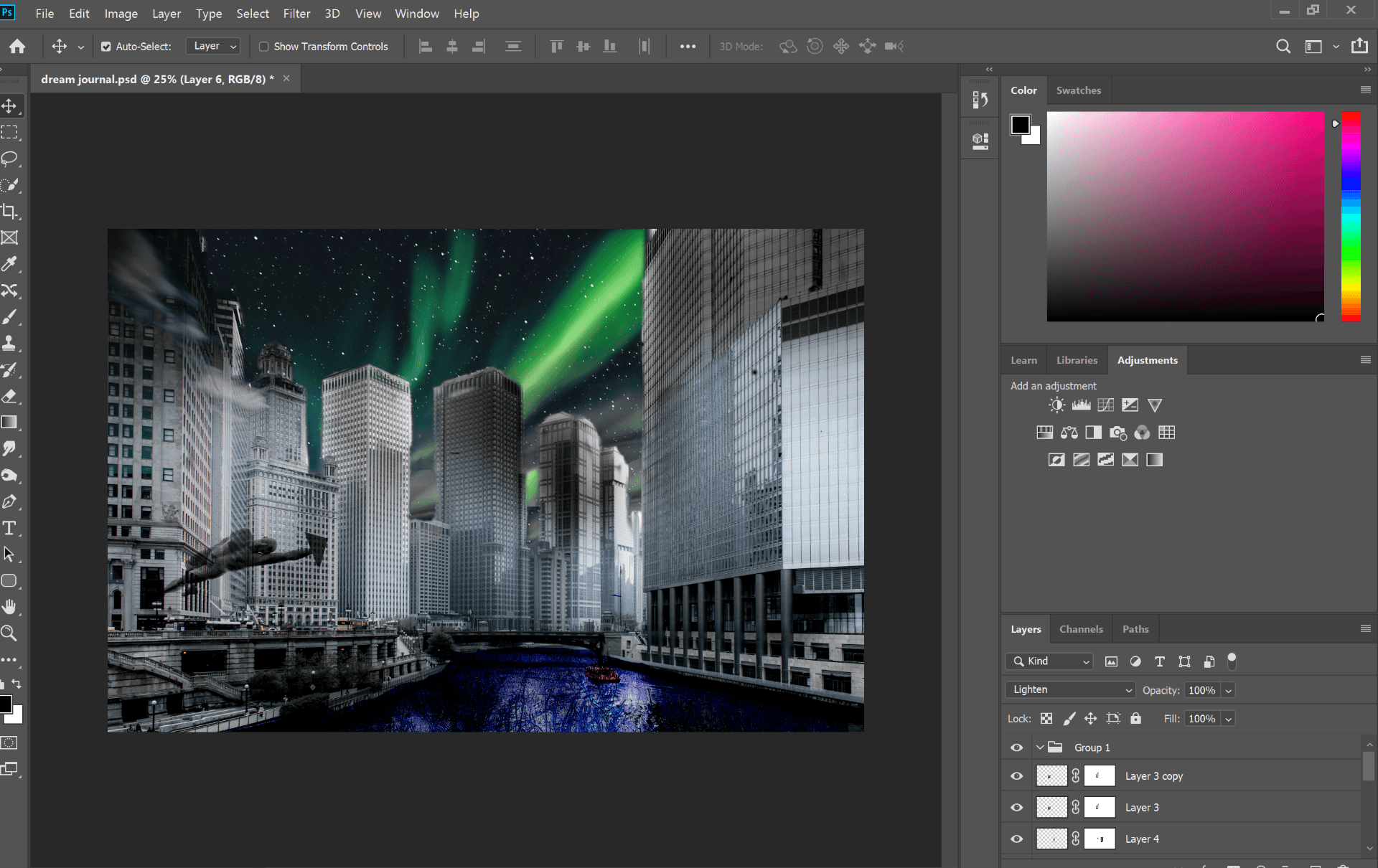
So finally, I chose parts of the northern lights and chose layer by copy, and gave the image some final finishing touches!