Buckeye Alerts is an emergency notification system that The Ohio State University utilizes for public safety information. It’s a wonderful resource to help ensure students are up to date in safety concerns on campus. Students who enter their cell phone numbers into BuckeyeLink are automatically registered for this emergency text messaging system, but you haven’t, here is how to register for Buckeye Alerts:
- Log intoBuckeyeLink
- Scroll down to “Personal Information”
- Click on “Phone”
- Click on “Add a phone number”
- Add/edit your Mobile phone number, including area code
It’s quick and simple and can help you stay informed! For more information, please visit https://dps.osu.edu/alert-notices.
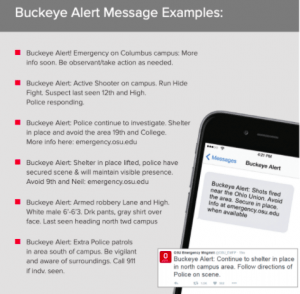
What do Buckeye Alerts say? I Buckeye Alerts, often sent via text message, are issued when it is determined that the campus community needs to take immediate action to remain safe.
It depends on the Buckeye Alert. Here are some examples: “Emergency on Columbus Campus: More info soon. Be observant/take action as needed,” “Active Shooter on campus. Run Hide Fight. Suspect last seen 12th and High. Police responding,” “Armed robbery Lane and High, White male 6′-6’3. Dark pants, gray shirt over face. Last seen heading north twd campus.” For more examples and more information on Buckeye Alerts, I would recommend checking out dps.osu.edu.