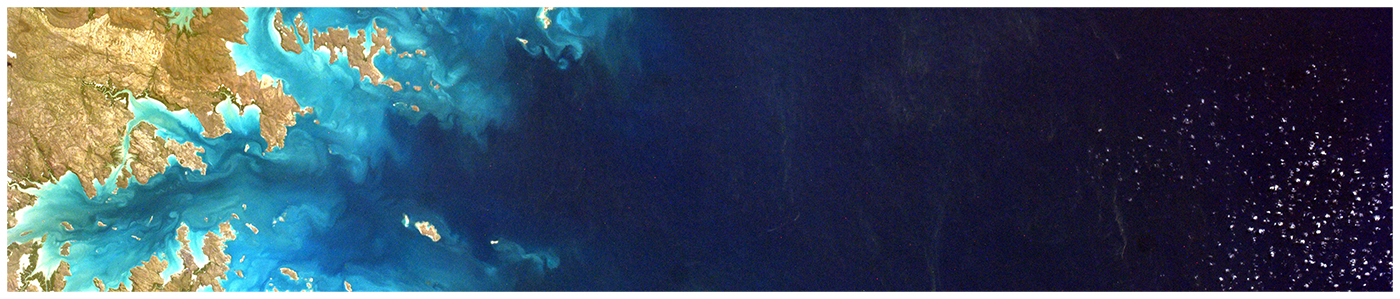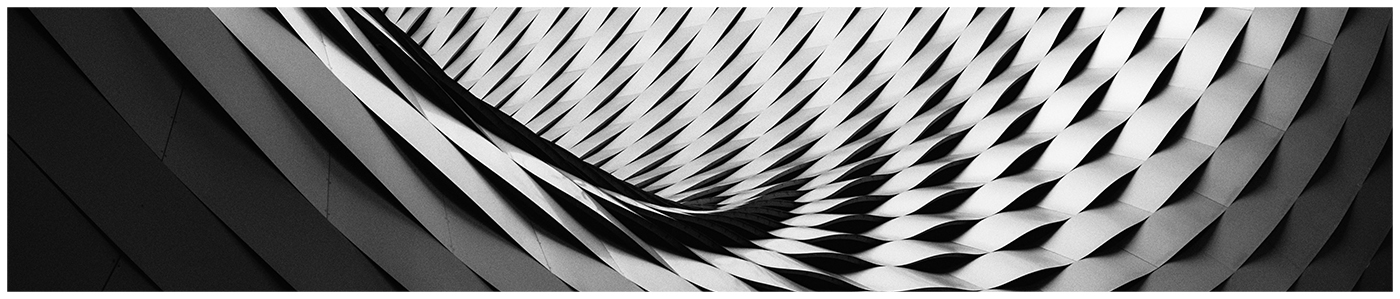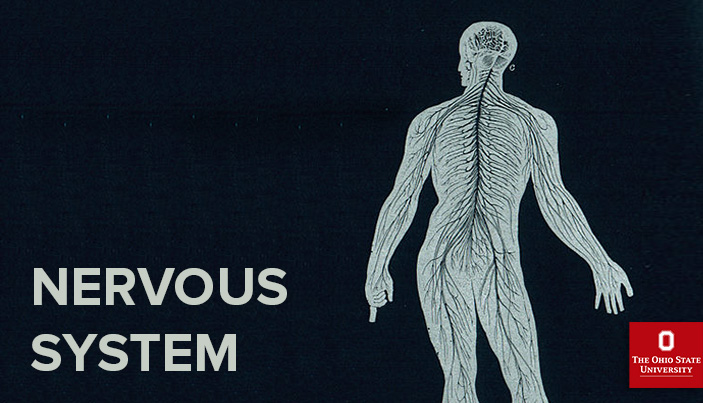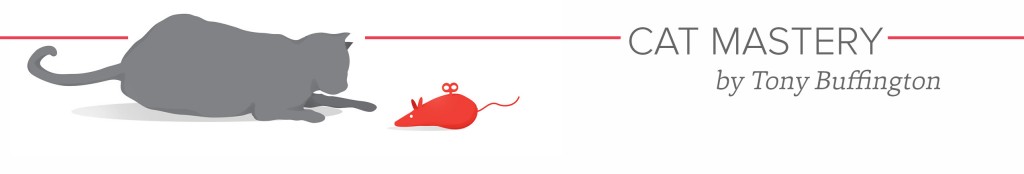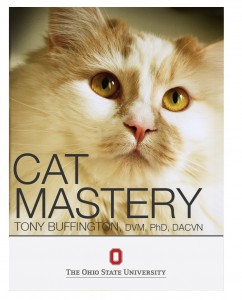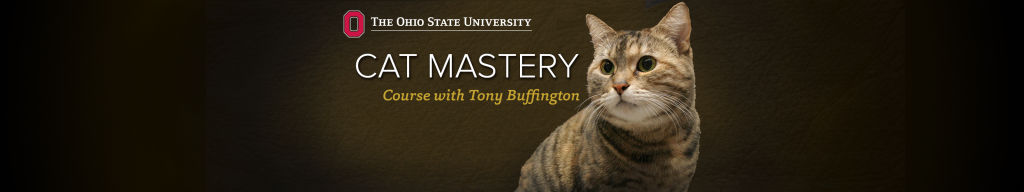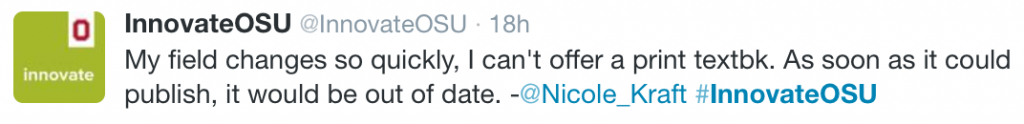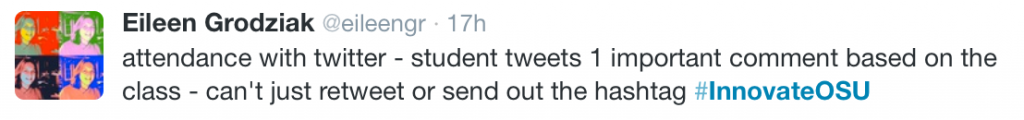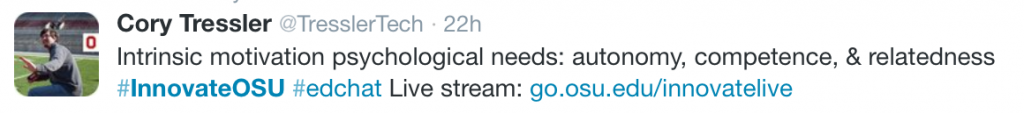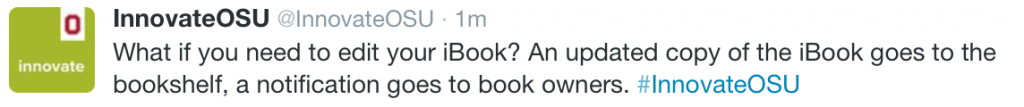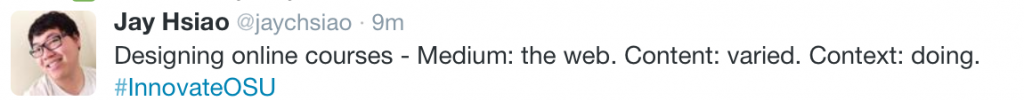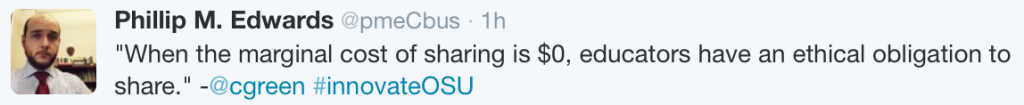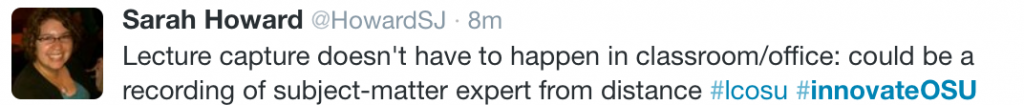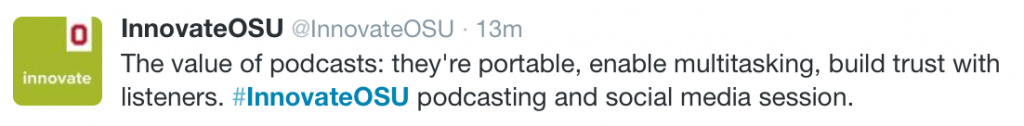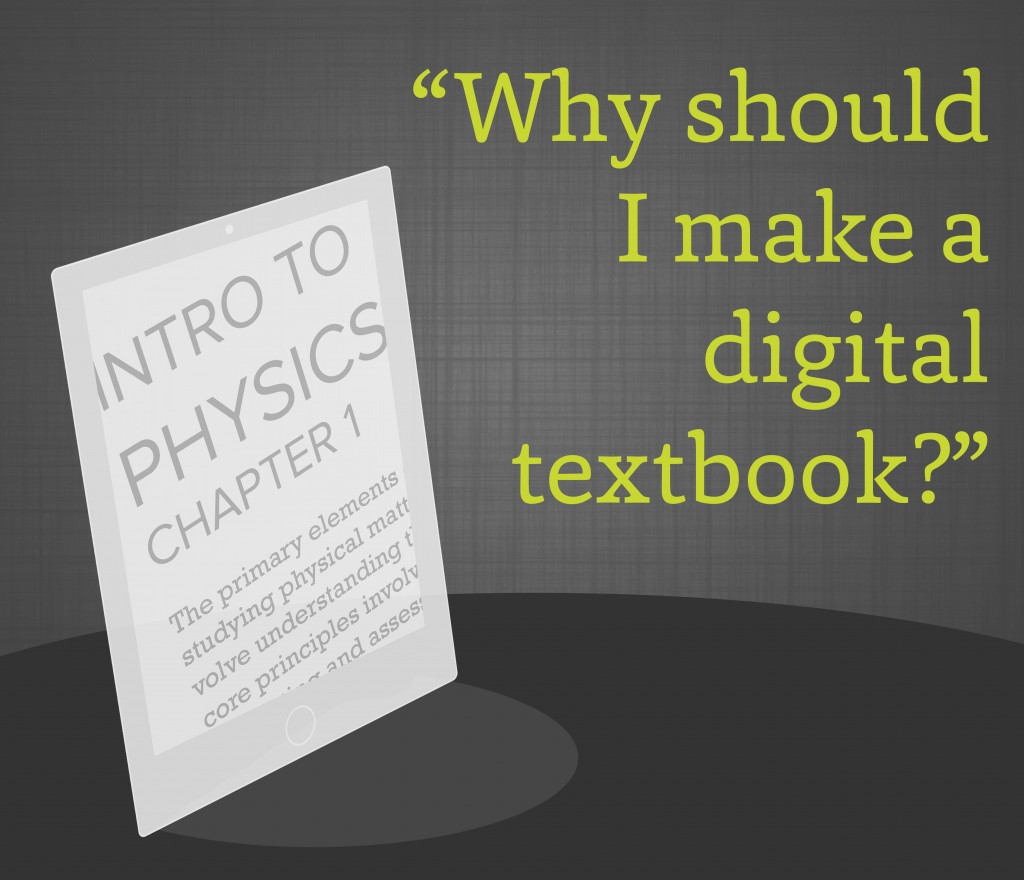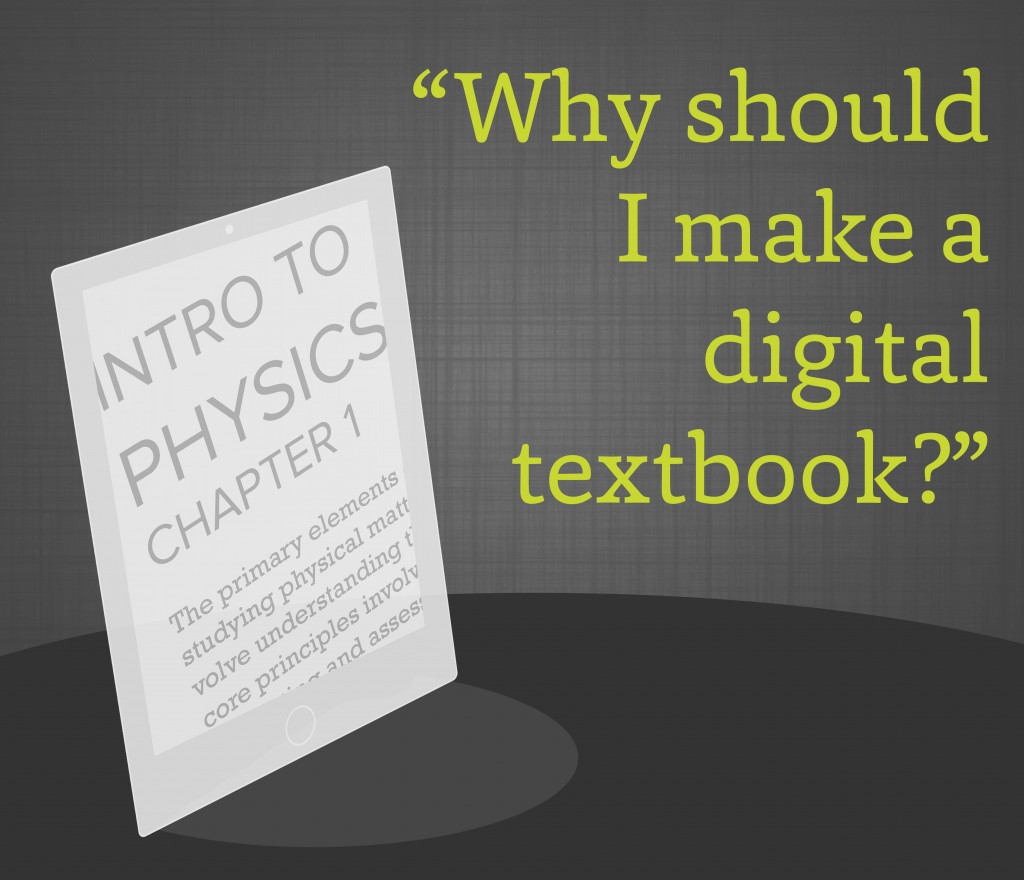
Instructors are often put into the situation of both wanting to do a significant amount of creative, innovative work for their classrooms and being low on the energy and other resources needed to do so, namely time. Traditionally, their textbooks have been produced by outside publishers who seek to create materials that align with or meet the needs of the courses being taught. Instructors evaluate them, select those which best support their curriculum, then often supplement as needed with additional texts, videos, handouts, and online resources. Essentially, this works: instructors often don’t have the capacity, time, or resources to produce their own textbooks; publishers have all of those and are eager to provide a functional product to instructors in order to gain students as customers.
Thus, in looking at the potential for instructors to write and develop their own digital textbooks, it’s beneficial to first recall that “textbook” isn’t a universally defined layout, number of pages, or product. Step back to the intent of the textbook, or the basic “book” of text: an all-encompassing collection of information in various forms intended to be reviewed by the student outside of class. The “book” format itself — a mass of bound pages — is a matter of practicality and efficiency rather than requisition or current best practice. The paper-based book, though, was best designed for a chalkboard-based classroom in which teachers provided text via manual tools and students took notes on paper — a very tangible learning experience that didn’t and couldn’t incorporate other modes of information dissemination. Those models have been both surpassed and preserved in the past few decades; simultaneously being leaned on and augmented. In teaching and working with departments, examples of how departments create and use their own texts for teaching have included:
- the traditional publisher book model
- PDFs
- printed handouts
- slideshows and presentations
- outside web videos
- instructional videos, direct teaching or demonstrative
- websites
- images
- interactives
Additionally, the basic classroom experience includes communication far beyond the lecture format, including:
- one-on-one meetings
- study sessions
- discussion boards
- online collaboration
- group and cohort work and projects
- blog and web creation
- social media
Thus, while the student experience in a typical undergraduate class is highly text-dependent, the text appears in multiple varied forms. It’s not as restricted to stagnant printed text as it once was and requires incorporation of other modes. All instructors create some of their own texts; many are now creating larger works of supplementary text. But still, most adhere to the implementation of a standard publisher textbook and require it for student purchase, even though they may only use some of the book (and will rarely use all of the book). Thus, authoring and developing one’s own primary course texts may seem like a stretch of the already-insufficient energies and resources an instructor has at hand. That, however, may be premised on the assumption of creating a “traditional” text — a mass of pages that must be completed and edited all at once and far in advance, put through rigorous standards of publishing companies, and encounter a delayed process before ultimately becoming available. The traditional text generally needs to appeal to a broader market as well, as publishers don’t approach folks to create materials geared toward a specific person’s course.
However, digital publishing and digital textbook creation offer infinite options: there is no standardized form or expectation with which they must comply, the costs to produce are minimal, and the process is quite user- (and instructor-) friendly:
- The cost to produce: your time and effort. Because this form of self-publishing doesn’t require editors, printers, assembly and shipping, the cost to produce beyond your own resources is minimal. That, of course, shouldn’t undermine the the significant work and personal investment involved in authoring your own textbook. It is both a significant commitment and a giving of self. That said, it’s considerably less demanding than the traditional route. Some digital book authors also find that writing for self-publishing is less arduous, as they’re not writing with the intent of an editor or publishing house in mind, thus the authoring may feel more within one’s own control and definition.
- The students’ cost to purchase: up to you. In traditional publishing, there are many folks to pay along the way for their services in producing and distributing the physical book. With a self-published digital text, there may be only you. (If you have graduate students, interns, or others assisting in the process, this can change, of course.) One book that I’m currently assisting in developing will retail for less than $5 digitally, while it’s print counterpart would likely retail for many times that with none of the fun features of widgets, video, and interactive elements. OSU’s theatre department recently created their own digital textbook for the popular “Introduction to Theatre and Performance” course. Nicole Kraft, an assistant professor in the Journalism department at OSU, created her course textbook which sells for $2.99. As an instructor, being able to provide a quality textbook tailored to one’s specific needs at a price you determine can make them much more accessible to students who often struggle with the financial burden of purchasing course materials every few months. Ultimately, this allows a far more flexible range of price points. Even though people generally expect digital texts to be cheaper than traditional print copies, the author will get a much larger percentage. If produced in conjunction with a university course, the book may be considered ‘work for hire’ and the instructor will likely work out an agreement with the university regarding how the revenue is divided. Some writers choose for the revenue to go to a program or department instead of themselves, providing funds to students or special interests organizations within the college.
- Easy facilitation of collaboration and co-authoring, even across departments. If the prospect of authoring an entire text seems daunting, consider that you can incorporate as many collaborators as you like, easily. For departments that offer many sections of the same course taught by different instructors, this can be a tremendously efficient way to produce a customized text that aligns precisely with the curriculum. Dividing the authoring between several folks not only allows for a more manageable distribution of the workload, but it also allows each person to elect to write about the topics they feel most confident and versed in, which ultimately benefits the larger text and student readers. Because the digital textbook is self-published, incorporating others and making changes to the collaborating team requires less hoop-jumping, as there aren’t external companies controlling the process.
- Easy software means quick, drag-and-drop building. The design stage of the book — the part where you actually take your word processing document and make it look like a digital book that people will want to electronically page through — may seem daunting, but it has definitely never been easier. Software intended to make the process user-friendly and quick to master has evolved rapidly in recent years. Apple’s iBooks Author (free; can publish iBooks format and ePub format) comes with a variety of templates, allows users to build their own templates, and makes importing documents as simple as dragging and dropping. If your text is saved into a Pages file (the Mac version of Microsoft Word, but with a few extra features), each document will automatically import and format as its own chapter. (This may be a point where you begin considering the differences in formats. For instance, what’s the difference between a PDF and an ePub?) If exported in the iBook file type, you can incorporate most things imaginable into an interactive, multi-touch book: links, tap-to-jump glossaries, embedded video and audio, interactive touch features, maps or images that zoom and highlight, scrolling pop-up windows, and more. An entire menu of additional widgets is available through services like Bookry. If you go the ePUB route, there are a variety of software programs that allow users to export documents as this file type, with Adobe InDesign (prices vary) being the most customizable. While the ePUB format won’t allow all of the gadgets and educational tools of that come with the iBooks file type, ePUBs are easily shared across multiple devices, regardless of operating system.
- Include only what is relevant and useful; tailor as much as desired. Provide students with what they need, as much of it as needed, in as many modes of delivery as needed, and omit whatever is unwanted. Have a concept that’s difficult to explain via text only? Would a video work better? Or a slideshow showing changes and evolution? Or a 3D graphic that they can manipulate with their fingers? Or would an interactive timeline that zooms into points on an image be ideal? Learners are diverse, and so is content: Incorporate everything that is needed in the course in the way that best reaches learners and models ideas.
- It doesn’t have to look like a “book.” Textbooks usually evoke a fairly universal image: a large volume of hundreds of thin papery or glossy pages combining text, images, and review sections. A digital textbook doesn’t have to have any specific length or amount of text. There isn’t an anticipated text-to-picture ration, or an anything-to-anything ratio. The concept of the digital textbook is in the hands of the creator to define for their own purposes, or in the case of the instructor, the purposes of their course. And if those review pages are incorporated, they can be designed with clickable buttons so that students can see their choice as well as feedback.
Conversely, it may be worth asking, do you even need a textbook?
Another option for those uninterested in creating a digital textbook is to just go without a textbook. In the summer of 2013, OSU’s English as a Second Language Composition department converted the program to a “flipped” format, meaning all instructional content was delivered outside of the classroom via recorded video content. Videos included instructors’ own presentations and content; in-class time was used for workshopping and discussion. Video production was done in cohort groups, thus each instructor only had to produce at most one video per week. By the end of the first semester, an entire library of curricular instructional videos were standardized and created. Thus, in one semester, textbooks as sources of content were eradicated. The ability of any one department to employee this model, of course, is contingent on a multitude of factors; it’s certainly not a universally applicable method. But, it can work in courses and programs that are skill and demonstration driven. Similarly, many of the courses now available on iTunes U run without a textbook, both for the public users visiting the course and the undergraduates enrolled at OSU.
Now, to get started, or at least find out more.
Want to know more or have questions? Begin with an overview of the process from OSU’s Office of Distance Education and eLearning. From there, looking at a sample workflow can be helpful in wrapping one’s head around the process. While this one is published by Apple, the steps involved are similar regardless of software and format choice.
For more information on The Ohio State’s digital publishing efforts, contact Ashley Miller (miller.6275@osu.edu) or Tara Koger (koger.13@osu.edu).