Image from: http://learning-engineer.blogspot.com/2013/03/how-to-secure-pdfs-for-teachers-pay.html
Source: http://www.teacherspayteachers.com/
About:
Have you ever felt like why should I recreate the wheel if someone else already has. Well on Teachers Pay Teachers you can find resources you can use in the classroom without spending the time creating something someone else already has. Teachers Pay Teachers is the world’s first and largest open marketplace to teachers today. On Teachers Pay Teachers others can buy, sell, and share original resources.

Image from: http://www.kristendembroski.com/?p=636
Educational Uses:
When using Teachers Pay Teachers you are using a marketplace where other teachers come together for the best practices for students. However, when using Teachers Pay Teachers it is important for teachers to evaluate the quality of the resources before using them in your classroom. I often look at Teachers Pay Teachers to get ideas and then adapt my ideas to fit the needs of the students in the classroom.
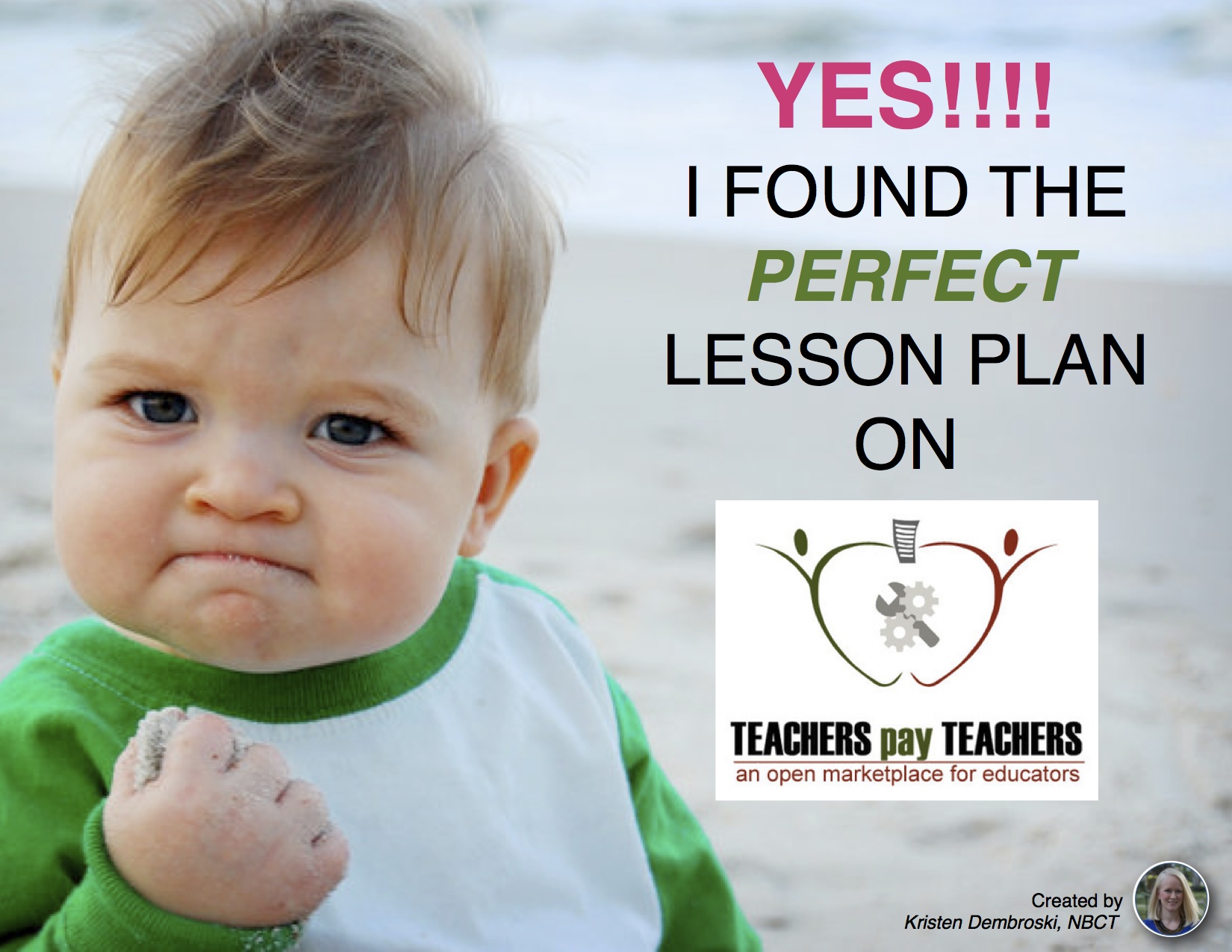
Image from: http://www.kristendembroski.com/?p=636
Pro & Cons
Overall, Teachers Pay Teachers is a great resource for beginning teachers to use. However, we need to be careful to make sure we are not just using the material because it it cute but because it is beneficial for our students’ learning.
(n.d.). Retrieved from http://www.teacherspayteachers.com/





