
Book Creator is a versatile content-creation tool designed for the classroom, allowing students and teachers to create interactive digital books, reports, and projects. According to the company, Book Creator “empowers everyone, including children and educators, to create, share, and publish content.”
Tool Description
- Create interactive digital books and reports
- Suitable for all subjects and grade levels
- Collaborative platform for group projects
- Easy-to-use interface for students and teachers
- Share and publish projects online
- Supports creativity and engagement in learning
Applications in Different Subjects
Book Creator is a versatile tool that can be utilized in a variety of subjects including the following:
English Language Arts (ELA)
Students can create their own fictional stories complete with pictures and audio. It would also be an interesting idea to use it to publish class poetry anthologies as well as book reports that can be shared and reviewed by their classmates.
Science
Students can create experiment logs for writing out their process including their hypothesis, documenting key findings and observations, and summarizing their results.
Math
Book Creator could be used to create a math log for students to show their math work to their teacher or peers. This can be reviewed by classmates who can point out any mistakes and help the student to improve their skills.
History/Social Studies
Similar to book reports, this could be used to publish biographies about a famous person or even the student’s own life history.
Teacher Support and Expectations
Teachers should plan to offer support in the following ways:
- Assisting students with signing up for their account as well as logging in.
- Plan out specific activities with scaffolding or students to create their first book as the options can be overwhelming according to reviews.
- Provide demos to help show students using ‘I Do’ ‘We Do’ and ‘You Do’ approach.
- Showing students the different options for creating different types of books and interactive options.
- Create collaborative processes so students can work together and learn how to master the program more effectively.
Teachers should also set the following expectations:
- Be polite and kind with feedback.
- Share Devices (especially if not everyone has access to devices).
- Stay on Task
- Be open to feedback as it can lead to better ideas.
- Follow directions when given.
- Ask for help from peers or your teacher!
- Have fun and be creative!
- Provide feedback that is useful.
- Feedback Rules
- Talk about something you like.
- Talk about something that could be improved.
- Offer corrections (i.e. grammar and spelling for ELA, Equations for math).
- Feedback Rules
Activity # 1: Digital Story Board (ELA)
In this activity, students will gather together in groups of 2 to 4. They will need at least 1 tablet in order to work together on this. They will summarize a story read in class and construct a short summary of a story. This summary could be about the events of the entire story, a specific part of the story, or even a chapter; it could also be used for short stories.
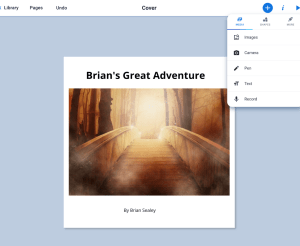
An example of a story created within Book Creator
They should first write this summary out on paper first and discuss it with a group before using the Book Creator to create their summary. They will then create their digital storyboard and submit it to the class library. Students can either present their storyboard to the class or they can have other students review and give feedback on their storyboard.
Activity # 2: Math Problem Solving Guide (Math)
In this activity, the teacher will provide a set of problems that students will solve; the math should be on grade level and appropriate for the level. As a group, students will solve those problems and check to make sure they are accurate. They will then create step by step instructions for solving their assigned problems.
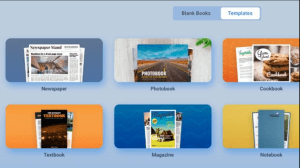
Some of the pre-built templates available in Book Creator
They will then use Book creator to complete a step by step guide for solving their problems. Afterwards, they will share their solutions with the class. In the post lesson reflection, have students reflect on which solutions were the best and what were the most useful.
Citations
Common Sense Education. (n.d.). Book Creator. Common Sense Education. https://www.commonsense.org/education/reviews/book-creator
Drivenes Moore, H. T., & Trysnes, I. (2021). Kindergarteners building a library of their own: Using apps to make digital stories and work towards lifelong learning in information literacy. Journal of Information Literacy, 15(3), 4–19. https://doi-org.proxy.lib.ohio-state.edu/10.11645/15.3.2825
Tri Yudha Setiawan, & Aidil Fikri. (2022). The Development of E-Lkpd Using Book Creator on Fraction Operations Material in Elementary School. MaPan: Jurnal Matematika Dan Pembelajaran, 10(1), 116–126. https://doi-org.proxy.lib.ohio-state.edu/10.24252/mapan.2022v10n1a8
Good job on your tool selection. I like book creator as an online tool to help people tell their stories. I like its features of promoting learners’ inspiration and online collaboration. It also allows integration of photos, audio, text, video, and drawings to enhance the user’s creativity.