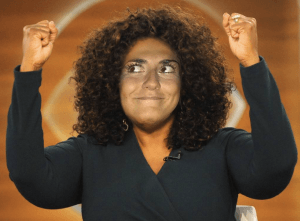I chose to Face Swap with Oprah Winfrey. She is someone who possesses many characteristics that I admire a great deal, and I have looked up to even as a child. At first, I think a lot of people, myself included, only know and admire Oprah for her financial success. However, her success is all a product of her hard work. She was brought up in a poor and abusive household, but worked tirelessly to get to where she is today – even when others didn’t believe in her. She seeks to use her own success to help others better themselves. She is an activist and uses her following to make a positive impact. I believe that this image communicates these qualities for several reasons. Oprah embodies a lot of characteristics that relate to self identity, and what I want to encompass in my own life specifically. Her hands thrown up in the air in excitement portrays a victory and is a very powerful stance. By face swapping my own face onto her body, I can picture myself in her shoes and achieving her success, and visualizations are an extremely powerful technique.
In order to create this image, I followed the Adobe tutorial for face swapping on photoshop (linked below). I think tutorials are a great starting point because they give users a general guide and then they can proceed to tweak the picture to accommodate whatever else it may need. I found tutorials with lots of screenshots of the steps, or video tutorials to be the most helpful in assuring that I was following them correctly. My face swap focused on a couple of different elements and principles, namely: color, balance, and unity- in order to assure that the two pictures merged together as naturally as possible. Some of the photoshop tools I used to achieve this were: the selection tool, hue/saturation(to tweak the colors), the eraser tool (to blend the edges more naturally with a big brush size), and the adjustments color match tool. I believe that I would be able to explain this process to another individual by going through it step-by-step and breaking it into smaller pieces. I think a good starting ground would be having them try it on easy, generic example with provided images first, and then allowing them to try it on pictures they choose themselves. Every picture will vary, so it is important to teach the broad and basic techniques of photoshop and face swapping and then individual customizations will work to make the image more realistic.
https://helpx.adobe.com/photoshop/using/matching-replacing-mixing-colors.html