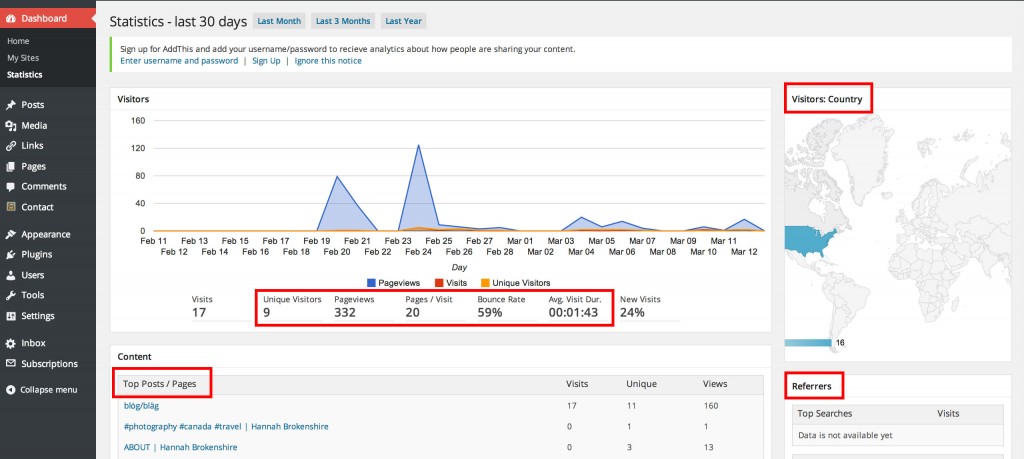The new stats widget is up and running! Whether you’re an analytics novice or an SEO master, here’s a quick breakdown of the WordPress statistics functions for your reference.
Where is it?
You can locate the stats widget in two locations: look near the bottom of your Dashboard (you can drag it to more prominent real estate on your page if you so choose) or find the Statistics tab in the sidebar below Home and My Sites.
What can it tell me?
The stats widget allows you to see analytics on your site visitors for the past month, three months, or year. A bit of metrics-related jargon ensues, so here are some key terms: