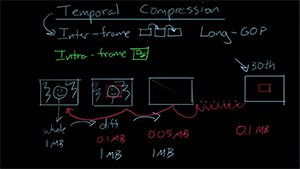YouTube
Hosting is free and the interface is social media-oriented and tailored for discovering content. YouTube places a focus on faster playback start and all videos are automatically transcribed and captioned. Being owned by Google, videos are also search engine optimized (SEO) on searches using Google and ranked higher in the results.
Vimeo
Vimeo’s free tier has very limited options and a very small weekly file size cap. Focus is placed on video quality, defaulting to HD, and a more professional layout. A different compression method yields sharper videos. Vimeo has the ability to replace a video without creating a new URL, resetting views, or resetting comments and Likes.

| |
Vimeo |
YouTube |
| Cost |
Free & Paid |
Free |
| Ads |
No |
Yes |
| Design |
Professional layout |
Content discovery |
| Social Features |
Like, Follow, Comments |
Like, Dislike, Follow, Comments |
| Focus |
Video quality |
Quicker playback |
| Captions |
Upload, Manual, Paid |
Upload, Manual, Automated |
| Protection |
Password |
Unlisted, Restrict to specific Google accounts |
| Player Customization |
Yes |
No |
| Replaceable Videos |
Yes |
No |
| Source File Retention |
With Vimeo PRO |
No |
| SEO |
No |
Google |
| Analytics |
Robust |
Basic |
| Support |
Up to 1 hour response |
Limited |