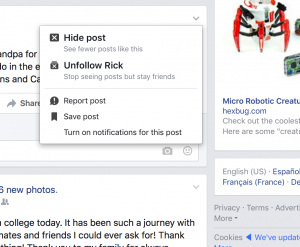Eliminating the “red zone”
We see the number in red next to the app. It overwhelms us because we can’t keep up, or we consistently check the app to eliminate that number. Most of us do not have such pressing business that we need to know every time we get a message, new facebook post, or email. The good news is that we can turn that feature off. The messages still arrive, but we don’t feel the need to constantly click. Learn more below.
Apple products

Click on Settings > Notifications, and choose the specific app. In Apple (iOS) the red number is called a badge, so to get rid of it, you slide that button to the left. You can also disable any sounds for that app. You can eliminate all notifications by shutting off the “Allow Notifications Button”. For some apps like Gas Buddy, I still allow for notifications, because I want to know when gas is going up in my area, but I do not have to see the annoying red number beside the app.
Read more about notifications: http://www.tomsguide.com/us/turn-off-notifications-iphone,news-21195.html
Follow us: @tomsguide on Twitter
Android Products
Android makes it easier to get rid of. When a notification comes up you can long press on the notification and it will take you to that app’s notification. You can also adjust the notification by going to Settings > Apps > select the specific app. Toggle off or uncheck “notifications”.
Read more about specific Android phones: http://www.digitaltrends.com/android/how-to-deal-with-android-notification-spam/#ixzz4BYsoH8pL
Follow us: @digitaltrends on Twitter