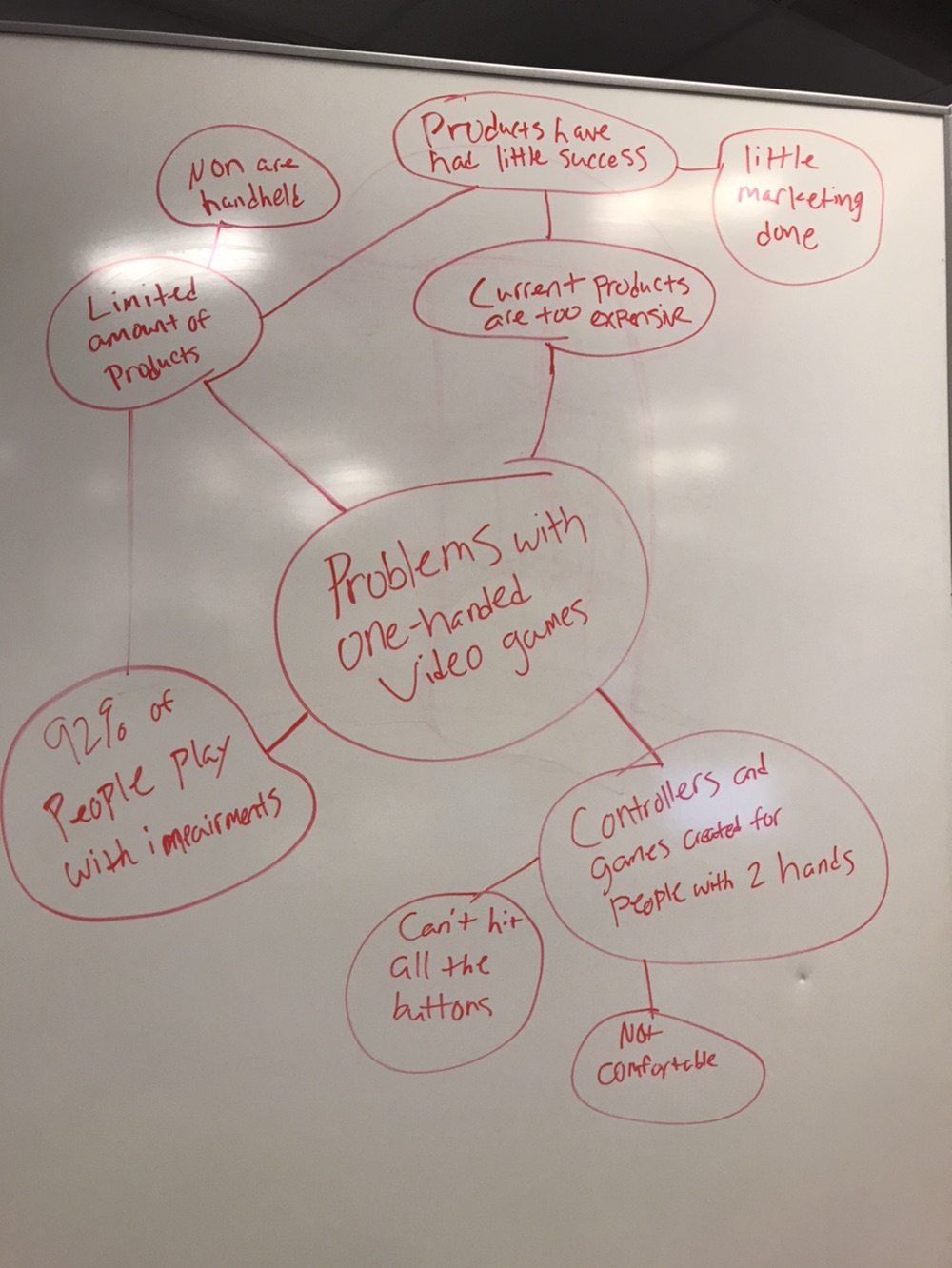Problem Statements:
Gaming Performance: Design a controller that is lightweight, allows you to play anywhere, and easily accessible buttons for disabled people.
Compatibility with Devices: Create a controller that can be connected to any device through a USB so customers don’t need to buy a controller for every different gaming system.
Price: Manufacture a controller that is affordable and high quality so customers can afford the controller.
Limited Amount of Product Options and no Customizable Products Available: Design a controller that is customizable to all consumers gaming styles and promotes innovation within the underserved industry.
Individual Concepts:
Will Roberts
- The first idea pictured is a one-handed keyboard with a rotational ball on the left side to be controlled by one’s thumb that acts as a mouse. Problem Statement that is being addressed here is Gaming Performance.
- The second image is a nun-chuck inspired design with eight buttons on the left side of the device for fingers and a joystick on top to be controlled by the thumb. In addition, there are buttons on the top. The main thing that differentiates this idea from the idea our team thought of in class is that the buttons on the side can be detached and put on the other side. In addition, the bottom is curved for conformable finger placement. The Problem Statements that are being addressed are Gaming Performance, Customizability and Compatibility with Devices.
- The third idea, the bottom right, is a similar device to the second one. With this one, then there are still the buttons on the side, but the top is a touch screen that the thumb can easily control. Problem Statements being addressed here are Gaming Performance and Customizability.

Sam Brandeis:
- My first idea is a Nintendo Wii inspired nun-chuck, with the A-X-Y-B buttons (Microsoft Xbox One) on either the left or right hand on the controller and the LB-LT-RT-LT buttons on the same side as the other four. The joystick on the bottom of the front side of the controller and the d-pad is right above the joystick. This allows all the buttons of an Xbox One or Sony PlayStation 4 to be easily accessible.
- My second idea is an iPhone-like design that has a touch screen on the front of the controller which can be used to operate the joystick and the d-pad is right below. The buttons are placed in a similar spot as the last design being on the side. This controller is connected to the respective console via BlueTooth.
- My third idea is the same Nintendo Wii inspired nun-chuck design with different functions. There only is a joystick on top of the controller. The joystick can move in a “T” shape which can act as original functions of the joystick but, also acts as the d-pad. The buttons are divided into two sections with the A-X-Y-B buttons of the Microsoft Xbox One in a section of four on the top of the side of the controller and the LB-LT-RT-LT buttons on the bottom of the same side as the other four.