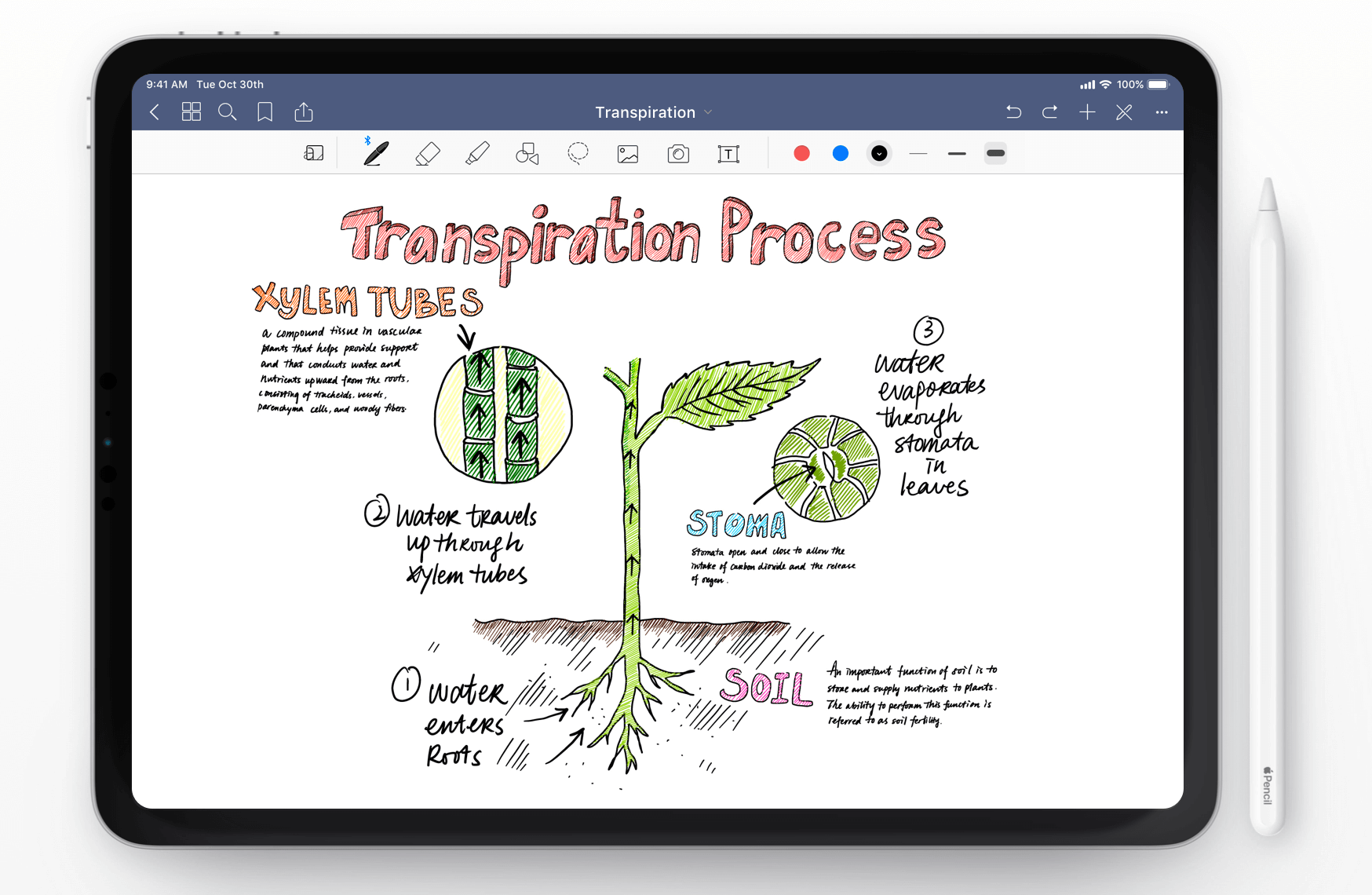Onenote
OneNote is a free digital note-taking application and productivity tool. We can use the app to take notes, record audio, capture screenshots, and so on.
Advantages: Onenote can automatically take a PPT and convert it into a rectangle, which means that I can get a rectangular picture when I sit at any angle and take photos of slides during class. Onenote is also useful in building a whole knowledge framework through its horizontal expansion of the page function.
Disadvantages: Onenote has unreliable search function. Onenote can only search for natural words and sentences, not customized ones. And OneNote’s current tags function can only be called tags, not tags.
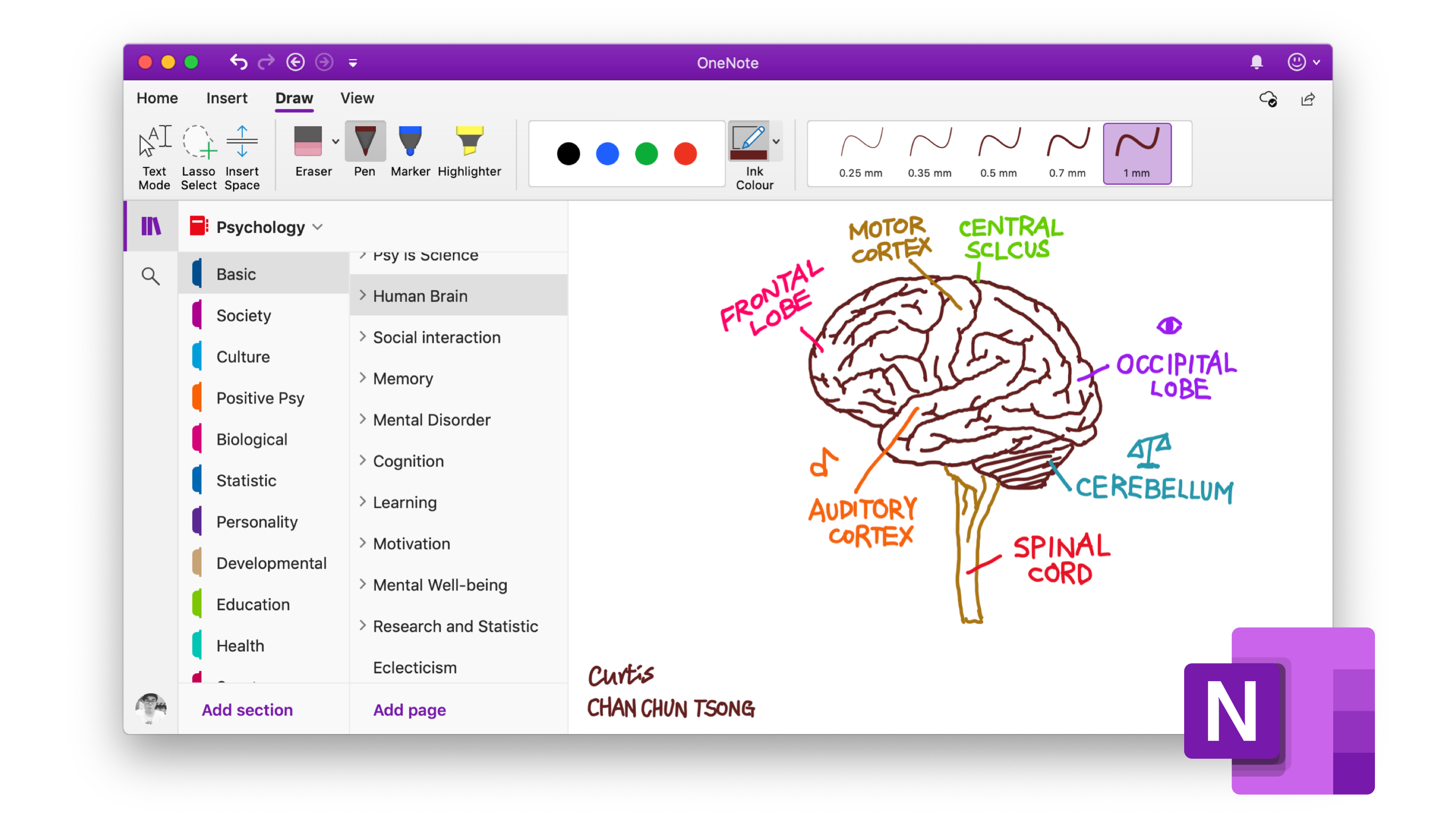
Notability
Notability is a full-featured note-taking app for iOS that helps students take notes they’ll want to review, revisit, and actively use.
Advantages: Notability has a good handwriting feel, and notability has a PDF conversion function, which can directly import PPT files instead of first converting to PDF on third-party software and then importing it. Notability can open multiple files at the same time, which is useful in writing drafts while writing questions.
Disadvantages:Notability is not suitable for typing, and typing is very inconvenient. In addition, notability does not allow built-in screenshots.

Goodnote
GoodNotes 5 is a combination digital notepad and PDF markup tool. And it’s very good at both. As a notepad, GoodNotes covers all the bases. Create notes with your keyboard or handwrite them with Apple Pencil.
Advantages: Goodnote’s handwritten text search is very powerful, and the relatively scribbled handwriting can also maintain a high recognition rate. This function is very suitable for searching key content in handwritten notes.
Disadvantages: Goodnote has no support for hyperlinks of any kind and voice recording. And there is no way to see all your notes in one view, only by category.