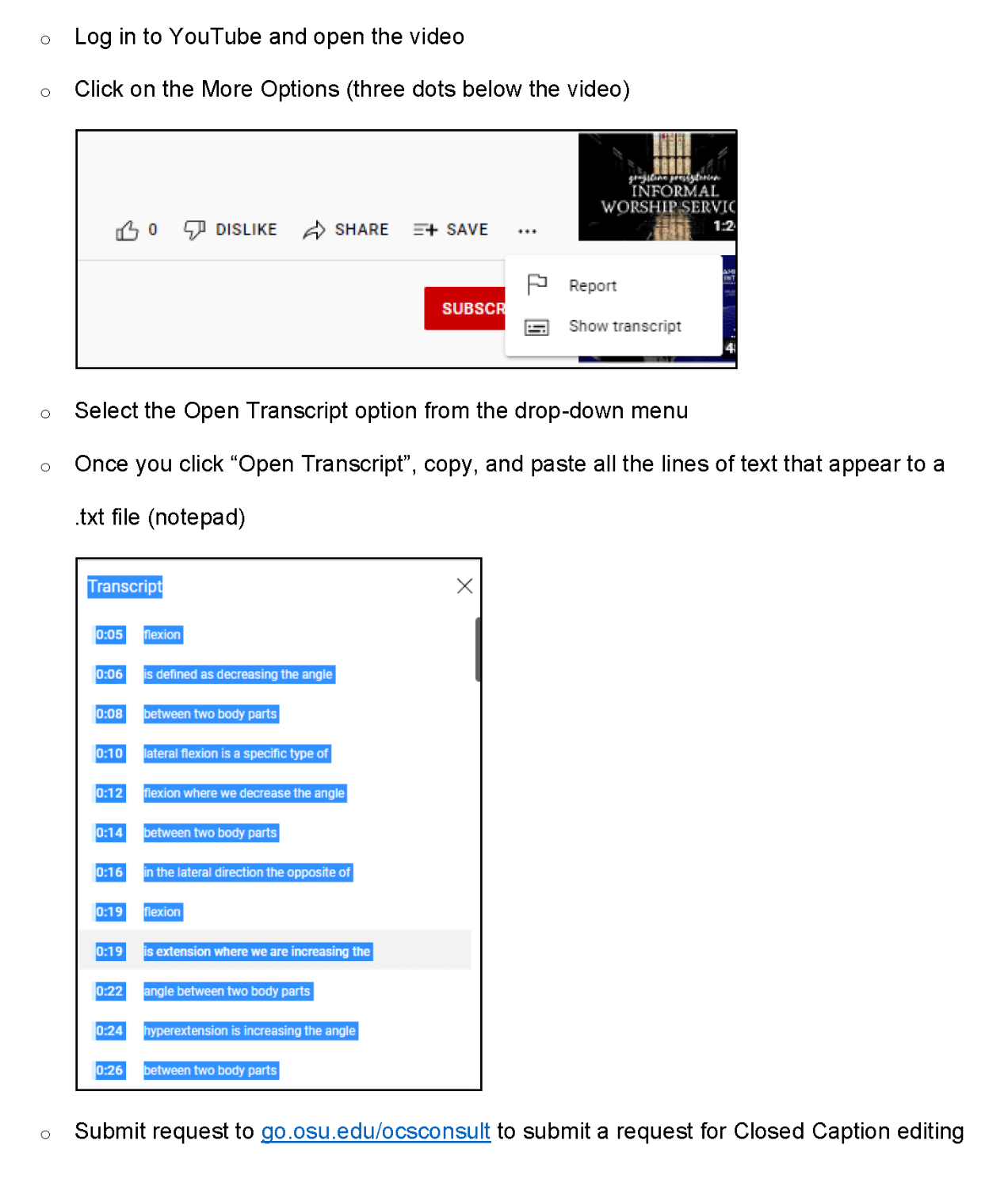email resources
Email accessibility guidelines (external link)
new digital tools acquisition requirements
All free and purchased digital tools must have approval from IT Security/Risk, Finance, Legal, and the ADA Coordinator’s Office before procurement or use.
See New Digital Tools Acquisition Requirements for the College of Medicine to view additional details.
creating and disseminating a video with closed captioning
- Edit the transcription file.
- See How to Edit a VTT File.
- For closed captioning editing support, please go to go.osu.edu/ocsconsult and request digital accessibility support.
- Create the transcription file.
- Upload the video and .vtt file to MediaSite.
are my Echo360 videos compliant?
All academic videos within Echo360 are automatically transcribed.
Transcription and closed captions only need to be edited under two conditions:
- The videos are used on an on-going basis (more than one semester)
- There is a request from a student or Student Life Disability Services (SLDS) on behalf of a student
If your videos meet either of the aforementioned criteria, please submit a request to go.osu.edu/ocsconsult (external link).
A student digital accessibility assistant (SDAA) will assist you in editing your transcripts.
Thank you for creating accessibility within the COM.
requirement for posting PDFs on public-facing websites
Beginning January 24, 2024, Workfront’s Web Request from will require a passing accessibility report to be uploaded along with any PDF that is requested to be posted on any of our public-facing websites.
An accessibility report is an automated summary of findings produced by Adobe Acrobat Pro that details whether a PDF conforms to the accessibility rules set forth by the Web Content Accessibility Guidelines (WCAG 2.0).
How to create an accessibility report for PDFs.
how to get a transcript of a Vimeo video
how to get a transcript of a YouTube video