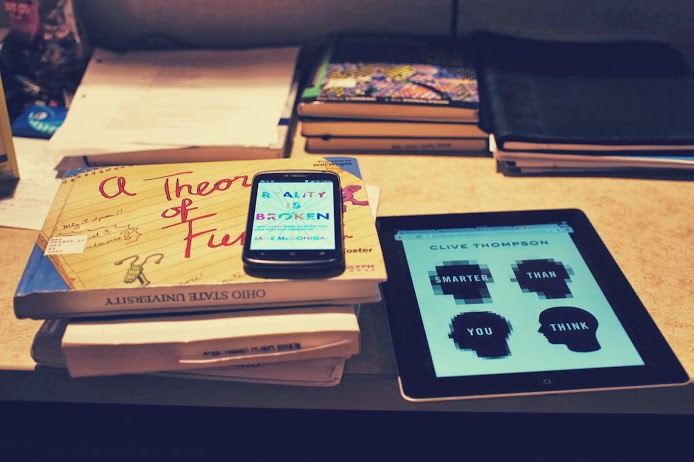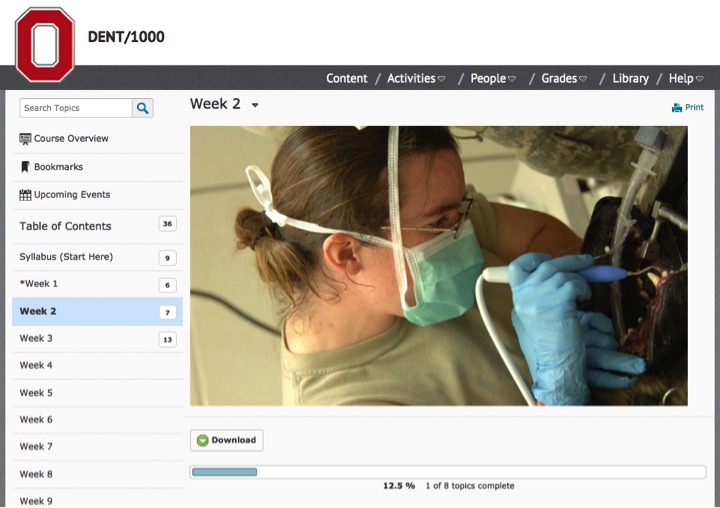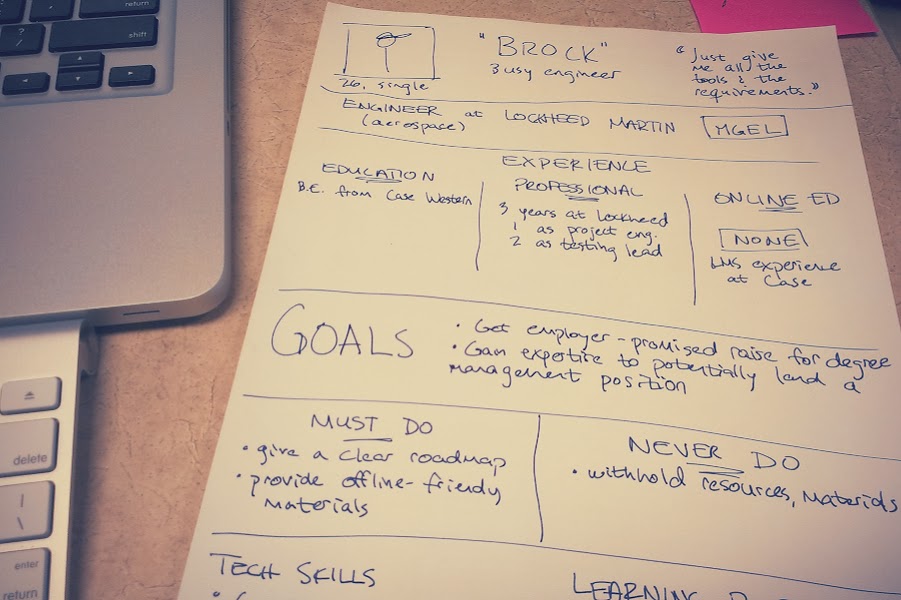Weighing what’s worth class time to teach
We try to make the normal online class experience as intuitive as possible, with the hope that instructors won’t need to spend time doing tech support.
What if you or your instructor want to try something different? Try some new app, some new communication method, some new device? This is a great thing! Spending instructional time and resources to teach introducing new technology almost always involves tradeoffs, though.
Here’s how I think about those decisions—which kinds of technology are most worth the time.
Authentic (to the field, the profession) technology
My rating: GREAT USE OF TIME
Teaching students to use technology in a way they’ll use later is a great use of time—and I think online courses should include these skills in their course objectives.
Students will be fairly motivated to learn these skills and will probably see the connection to their personal and professional goals.
- For a humanities course, this might include online research skills, citation management, ebook creation and electronic textural analysis, and blogging.
- For an engineering course, this could include math-modeling software, design tools, and research skills.
- For a communications course, you might have students use web-development tools, social media, and social-science research skills.
Basic digital literacy and productivity
My rating: GOOD USE OF TIME
I think we have an obligation in online courses to help students develop basic digital literacy—for example, how to use Google search or communicate appropriately in email or social media.
We need to provide help for these skills across programs and across the institution, but certain class assignments may give great opportunities for give some guidance. (Not to mention the many teachable moments that will come up for an instructor.)
Ditto productivity skills: taking notes, organizing files, using a digital calendar. (The “study skills” of yore.)
A great resource (or curriculum map) for these baseline skills is Mozilla’s Web Literacy Map.
“Educational technology”
My rating: CAN BE A GOOD USE OF TIME IF IT’S VERY INTUITIVE OR VERY POWERFUL
There are hundreds of “ed tech” web apps, mobile apps, plugins, digital services, and so on, all of which promise to enhance learning, or often specifically online learning.
The only way to figure out which of these is worthwhile is for us all to experiment and share our thoughts!
I think it’s important to be judicious about introducing this kind of tech into a course, though, if it’s going to take much time for students to set up and learn. (After all, they may see the point of learning WordPress or CAD, but they probably won’t feel the same about BlizzJumbo or ZanyTeachPro™, and the time they spend learning it may not pay off beyond that one class.)
Empowering and supporting students
Make technology a part of the course orientation
One essential is having a master inventory of tools and apps students will use in the course. You can use this as a repository for help resources. Include it in your syllabus, both in printable version and in an easy-to-find, in-your-face version in the online course:
You might also add specific activities in the first week of class asking students to download an app, log in to a service, or whatever, to identify early on if there are any technical difficulties.
Provide just-in-time help resources
You may need to resort to creating a screencast and showing your students how to do something.
I usually find, though, that there are a million walkthroughs and YouTube videos on just about every software application and tech technique.
When you give students an assignment that requires them to use some kind of technology, link to or embed those videos right there in the instructions.
Build flexibility into your tech plans
The most empathetic way to keep students from getting tech vertigo is provide plenty of help but to give them choices about how deep to go.
If some software skill or multimedia program is peripheral to your course objectives, then require only the most basic level of use. (But let students know they can get as creative, complex, or in-depth as they want!)