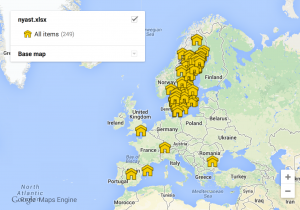Social media trainer and journalist Jeff Cutler taught Kiplinger Fellows how to leverage the latest social tools to research stories and engage audiences at Monday’s session of 2014 KipCamp.
“Social tools are not here forever,” he said. “Don’t fall in love with the tools.”
Search engines
The most basic tools are search engines. Google is one of the best tools a journalist can use, Cutler said, in today’s technology-driven society. He suggested setting up Google Alerts to get notifications from news outlets and sources.
“Google is king/queen,” he said. “It’s free, accurate mostly, comprehensive . . . Alerts do the work for you. You must be smart about choosing phrasing but you get better at it over time.”
He doesn’t recommend Bing, which he said means “Bing Is Not Google.” It is more commercial in nature.
He also suggested using several search engine aggregators, including Addict-o-matic and DuckDuckGo. A synopsis of search engines is at www.allmyfaves.com/blog/allmyfaves/top-10-alternative.
Keeping your ear to the ground
Find your audience and interact with them, Culter said.
“Conversations are happening all around,” he said. “Push for hyper-local” sources such as NPR member stations, Gatehouse and affiliate TV stations for newer topics, smaller focus and bigger stories.
“Don’t produce content just for the small percentage of consumers that actually appear and participate in your effort,” he said.
Verification is Key
People use the term “citizen journalist” too loosely, Cutler said. Verification is what sets true journalists apart.
“I can put a webcam around the neck of my cat and call it a citizen reporter but not a citizen journalist because I am not getting the perspective and the analysis of a journalist from the cat,” he said.
Don’t take tweets and Facebook posts at face value.
“People do this circular verification that makes it difficult for all of us to do our jobs because . . . one references the other,” he said. “Everyone loses.”
Find out who is behind the Twitter handles and Facebook accounts so you can know what to use and who to trust. Vet every story by finding other sources and whenever possible put social media sources on camera.
Twitter best practices
Twitter is good for getting crowd-sourced questions answered and finding involved sources who are passionate about their interests.
Before using them, Cutler suggests reading the bio and clicking on the links of sources, reading many of their tweets, seeing who their followers are and vetting those sources. Start a conversation with them, and ask colleagues and competitors if they are reliable.
Know the rules of your media outlet, Cutler said. Can you quote a tweet? Should you set up interviews by tweeting? He recommends MuckRack.com, a list of all professional journalists on Twitter that also covers the news based on what members are tweeting and sharing.
Facebook best practices
Cutler likes Facebook because it is more efficient, effective, you can share all your photos and it’s not limited in the number of characters you can type. He dislikes its convoluted structure and the fact that administrators don’t listen to feedback.
Cutler suggests that reporters “friend” their sources so they can have full access to verify them. Read their updates. Research their information, affiliations, networks and photos.
Video
Video is powerful, Cutler said: “The elephant in the room.”
“Most people are less intelligent and lazier than you would ever believe,” he said. “Video and photos make it easier . . . pull people in.”
Other helpful tools
Cutler also recommends:
• Mashable: “They cover the social landscape better than anyone else.”
• LinkedIn: “It’s more verified.” LinkedIn For Journalists also offers a year’s worth of free premium service that allows you to contact anyone on LinkedIn without friending them.
• KnowEm: Very helpful for establishing your own brand.
• WordPress, Blogger, PlaceBlogger, Tumblr: Blogging websites that can be searched for information, topics and sources.
• Quora: Great for finding experts.
Check out more by Jeff Cutler at www.jeffcutler.com and on Twitter @jeffcutler.
See Jeff Cutler’s PowerPoint: http://jeffcutler.com/kipcampjc.pdf