Some interesting items have come up while I’ve been converting my courses from D2L to Canvas. Two interesting things I’ve come up with: Pills and Cogs.
Scripting seems to be pretty tightly limited, probably with good reason. I was looking for a way to provide a drop down menu of sorts, or a way to group options for links together, like a segmented button. Going through the Canvas Style guide (https://osu.instructure.com/styleguide) I found this nugget of beauty: The Pill. Swap in links, and bingo, just what I wanted. Easy code, too.
Find it at https://osu.instructure.com/styleguide#modal_dialog
The code for Cogs is a bit more involved, but it generates a drop down list, and it can drop down from an icon (more button-like) or from text (more menu-like).
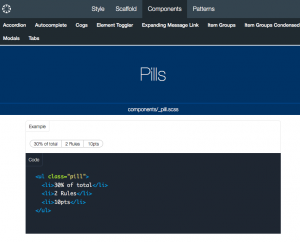

Some really good points throughout. While it’s different from coding, Wikipedia writers for hire is something worth considering.
The art or design to the digital canvas. In today’s increasingly digital world, many artists, illustrators, and designers are embracing digital tools and software to create their work. This shift offers numerous advantages, including greater flexibility, dissertation editing services, and the ability to work from anywhere with a computer or tablet
I agree! That solution gets better when I start papa’s burgeria
It’s really a very detailed good description.