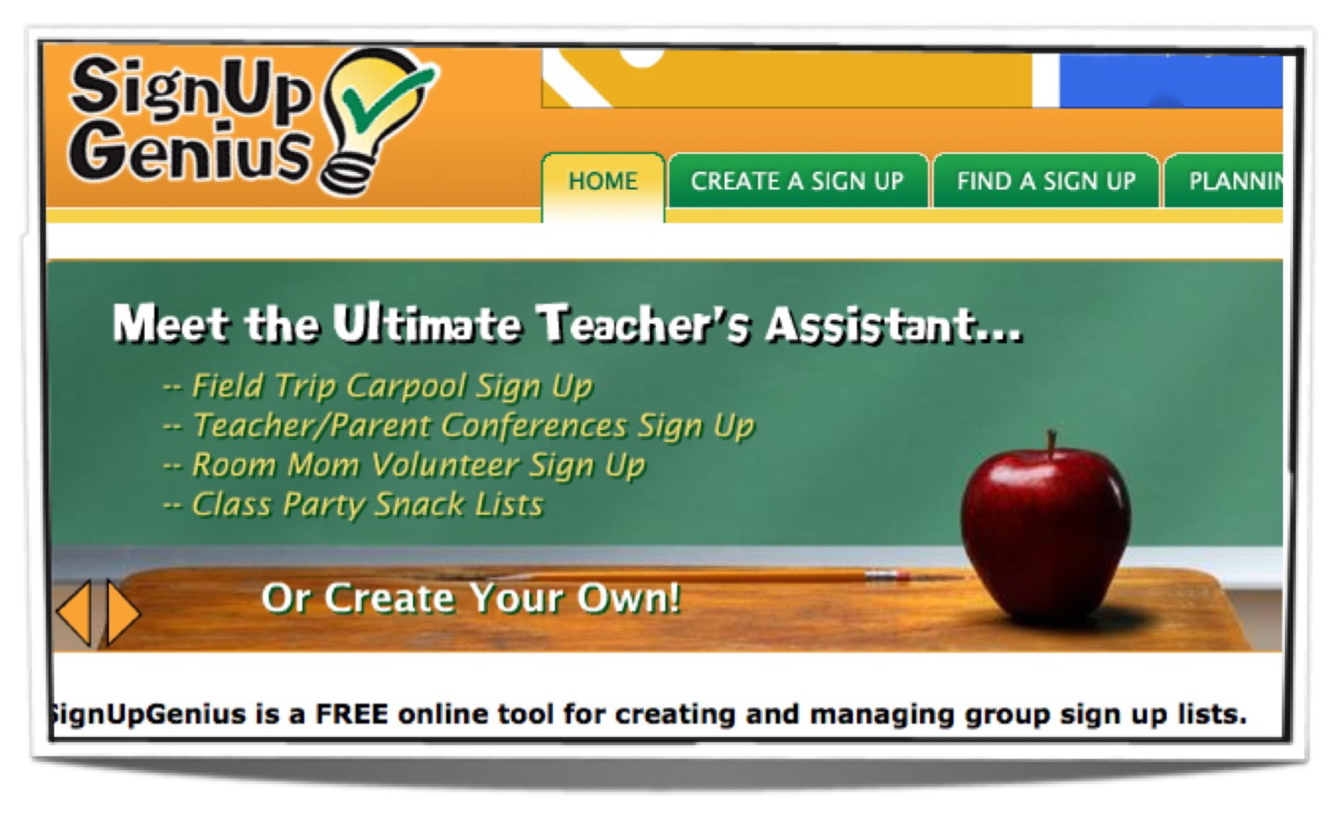Source: http://www.whitehouse.gov/about/inside-white-house/interactive-tour
Image from:http://www.whitehouse.gov/about/inside-white-house
About
Students would love to be able to go inside the White House, however, that might not be possible physically but virtually you can. By click on the link above you can go to the White House website and take a tour. Students would love that! There are many videos you can watch on this tour, however, there are so many that it could not be done all in one day for our elementary students. Therefore, it would be best to pick and chose which places your students are the most interested in.
Image from:http://www.washingtonpost.com/blogs/answer-sheet/wp/2013/04/24/is-the-common-core-standards-initiative-in-trouble/
Standards:
Members of local communities have social and political responsibilities.- grade 3
Image from: http://www.whitehouse.gov/blog/2010/11/09/you-re-invited-inside-white-house
Educational Uses/Assessments
-
Take virtual field trip.
-
Have student create a journal piece about their experience using the tour.
-
Have a class discussion on what the job of the President is.
(n.d.). Retrieved from http://www.whitehouse.gov/about/inside-white-house/interactive-tour