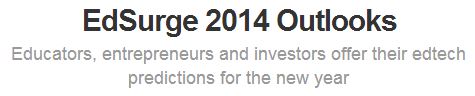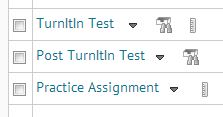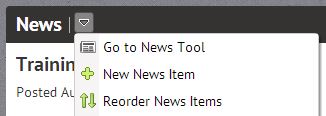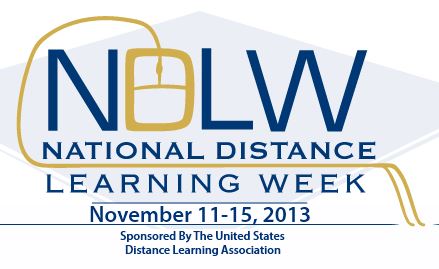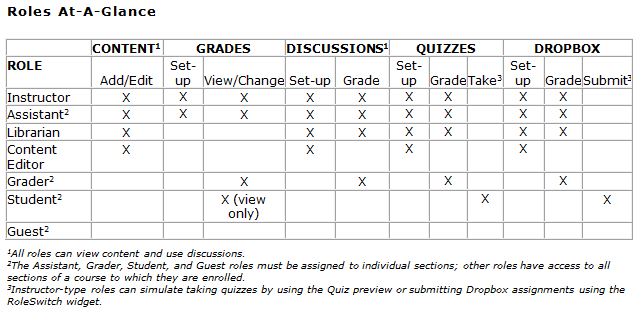A MOOC is a Massively Open Online Course. These courses saw enormous expansion in 2013 and with the start of the new year many are wondering what changes are on the horizon. Coursera is a provider of MOOCs and a partner of Ohio State. Ohio State currently has nine MOOCs available through Coursera, https://www.coursera.org/osu.
Daphene Koller, who is co-founder of Coursera, recently addressed the company’s outlook for the new year. In the new year, Koller highlights a few priorities for Coursera:
- “Shift the conversation around” retention and demographics
- “Redefine what it means to be successful”
- “Lay a groundwork for products, offerings, and features that can help students navigate” courses “to meet their own goals”
If you would like to read more in-depth about Koller’s insights into Coursera for the new year, please consider reading the EdSurge article on her outlook. If you are interested in more predictions for the upcoming year surrounding educational technology, EdSurge provides a great list of opinions in their EdSurge 2014 Outlooks page.
If you have any questions about MOOCs or in general, please contact the Fisher ITS Helpdesk.