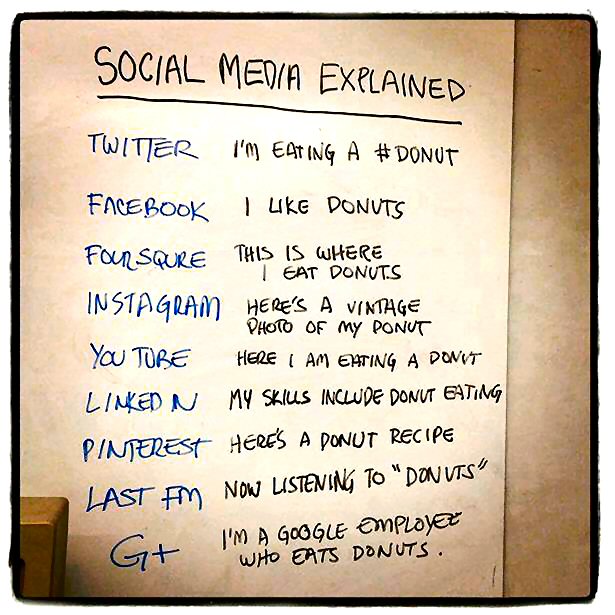Our Ed Tech group recently traveled to the New Mexico State University Learning Games Lab in February. For those not familiar with NMSU’s Game Lab, they are  affiliated with NMSU’s Media Productions department and specialize in designing and evaluating educational tools with technology. You can see some of their work here which includes the “Eat-and-Move-O-Matic” National 4-H mobile app and “Don’t Wash Your Chicken!” video. While in Las Cruces, we toured their Game Lab and video production facilities, collaborated on how we can best work together on tech projects, and even created a decision tree to use when helping colleagues decide if they really “need” an app or they just “want” an app.
affiliated with NMSU’s Media Productions department and specialize in designing and evaluating educational tools with technology. You can see some of their work here which includes the “Eat-and-Move-O-Matic” National 4-H mobile app and “Don’t Wash Your Chicken!” video. While in Las Cruces, we toured their Game Lab and video production facilities, collaborated on how we can best work together on tech projects, and even created a decision tree to use when helping colleagues decide if they really “need” an app or they just “want” an app.
We’ve each listed below our top 5 take-aways from our short time visiting with the Game Lab director, Barbara Chamberlain (those in FCS have heard this name many times!), Jeanne Gleason, and the rest of the Game Lab’s staff.
Heather
- Processing Requests for App Development: Through this opportunity I was able to see the detailed process of app development from idea, to product. Coming to the table with a complete idea in hand is a nice starting point, but in turn we all must be willing to collaborate and build off of that idea to make it even better suited for Extension audiences.
- “The brain can only absorb what the butt will tolerate”: I found this to be a beautifully said direct quote from our collaboration sessions. The time we have as professionals to share information has grown smaller and smaller, while the need for sharing the message digitally has grown larger and larger. Making what we have to say compact, and creative is a task that the NMSU gaming lab has taken seriously, and done beautifully! There is a lot to be said for building animation, games, and apps that keep the attention of our audiences. In the past it was as long as 20 minutes, but today our viewers may only give us 2-3 minutes before we lose them.
- Atmosphere: The gaming lab is a good example of a creative, unique, and positive work environment. The spaces were open, the layouts blended from one person to the next, and the people were friendly, open, and constantly working together. While something we often do not think about, how we work together is as important as working together itself.
- Revisiting Objectives & Expectations: There is a constant need in any technology-based project to revisit the objectives, and the expectations of the client, or group. The reality is that we need to ask this question more often, and ensure that we are meeting both to the best ability we can. The NMSU gaming lab showed us how they communicate as teams, and work to give their best abilities to the group.
Jamie

1. If you say “we need an app”, chances are, you really don’t. We spent hours one day mapping out and discussing the various steps to deciding and developing a mobile app. It’s quite a process. That’s not to say it’s worth throwing your hands up and giving up on the chances of ever creating something worth going mobile, because there are needs out there that can be filled by an app. Just know that there are many questions that have to be answered before need can even be assessed, layers of background information that has to be prepped, and months (if not years) of development plus testing that goes into every app. We’ll be sharing Dr. Chamberlain’s decision tree here on the blog soon, as well as information on how to work with an Ed Tech to go through the app development process.
2. App development at the Learning Games Lab is different… in a very good way. They know Extension because they’re an integral part of the NMSU Extension system, so there’s little to no learning curve involved in trying to explain what we do and what it is we may want to accomplish by creating a digital product or tool. They also understand how imperative research and evaluation can be. So they do research to find missing pieces and information to make the app have the most impact. They also operate as a non-profit.
3. Fact sheets should be posted in an HTML format online instead of as a PDF. This was one of those light-bulb moments for me… as simple as this concept is, I hadn’t thought of posting them in an HTML format (similar to recent ChowLine and Family Fundamentals articles) before. But it makes perfect sense.
4. Even though we see them as leading the way in Extension technology, they say the same about us. They truly admire all of the strides OSUE has taken in regard to integrating and creating tech tools into our work here in Ohio. We spent quite a bit of time talking to them about our Ed Tech project, sharing examples of what we’ve done with social media around the state, and discussing projects that are in the works. We’ve agreed to help train them on social media strategy as part of our collaborative efforts together.
5. You won’t find a nicer group of people to work with. Seriously. Dr. Chamberlain and her staff were such wonderful hosts! So not only did we accomplish and learn a lot during the two short days we were in Las Cruces, but we had a lot of fun while doing it!
Kimberly
1. The NMSU Media Production Department structure was quite impressive. The back offices had key personnel responsible for navigating issues to effectively produce quality products by the most efficient methods available in areas of video production, social media, game development, and others.
2. The physical work environment even lends credence to promoting creative thinking using modern color schemes and treadmill desks as a physical activity outlet. When the treadmill desk is not enough to overcome stalled creativity, the team makes a trip to White Sands National Monument for sand sledding.
3. The group has a distinctive ability to problem solve. Sharing, they described how a room with a one-way viewing mirror was used for evaluating pilot games. They discovered that the mirror was not effective. The NMSU team mentioned that once the pilot game players became comfortable with the staff mingling, observing, and the team could get closer, more immediate feedback without the mirror. They even created a video recording booth so participants could record responses to their gaming experience. The group also shared that one project had an unexpected twist. A client wanted an educational learning game to address a weakness that needed to be resolved. In the process of assessing the project direction, NMSU found an underlying knowledge deficiency that directly related to the problem and focused on creating a platform to address all of the needs.
4. The NMSU Media Production Department leadership has an obvious appreciation and commitment to their staff. They maintain top-of-the-line equipment across focus areas for staff use in creating the innovative educational products clients request. If organizations with educational media requests want help, NMSU is very accommodating and will help clients with grant-writing needs and other task specific details if needed.
5. NMSU was very welcoming to our Ohio State University Extension Educational Technology team. They are very open to meeting groups that are interested in working with the NMSU team to produce educational media products. They invite potential collaborators and clients in for a tour of their facility–offering a warm welcome and real interaction with their inspiring group as well as a taste of the local Las Cruces culture.
Teresa
1. Attention Span: When I started in Extension, I worked hard to create a solid 25-30 minute presentation for a youth audience so that I might get my topic across.

Times have changed and so must we as educators and be more creative in getting our topic across. Today – you may have at the most a 10 minute window to reach your audience. The NMSU’s Game Lab excels in researching who their target audience is and creating the best possible media source to reach their audience.
2. Products of the NMSU’s Media Production Team: The team shares knowledge through the following types of products: Educational Videos, Educational Games, Web Sites and Mobile Apps. I was particularly interested in learning more about their process for developing mobile apps and educational videos.
3. Desktop Video Production: Educators can create their own simple videos by starting out small.
Simple Video Studio: lighting, sound, mics, there are simple methods that can be used for additional sound proofing, tripod, set furniture – go for solid colors that blend. Video Editing: The Ed Techs are putting together a basic Video Editing class and will share resources available to edit your video clips into a final product.
4. Fun: NMSU has a large team of people working together and we noticed that it’s in such a relaxed atmosphere. Team members work well together and get along. They incorporate “what’s new” into their work environment through the use of ergonomic equipment, exercise equipment and comfortable furniture.
5. Grants and Partners: The NMSU Media Production Department specializes in working with partners in grant writing and media projects.

More information and resources will be shared here on the blog and in-person as we work with individuals and teams as we begin to utilize this new, exciting partnership with NMSU! Contact one of the Ed Techs if you have an idea for an app, or just want to talk about what an app or gaming experience is. We’re here to help and to keep moving OSUE forward!
















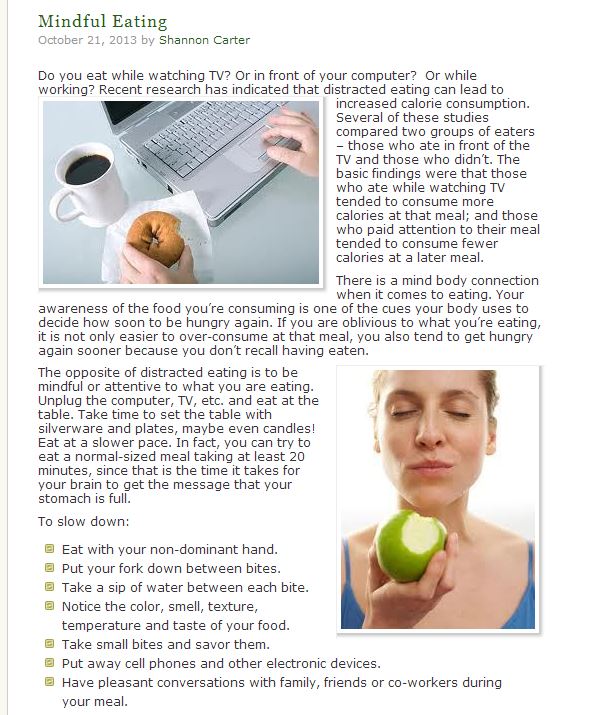



 e on a study they published nearly a year ago. Yeah, even Ed Techs can be behind the 8 ball… or behind the “Pew” in this case. In the study, they depicted which demographics were using which social media tool, an invaluable resource for anyone looking to firm up their social media strategy. See the full report of the Demographics of Social Media use
e on a study they published nearly a year ago. Yeah, even Ed Techs can be behind the 8 ball… or behind the “Pew” in this case. In the study, they depicted which demographics were using which social media tool, an invaluable resource for anyone looking to firm up their social media strategy. See the full report of the Demographics of Social Media use