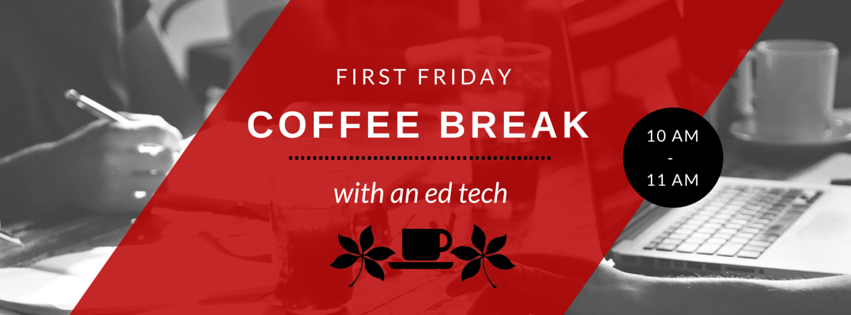Why Recreate When You Can Repurpose?
Repurposing content allows you to take your best content and make it available to multiple audiences in a variety of formats.
1. Expand Individual Ideas From Previous Content
Take an existing blog post or factsheet and expand on individual ideas presented. A listicle (an article presented in the form of a numbered or bulleted list) lends itself especially well to expansion.
2. Develop an Electronic Slide Set
Use a service like SlideShare to create visually stunning slide sets from PowerPoints, Word documents, PDFs, or infographics. Slide sets can be embedded on websites and blogs and shared on social media for maximum impact.
3. Create an Infographic
Blog posts, factsheets, or journal articles that are particularly data heavy can be repurposed into infographics and shared on social media or websites. Use online tools like Canva or Piktochart to create your infographics.

4. Share Content on Social Media
Share your best content on social media including Pinterest, Facebook, and Twitter. Since people use different social media platforms for different purposes, it’s important to compose unique messages for each platform. Find high quality and interesting images to accompany your posts and use online services like Canva to create content specific to each platform. Visit our blog post on royalty free images for image inspiration.
5. Send Electronic Newsletters
Use an online service like MailChimp to manage newsletter subscriptions and send your audience interesting content directly to their inbox. Be sure to include links to your most popular recent posts as well as content from other relevant sources and information about upcoming programs.
6. Create a Video Factsheet
Use a service like Camtasia Relay (free for all CFAES employees) to capture your voice and what’s happening on your screen to easily create video presentations that can be shared on social media and YouTube. You can also create short animated video clips with online services like Wideo (free and paid plans available). Check out the short Wideo I made about repurposing content!
7. Host a Webinar
Use a program like Carmen Connect to hose a webinar. Webinars allow you to expand on a topic and interact directly with your audience.
8. Host a Twitter Chat
Create a unique and relevant #hashtag and host a Twitter chat with your audience. Choose a time and topic and invite people to participate in your Twitter chat by using your #hashtag. Encourage your audience to use a service like Twubs to curate content.
9. Repackage Content into an eBook or Guide
If you have multiple blog posts or factsheets revolving around a similar topic (e.g. sustainable gardening practices; canning vegetables; tips and tricks on managing finances), consider repackaging that similar content into a comprehensive peer-reviewed eBook or electronic guide.
10. Update and Republish Old Content
Consider updating and republishing your most popular content. This method of repurposing content works particularly well with topics that come up every year (e.g. maintaining a healthy weight around the holidays).