While “mobile learning” has been a buzz word in Education for at least a couple years, it’s just now making an entrance in Extension programming. Extension project teams 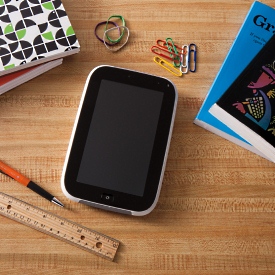 have dabbled in Moodle-created online courses or volunteer trainings, but are these resources truly “mobile?” Meaning, if someone were to access them from their iPad or mobile phone, would they be user-friendly? Or, if we create an app for a smartphone, is that the only form of “mobile learning?” The genius of mobile learning is that it exists in many forms (not just in Moodle course or app form) and can be accessed from anywhere at anytime. I personally believe that the recent explosion of MOOCs (massive open online courses) and the popularity of apps for educational purposes presents one of the greatest opportunities to utilize technology in Extension that we have had in a long time – to put mobile technology for educational purposes effectively. We have the content and mobile technology offers us the audience. As more people begin learning via MOOCs on Coursera and iTunesU, we can be a part of that learning environment.
have dabbled in Moodle-created online courses or volunteer trainings, but are these resources truly “mobile?” Meaning, if someone were to access them from their iPad or mobile phone, would they be user-friendly? Or, if we create an app for a smartphone, is that the only form of “mobile learning?” The genius of mobile learning is that it exists in many forms (not just in Moodle course or app form) and can be accessed from anywhere at anytime. I personally believe that the recent explosion of MOOCs (massive open online courses) and the popularity of apps for educational purposes presents one of the greatest opportunities to utilize technology in Extension that we have had in a long time – to put mobile technology for educational purposes effectively. We have the content and mobile technology offers us the audience. As more people begin learning via MOOCs on Coursera and iTunesU, we can be a part of that learning environment.
Of course, this is Extension. And we are slow to change and even slow to pick up on hot tech trends. It’s much easier for us to get our “feet wet” a bit before we dive head-first into technology that may or may not be useful to us. This approach can (and should) be done, but early tech adopters are already itching to begin going more mobile with their programs. Here are some tools for those folks to check out:
- Texting Software – What’s more mobile than texting? Not much. The University of Maryland recently implemented a nutrition texting campaign and delivered all of the program’s information via texts to a low-income audience. And they saw great results. The software itself can be pricey unfortunately, so that is a barrier to its use in Extension. But the concept should continue to be explored! SNAP-Ed professionals in Ohio have also used texting as a means to remind clients of upcoming programs, and have seen a positive impact on participant retention.
- Video – Videos are very effective teaching tools and are now being accessed by mobile devices more often than computers. Camtasia is the recommended software at OSUE to use to create narrated videos. Other (free) options are Windows Movie Maker and iMovie. Link the videos back to your social media pages or blog site. If you create a video, please ask a colleague and/or an Ed Tech to review it for you before posting. You can also post your video to the OSU Extension YouTube channel. Check out the submission form here or contact Mitch Moser for more details.
- iBooks Author – Utilizing Apple’s iBooks Author as an eBook creator was mentioned during a concurrent session at OSUE’s Annual Conference a couple years back, many of you may have attended that session. So this tool has been floating around for a while, but hasn’t been utilized very much. If you’re interested in learning how to create an eBook with iBooks Author, there are many YouTube videos similar to this one that walk you through the process step-by-step. (The only catch is that you will need an Apple device.) Myself and at least one other Ed Tech will be attending OSU’s Digital Union iBook Bootcamp in December and will then be available to help teach and coach others to use the software. More info will come out after the bootcamp!
- Adobe InDesign – InDesign is similar to Microsoft Publisher and may be more user-friendly for creating eBooks and other ePublications than iBooks for those who are used to working with a PC.
- iTunesU – If you haven’t yet checked out Apple’s app for free, online education and learning, you should! Anyone who downloads the app has access to thousands of free classes and programs from Universities and experts all over the world. Ohio State has added many new courses recently, so my suggestion for project teams who are looking to expand into that space has been to take a look at the current courses to see how they could effectively use iTunesU as a way to deliver educational information from their program. MOOCs are already here to stay, and iTunesU gives us the opportunity in Extension to get our foot in the door.
Have you used other mobile learning tools that aren’t listed? Do you consider Social Media to be a mobile learning tool as well?
~Jamie