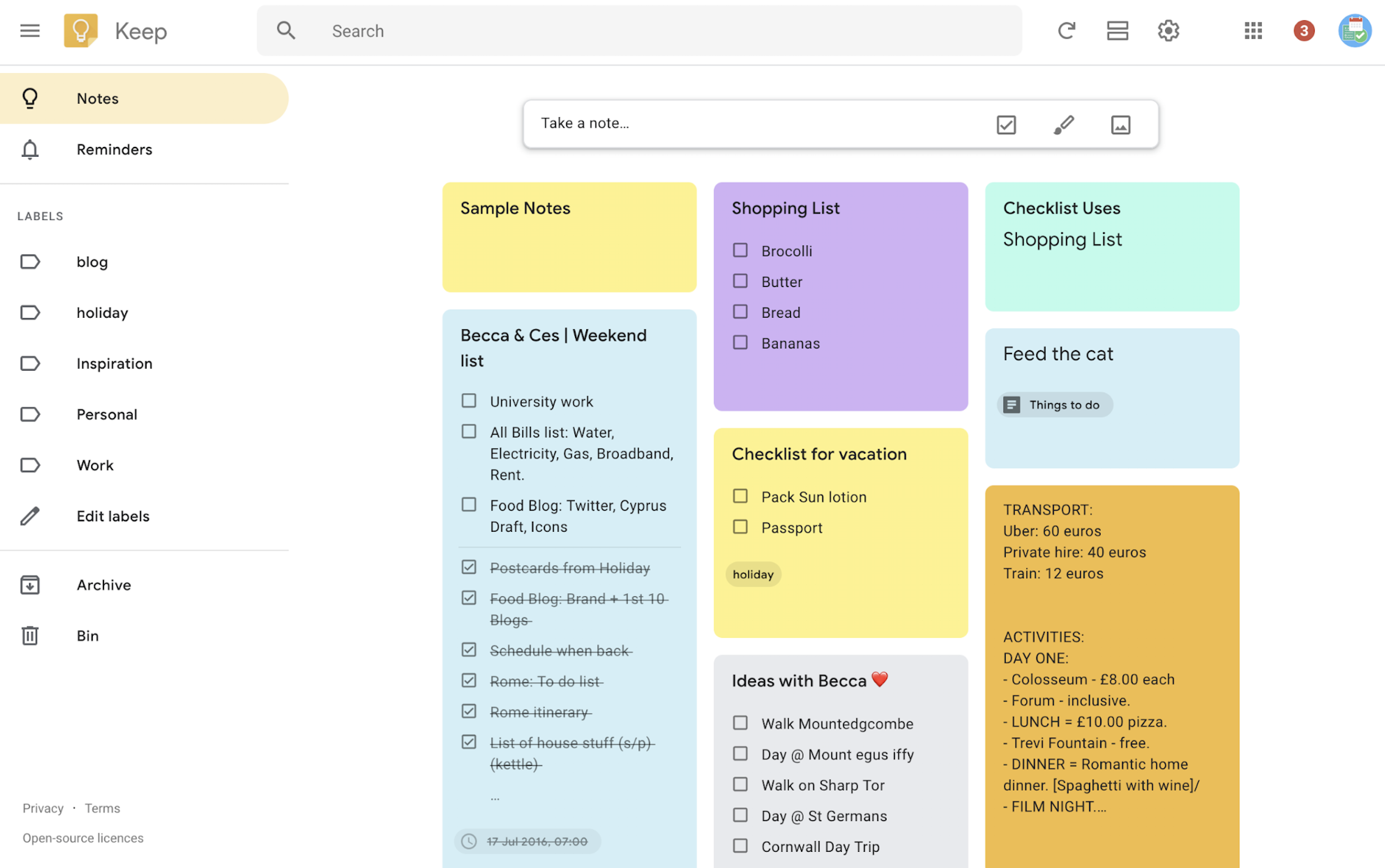Planning and Organizational Resources
HOW TO PLAN AND ORGANIZE
Before you begin the school year, during the syllabus week do you sit and wonder how you can organize all the homework due, plan study times and have time for yourself. That thought normally last only 5 minutes before the semester comes crushing in week one. Being said, there are ways to over come this, I do not promise a stress free semester but it definitely alleviates the pressure when you have everything planned ahead and organized.
Through the leanings in this I have created a list of tools and resources that I have tried and recommend.
1. Be motivate ; ask yourself these questions , why am I here, what purpose , how can I achieve set purpose. I recommend reducing those points till get to your final answer and that your motivation.
2. Set goals; nothing can be accomplished without a clear goal ahead. This course in week two talked about setting SMART goals . This article breaks down how to do it. https://osu.instructure.com/courses/67602/pages/reading-goal-setting-motivation-and-character-cuseo-2010
3. Organize ; now that goals have been set, now comes times to organize the thoughts in conceived during the planing period. There are great resources made available, digital planners , calendar boards, notebook planners ,
PlANING AND ORGANIZING MADE EASY.
People are always looking for simpler and efficient ways of doings things. I understand I am always on the go and having tools available at my finger times to track work is important. Things have been made easy through technology apps. The use of those tools will not be efficient as needed if the points mentioned above are not taken first. I preferred to write everything down on paper and post it notes, which I still do but after these resources where introduced in class and using them frequently I must say the efficiency is impeccable.
Here are some resources available
1.Use Trello – Plan for weeks or months assignments https://trello.com/en-US

2. Use Google Keep-This app can be download on computer or phone and its great for on the notes or reminders . Great to use for online notes , very portable https://keep.google.com/