In the past I have used multiple different technological tools/apps in an attempt to organize my thoughts and ‘to do’ lists. While each app did help my organizational skills, the one’s I found most beneficial in keeping me on time and organized were: Trello, Study Scheduler, and Evernote.
Trello-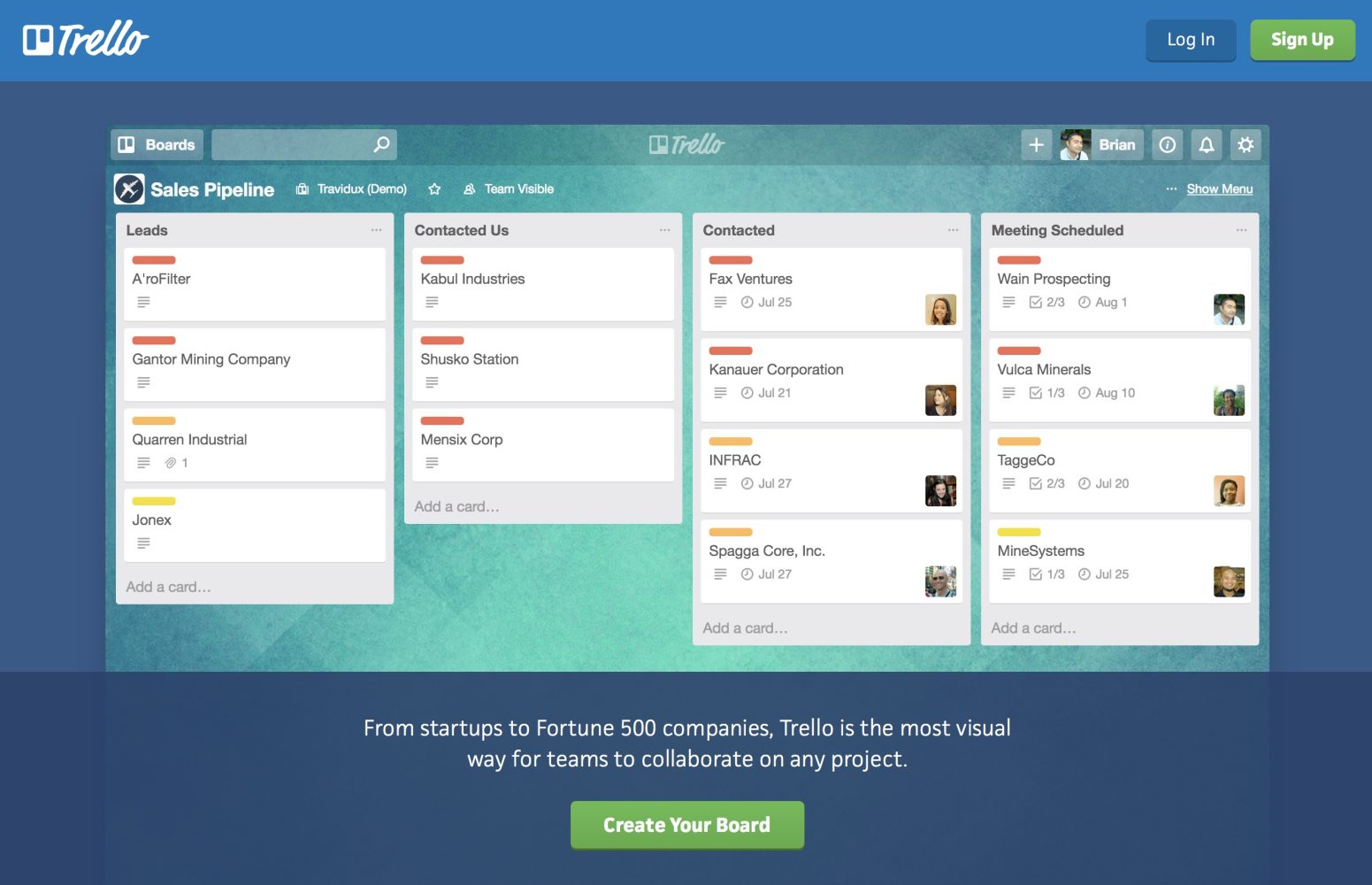
Strengths: Fantastic for group projects and tasks requiring multiple people. Keeps thoughts extremely organized with 3 different columns of organization: to do, doing, and done (can also add other columns/checklists as well). Can color code different tasks that need to be done. Can decorate the background of the board. More visually appealing for the viewers. Can invite other users to join in the group. Great for personal projects as well (you create a board for just yourself and add ‘to do’s”). Has a search bar to quickly find the project you’re looking for if you have multiple different ones. Great for organizing tasks.
Weaknesses: Not as specific details as the Study Scheduler app. There are no time limits that are set, location provided on where you will complete the task, and whether you will complete the task alone or not. You can write those details in yourself but I feel that when the app forces you to pick an option it keeps you a bit more accountable than writing it on your own.
Study Scheduler- 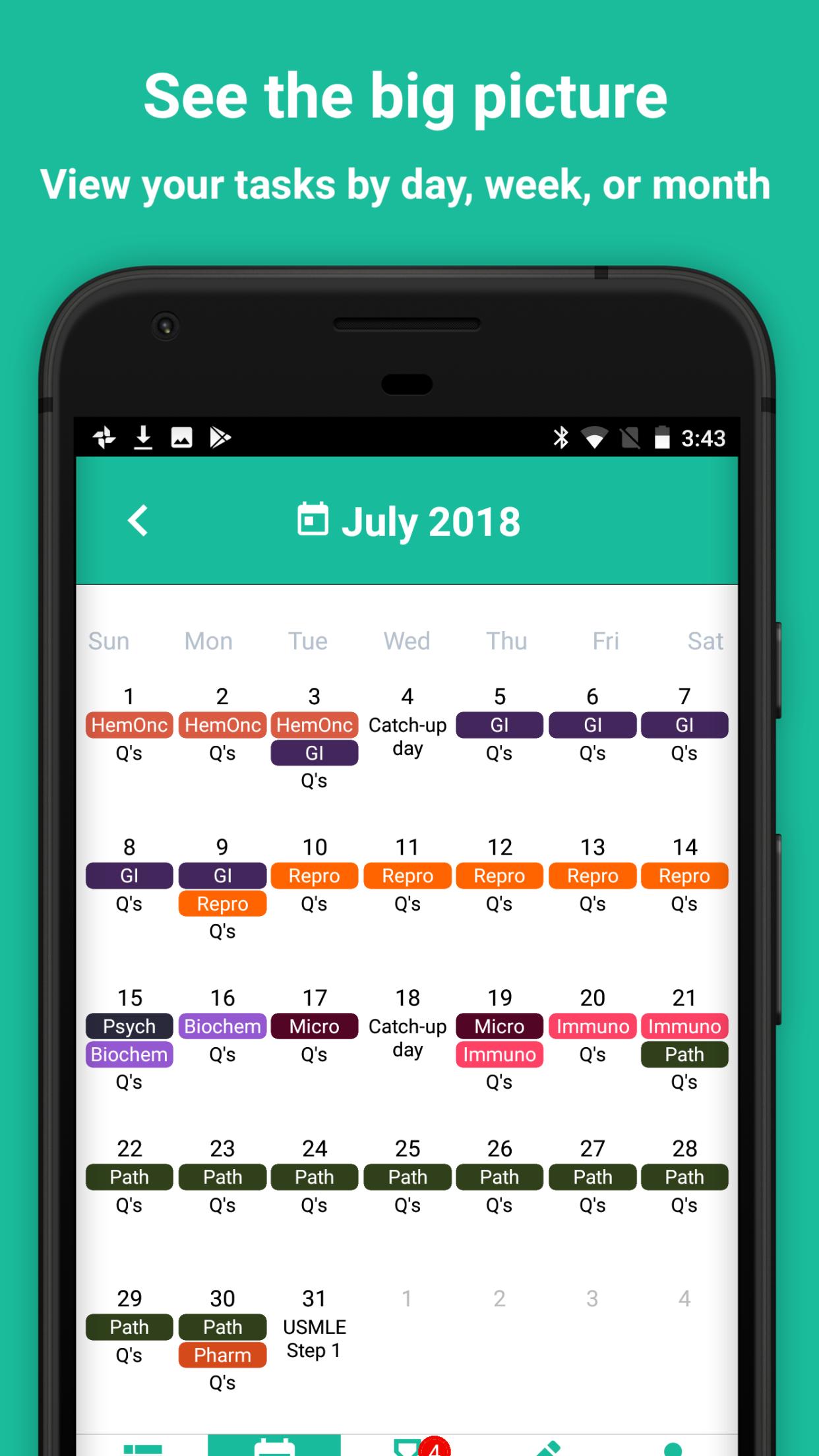
Strengths: Great for studying. Has a calendar where you can put each ‘study event’, it’s location, whether you will have a study partner or be alone, the start/end time and notes to add at the bottom. You receive notifications and reminders to complete the tasks for the day.
Weaknesses: As you can tell by the name, StudyScheduler, it is really only for school related topics. Such as studying, projects, exams, etc. Another disadvantage, there is a word limit in the notes box where you explain what the study event is for (i.e. making flashcards and quizzing friends for your Sociology exam), cannot write more than 64 characters. In the box where you write the ‘study event title’ you cannot write more than 32 characters. Not many different options to write notes in. Also not very colorful, a bit boring of an app but gets the job done.
Evernote-
Strengths: Multiple different options to write a note/task. Can type a note in, record audio, add an attachment, sketch a note in, and even take a photo. This is my favorite part of the app because it gives the user so many different options to help organize their tasks. Having a photo that you can add instead of typing words has really made it easier for me to remember exactly what I needed to do for that task (great for visual learners like myself). Also has a search bar to find your notes easier. Can receive reminders/notifications as well. There’s option to make shortcuts, make a duplicate and move notes, change text format. Can also sort the notes by the date they were created or date they were updated. SO many options with this app I love it!!
Weaknesses: Not very colorful/intriguing like Trello. Doesn’t have an overall calendar view like Study Scheduler.
