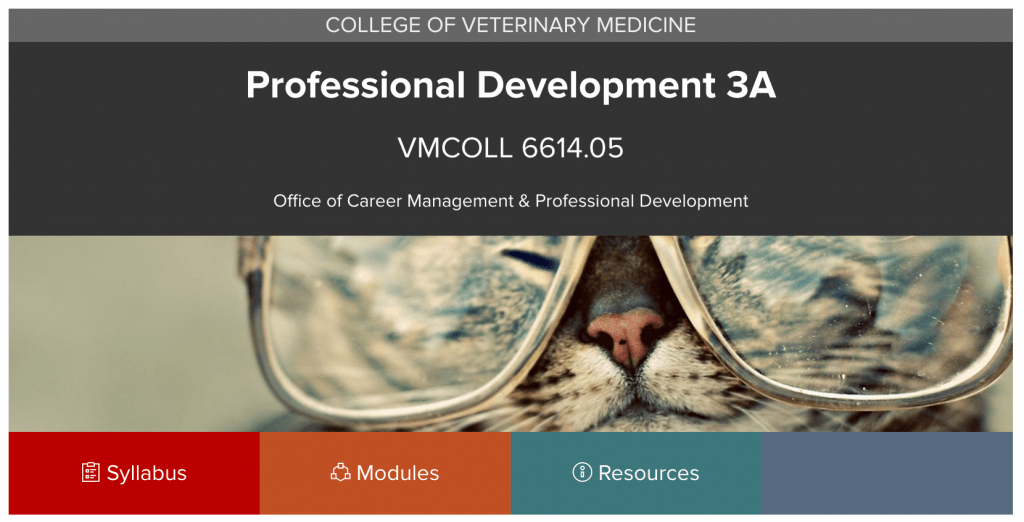The Office of Distance Education and eLearning held a focus group with students on their professors’ usage of Carmen, and created a video of the highlights:
In our Places to Start with Great Impact series (Part 1, Part 2), we offered some simple ideas for enhancing your students’ early experiences in your course. Even though July is almost over, it is certainly not too late to implement some of the ideas below – contact us today if you are interested!
- Build as much of your course (materials) as possible now (in the master): Summer is a great time to build! Master shells are great for getting your course prepared for your students between semesters – you can start your projects (with us!) and/or revisions as we’ve got the shells prepared for a new semester, and you don’t have to worry about accidentally publishing something! As a bonus, Teaching and Learning does a final quality check of the master shells before we publish them to students in the semester shells. If you’d like instructor access to a master shell as a team member, please let your team leads know.
- Syllabus quiz: This is a great way to make sure that your students review your course syllabus syllabus, and that you are all on the same page regarding course policies and logistics. ODEE describes an implementation in which the quiz is required, and course modules are released only upon passing. This is also a great use case for Top Hat questions, perhaps with bonus points, so your students are incentivized to review the syllabus, and also get an early, low-stakes experience of the tool
- Course intro video: A short course introduction video can be an invaluable tool that serves multiple purposes: 1) it’s a great opportunity for you to talk briefly about your course, its purpose, why it is important, its structure, and so on; 2) it puts a face to your name; and 3) it can be your students’ first opportunity to get to know who you are as a professional, as an instructor, and/or even an individual from a personal perspective. Creating an intro video is simple with MediaSite; OTL would also be glad to help you with it!
- Course banner: The latest iteration of the CVM Canvas Template added a banner on the home page that can be customized. We thought this might be a fun place to inject some personality into your course! Here are some examples: