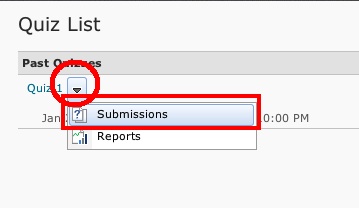Students! Are you looking for the spot where you can view your Carmen quiz results?
Your instructor must first set up a Submission View in Carmen for you to view your quiz. Depending on the settings your instructor chooses for this Submission View, you may be able to see the questions you got right and/or wrong, the answers you submitted, and the correct answers.To view your quiz submission, go to your Carmen course and to the quiz you want to view. Click on the small drop-down arrow to the right of the quiz title, and choose Submissions.